Assigning a New Owner to a Task
Collaborators who create new review tasks are automatically assigned as the task owner. It is possible to add additional owners to an existing task so that more than one collaborator can manage the task or merge the changes in Oxygen XML Editor/Author.
To add an additional owner to a review task:
- Open the task in the Content Fusion browser interface.
-
Click the Share button located in the top stripe.
Step Result: This opens the Sharing settings dialog box where you can decide who has access to the task and add collaborators.
Figure 1. Sharing Settings Dialog Box 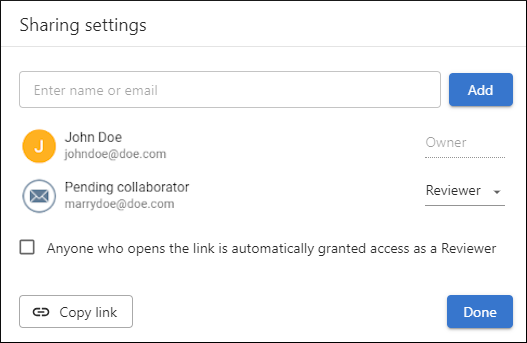
- If the person who you want assigned as an owner is listed, change their role from Reviewer to Owner.
- If they are not already listed, start typing the name or email
address in the add collaborator field at the top of the dialog box and the system will
search for assignable users that can be selected from a drop-down menu. Click the
Add button to add them to the list. If the name/email is not in
the system, they will be listed as a Pending Collaborator until they sign up for an
account and they access the task via its link. Once a collaborator is no longer pending,
the task owner can change the role for any of the assigned collaborators from
Reviewer to Owner, and vice versa.Note:The assignable users are based upon validated email addresses for each Oxygen Content Fusion Enterprise Server installation. If you need to limit the assignable users to a particular department within your organization (for example), it is recommended to have a separate Oxygen Content Fusion Enterprise Server installation for each department.
- Click the Done button to save your changes.
Result: The new owner is now assigned as one of the owners of the task. The task is now listed as one of the Review tasks owned by me in the My Review Tasks page and the task is also added in the Content Fusion Tasks Manager view for the new owner (for those that use Oxygen XML Editor/Author).
