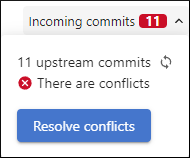Incoming Commits
You can click the Incoming commits drop-down on the right side of the second top stripe to display more information regarding the status of incoming commits and gain access to additional actions.
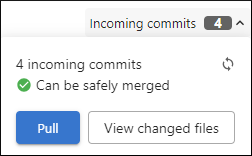
Incoming commits are automatically refreshed periodically, but you can
click the  Refresh button to
refresh manually.
Refresh button to
refresh manually.
When there are no conflicts, you can click the Pull button to pull the incoming changes. This can also be done from the Changes view.
When there are no conflicts, you can also click the View changed files button to see a comparison of the incoming changes versus the current workspace version and a Pull action is available in that comparison dialog box.
If there are conflicts, the badge with the number of incoming commits is highlighted in red. You can click the Resolve conflicts button to open a dialog box where you can choose actions for resolving the conflicts.