Sharing Tasks with Reviewers
The Content Author can share created tasks with Reviewers by retrieving the link to the task and sending the link to the Reviewers. There are several methods that can be used to retrieve the task link.
Retrieving the Task Link Using the Content Fusion Task Manager
- In the Content Fusion Tasks Manager view, right-click the particular task that you want to share and select Copy task link.
- Open your email or whatever electronic messaging system your organization uses, paste the copied link, and send it to Reviewers that you want to look at the documents.
Retrieving the Task Link Using Your Browser
- Open the task in a browser (click on the name of the task in the Content Fusion Tasks Manager view).
-
In the task Details tab, click the SHARE button.
Step Result: This opens the Sharing settings dialog box where you can retrieve the shareable link, decide who has access to the task, and add collaborators.
Figure 1. Sharing Settings Dialog Box 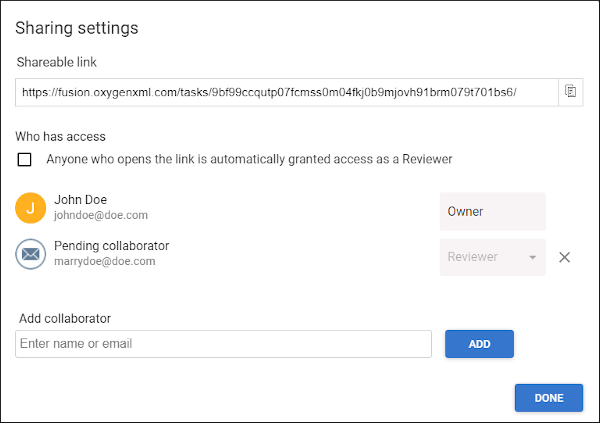
- Click the
 Copy button to the right of the shareable link at the top of the dialog
box.
Copy button to the right of the shareable link at the top of the dialog
box. - Open your email or whatever electronic messaging system your organization uses, paste the copied link, and send it to Reviewers that you want to look at the documents.
Tip: For more information about the other options in the Sharing
settings dialog box, see Task Details
Page: Share Button.
