Task Search Page
Clicking on Search in the left stripe opens the Search in Task page that allows you to search for specific content in all files attached to the task. If a file is open in the visual editor, clicking on Search opens the page in a side-view to the left of the editor.
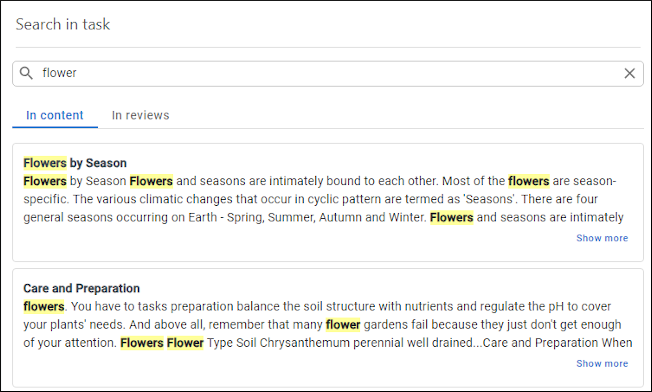
Enter the text you want to search for in the search field at the top of the page. You can click on a result to open that file in the visual editor (the Search in task page becomes a side-view located to the left of the editor). You can click on In reviews to filter your search query by the author, time, or type of content.
