Automate and Run Oxygen Utilities from the Command-Line Interface
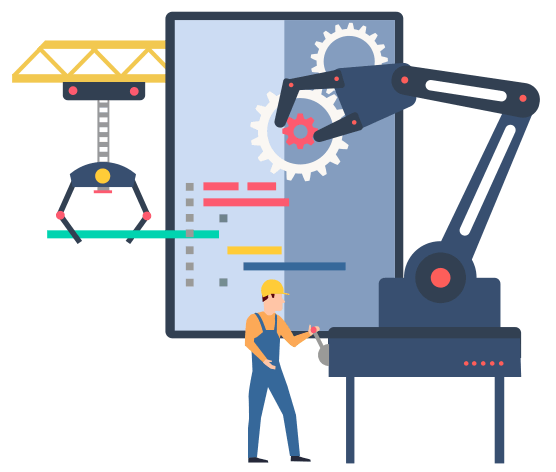
The Oxygen Scripting License provides access to a variety of functions that can be automatically scheduled or triggered using a command-line tool on Windows, Linux, or macOS.
Benefits

Automate Processing
Save time and effort by automating repetitive functions using the command line.

Continuous Integration
Increase productivity by incorporating functions in continuous integration/delivery pipelines.

Reuse Functions
Reduce errors and improve efficiency by reusing complex scripts.
Functions

Validate Files and Projects
Validate your documents (XML, JSON, YAML, XSLT, XQuery, Schemas) from an integration server and generate reports in several formats. Scenarios and configurations used for validation in Oxygen can also be used from this script.

Validate DITA maps or DITA OT Project Files
Provides the ability to validate DITA maps or DITA OT project files with a large array of settings to assist you with detecting and correcting validation errors.

Run Transformation
Scenarios
You can execute transformation scenarios that are defined in the built-in document types or defined in a specialized scenarios file for other document types.

Generate Documentation for XSLT, XML Schema, WSDL
Several scripts offer the ability to generate documentation (XSLT, XML Schema, WSDL) using settings exported to an XML configuration file.

Batch Convert Between Various File Formats
Makes it easy to convert multiple files from one file type into another, with possible output formats of XHTML, DITA, DocBook, XML, YAML, or JSON.

Compare Files or Directories to See and Merge Differences
Two scripts are available to compare files or directories, with options to merge differences, filter results, and generate comparison reports in various output formats.

Run XML Refactoring
Operations
Allows you to run built-in XML refactoring operations (or customized operations) to efficiently change the structure of your XML documents.

Format and Indent Files
Format and indent (pretty print) multiple files at once. This script is available for any document in XML format, as well as for JSON, YAML, XQuery, HTML, CSS, and JavaScript documents.

Generate Sample XML Files
Provides support for generating multiple XML documents from an XML schema. A variety of options can be configured when generating the sample files.

Compile Framework Customization Scripts
Helps you to compile an XML descriptor file that is used to define a framework configuration (created from scratch or by extending an existing framework).

Build Translation Package for DITA Files
Aids in building a translation package for DITA projects that can be sent to translators and then extracted back into your project once you receive the package back.

Flatten XML Schema with Multiple Includes
You can flatten an XML schema that contains multiple imports into a single file that is obtained by recursively adding imported components into the new schema.
Requirements
Requirements for using these functions from an automated command-line script:
- You must download and unpack an all-platform installation of Oxygen XML Editor from here.
- Purchase an Oxygen Scripting license
Once you purchase the scripting license, you will receive an email with your license key and instructions for how to use the scripts.
For more information, please contact us at:
