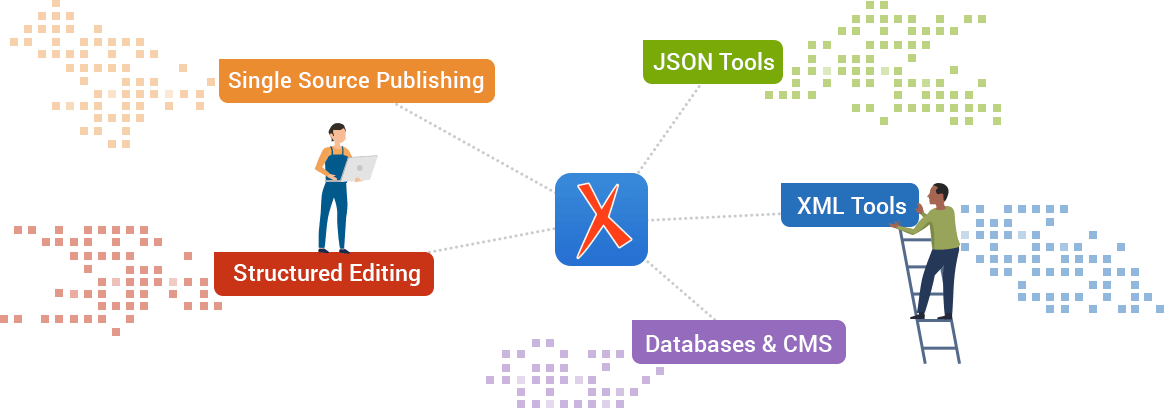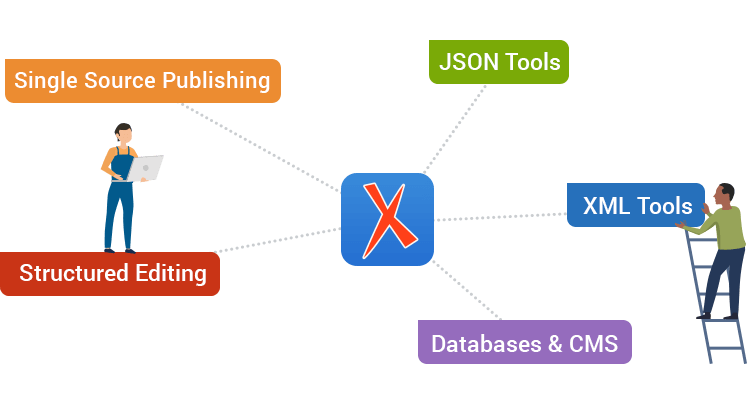XML Editor
Oxygen XML Editor is the premier tool for XML authoring and development. Tailored for all users (from beginners to experts), it is versatile, cross-platform, and available as both a standalone application and Eclipse plugin. Boasting robust support for XML technologies, it offers tools for easy content creation, editing, and publishing. It can be further enhanced by using the Oxygen AI Positron Assistant plugin to add AI capabilities for creating and rewriting content while keeping the user in full control. |
Features & Technologies

Single-Source Publishing
Oxygen XML Editor offers both preset and configurable scenarios for producing various types of output (PDF, ePUB, HTML, and many more) using the same source.

Structured XML Editing
A user-friendly interface is combined with a large number of intuitive XML editing features designed to help you to improve productivity and the quality of your work.

XML Publishing Frameworks
Complete ready-to-use publishing and editing support is included for many of the most popular and important XML documentation frameworks (such as DITA, DocBook, XHTML, TEI).

Extensibility
Take advantage of unmatched extensibility support and enhance the built-in XML publishing frameworks of the XML Editor, or even create your own frameworks.

Connectivity
The powerful connectivity support of the XML Editor allows you to interact with the majority of XML databases, content management systems, and WebDAV.

Collaboration
Oxygen allows you to collaborate with other authors more efficient than ever using the XML Editor's tracking tools, subversion repository client, and compare and merge solutions.
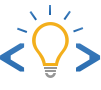
Intelligent Content Assistance
XML editing is more effective than ever with the help of intelligent content assistance features designed to save you time and keystrokes when inserting repetitive or complex structures.

Validation
Oxygen's as-you-type validation support and context-sensitive editing capabilities help to make sure your documents (XML, JSON, HTML, etc.) are consistently "well-formed" and valid.

XML Databases Support
Perform XQuery and XPath queries against a native XML database. A dedicated collection of database exploring views are grouped together in a database perspective layout.

All XML Standards Support
Take advantage of the dedicated editors that Oxygen XML Editor offers, covering all XML standards. The specialized views and operations of each editor offer support for editing all types of XML documents and other types of files, including XML Schemas, CSS, XSLT, WSDL, RelaxNG, Schematron, Ant, XQuery, and many more.
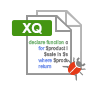
XSLT & XQuery Debugging
The XML Editor offers a powerful XSLT and XQuery debugger that provides full control over the debugging process. Two dedicated perspectives are available, one for XSLT and one for XQuery debugging. Both offers specialized views and actions that allow you to troubleshoot and perfect your documents.

Web Services Support in Oxygen
The advanced WSDL editor helps you edit WSDL documents offering content completion capabilities, a specialized Outline view, and support for generating documentation. You can easily verify that defined SOAP messages are accepted by the remote Web Services server using the integrated WSDL SOAP Analyzer tool.