Sitemap
Products
Oxygen XML Editor
Oxygen XML Editor is a cross platform tool setting the standard in XML editing. This advanced XML editor provides the most intuitive tools for XML editing, authoring, and development. It is the preferred choice for users looking for an XML Editor for Windows, Mac, and Linux.
XML Editor
Oxygen XML Editor is the premier tool for XML authoring and development. Tailored for all users (from beginners to experts), it is versatile, cross-platform, and available as both a standalone application and Eclipse plugin. Boasting robust support for XML technologies, it offers tools for easy content creation, editing, and publishing. It can be further enhanced by using the Oxygen AI Positron Assistant plugin to add AI capabilities for creating and rewriting content while keeping the user in full control.
Oxygen XML Developer
Oxygen introduces an edition specially tuned for developers. It provides a simple and intelligent interface oriented to XML & schema editing. Oxygen XML Developer is derived from the Oxygen XML Editor IDE. Its main features focus on XML source editing, schema designer, and XSLT Editing/Debugging.
Oxygen AI Positron
Productivity Redefined with AI-Powered Support
Installation
Experience effortless writing and editing like never before with Oxygen AI Positron Assistant, an all-encompassing solution designed to elevate your productivity and transform your writing experienc
Oxygen JSON Editor
Oxygen JSON Editor is a specialized tool designed for editing JSON documents. It offers a wide range of features and views, including Text, Grid, and Author editing modes, along with Design mode for JSON Schema. The intuitive interface and comprehensive set of tools make it easy to navigate, understand, and modify your JSON, JSON Schema files, as well as YAML and OpenAPI files.
Download Oxygen JSON Editor
Oxygen JSON Editor download page.
Oxygen XML Web Author
Oxygen XML Web Author takes advantage of the state-of-the-art Oxygen authoring technology to bring XML editing and reviewing to any modern web browser. You can collaborate with other members of your team to contribute, modify, and compare content from anywhere on desktops, tablets, and mobile devices. The adaptive and innovative user interface is designed to allow you to interact with XML content in the most efficient and productive way possible.
Download Oxygen Publishing Engine
Oxygen Publishing Engine download page.
Download Old Versions
Oxygen Publishing Engine download page.
Oxygen WebHelp for DITA
Oxygen offers built-in support to create online documentation for DITA and it includes several variants to suit your specific needs. This website-friendly presentation of the XML content includes a variety of innovative features and customization options. Its advantages include platform independence, ability to update content continuously, and it can be viewed using a regular web browser.
Oxygen PDF Chemistry
Chemistry is a tool that converts HTML, and XML to PDF using CSS.
Download Oxygen Feedback Enterprise
Oxygen Feedback download page.
Download Oxygen PDF Chemistry
Oxygen PDF Chemistry download page.
Thank you for downloading Oxygen Content Fusion
Oxygen Content Fusion download page.
AMI ID For Oxygen Content Fusion
AMI ID For Oxygen Content Fusion
Download Old Versions
Download previous versions of Oxygen Content Fusion.
Oxygen Content Fusion
Oxygen Content Fusion is a flexible, intuitive collaboration platform designed to adapt to virtually any type of workflow that a collaborative team may use for their documentation life cycle. It allows a Content Author to simply create a task, add documents that need to be reviewed, upload the task, and share a link to the task with Reviewers. The Reviewers simply follow a link to open the task in their browser where they can access the uploaded documents to review, add comments, or contribute changes. They can communicate with the Content Author and other Reviewers directly from the Oxygen Content Fusion browser interface. Ultimately, the Content Author has access to a built-in merge tool that allows them to automatically integrate all of the changes back into Oxygen XML Editor or Oxygen XML Author.
Take a tour
Oxygen Content Fusion is a flexible, intuitive collaboration platform designed to adapt to virtually any type of workflow that a collaborative team may use for their documentation review process. Every team has their own specific methods of collaborating, but Oxygen Content Fusion was designed to be flexible enough that it can be used and integrated into any documentation workflow.
Evaluate for Free
Seeing the list of benefits, taking the tour, and watching the demo video is all helpful, but nothing compares to experiencing the actual product for yourself. If you are a Content Author with a licensed copy of Oxygen XML Editor/Author, see first-hand how Oxygen Content Fusion can improve your documentation review process by trying it free for 60 days.
Oxygen XML SDK
In this section you can find resources for developers that need to extend or integrate Oxygen into their applications.
Oxygen SDK Support
The Oxygen SDK Support page is meant to be a single destination where all registered developer partners can ask questions about the SDK, get help with specific problems, and receive general technical support. You can search our SDK documentation, browse public forums and mailing discussions, or contact our technical team.
Eclipse IDE Integration
This additional API is provided for easily accessing the opened XML Editors from your own Eclipse plugins.
Frequently Asked Questions
This is a list of frequently asked question regarding the Oxygen XML SDK.
XML Editor for Mac OSX
Oxygen is the best XML editor available for Mac, targeting a large number of users ranging from beginners to XML experts. It is the only XML tool that supports all of the XML schema languages. The XSLT and XQuery support is enhanced with powerful debuggers and performance profilers. You can use Oxygen XML Editor to work with all XML-based technologies, including XML databases, XProc pipelines, and web services.
Connectors and Plugins
Web Author Plugins page
Download Oxygen XML Web Author
Oxygen XML Web Author download page.
Get Trial License
Free trial license registration.
Get Trial License
Free trial license registration.
Get Trial License
Free trial license registration.
Get Trial License
Free trial license registration.
Features
Oxygen XML Editor has a large number of features regarding the editing of the XML-related documents. You can find a detailed list of them here.Visual (WYSIWYG) XML Editors
Oxygen offers CSS-based, out-of-the-box visual editing support for a number of important XML documentation frameworks (DITA, TEI, XHTML). Also, if you are planning to use other types of XML documents, an API is available for customizing Oxygen.Generic Visual XML Editor
Oxygen allows you to visually edit any XML document. By default, Oxygen includes out-of-the-box capabilities for content review, change tracking, profiling, and conditional text, all of which are independent from XML vocabulary. Driven by CSS stylesheets, Oxygen is simple to use and highly customizable.Customizable XML Editor
The Author mode in Oxygen XML Editor offers you a productive way to author XML documents, in a manner similar to using a word processor. Oxygen can easily be customized to visually edit any XML document according to your organizational needs and preferences.
User-Friendly XML Visual Editing
Oxygen makes XML document authoring much easier than editing with an unstructured word processing application. Oxygen keeps your documents more organized and efficient by only allowing valid structure and eliminating the need to encode semantics into arbitrary styling. It also reduces the time used in editing content by guiding the author through the process.
Built-in Table Support
Oxygen offers built-in support for both CALS and HTML table models. If your XML vocabulary adheres to one of those models, Oxygen will automatically detect the table elements and structure the content in a tabular fashion. If your XML vocabulary uses other table standards, you can use the standard W3C CSS table styling properties in the associated stylesheet.
Review Tools
Oxygen includes a variety of helpful review tools that improve your ability to collaborate with other members of your team. The review features include the ability to track changes, mark content for various reasons, add comments or comment threads in your content, manage the review features, and to search comments or changes.
Profiling/Conditional Text
Profiling text is a way to mark blocks of text meant to appear in some renditions of the document but not in others. For example, you can mark a section of a document that is to be included in a manual to be designated for 'expert' users and another section for 'novice' users, while unmarked sections are included in all renditions.
Constant Validation
Keeping the content valid at all times is a top priority. As a result, Oxygen will automatically reject actions that will make the document invalid and propose solutions to keep the document valid. Document validation is performed automatically each time the document is changed.
DITA Editor
Oxygen offers advanced DITA editing support, covering DITA 1.1, 1.2, and 1.3 standards, and allows users with limited knowledge of XML to edit DITA documents in a visual interface (similar to a WYSIWYG word processor). The DITA Open Toolkit publishing engine comes bundled with the application.DITA Editing
Oxygen includes out-of-the box support for DITA (including DITA specializations), such as specific actions, full table support, content completion assistance, and dynamic conversion from Office applications to DITA when copying and pasting content.
DITA Maps Manager
DITA maps are key components for authoring DITA content. Managing these files and their referenced topics is an important feature for a DITA editor.
Content Review and Change Tracking
Collaboration is a key to success for up-to-date and top quality documentation. Using Oxygen, authors and reviewers can work together seamlessly, adding comments, seeing each others changes, and searching reviews.
Content Re-Use
Content re-use is an important feature of DITA documentation. Oxygen offers support for content re-use by allowing you to create content references and conditional text.
Profiling/Conditional Text
Oxygen offers full support for DITA conditional text processing. Profiling attributes can be managed easily to filter content in the published output. You can toggle between different profile sets in the Author mode to see what will be included in the output.
Single-Source DITA Publishing
Oxygen includes the industry standard DITA Open Toolkit for converting from DITA maps to final output (PDF, CHM, EPUB, etc.) Oxygen also offers out-of-the-box support for generating high quality feedback-enabled or mobile-friendly WebHelp.
Editor Extensibility
You can extend the DITA functionality of Oxygen by changing the CSS files used for rendering documents, by defining a broader set of operations and actions, by using available add-ons, or by creating your own plugins.
Visual TEI Editor
Oxygen XML Editor includes TEI DTDs and stylesheets. Writing and publishing TEI documents is very easy with Oxygen since its user interface is similar to a word processing application (WYSIWYG).Content Review and Change Tracking
Collaboration is a key to success for up-to-date and top quality documentation. Using Oxygen, authors and reviewers can work together seamlessly, adding comments, seeing each others changes, and searching reviews.
Single-Source TEI Publishing
With Oxygen, you can easily transform TEI documents into HTML and PDF formats with a single click.
Visual XHTML Editor
XHTML (Extensible Hyper Text Markup Language) is a more strict and clean version of HTML, written as XML. Oxygen XML Editor includes schemas, catalogs, and templates for XHTML. You can create documents conforming to either transitional or strict XHTML DTDs. Along with editing in Text mode, Oxygen also offers a user interface similar to a classic word processing application (WYSIWYG) tuned for XHTML editing.
XML Editor
The XML Editor in Oxygen is a complete XML development platform with support for all major XML-related standards. An XML file can be edited in the following modes: Text, Grid, and Author editing modes. data sheetflyerIntelligent XML Editing
The context-sensitive Content Completion Assistant changes the way you edit documents and helps you to keep your content valid at all times.
Extensible XML Editor
Oxygen XML Editor uses the Document Type Association concept to provide ready-to-use support for a framework or XML language. The Document Type Association concept is used in Oxygen XML Editor to provide built-in support for the most popular XML frameworks (DITA, DocBook, XHTML, TEI, etc.) More importantly, it can be used to provide support for a custom user-defined framework that can be shared with others.
XML Grid Editor
The OxygenGrid editing mode allows you to edit repetitive XML content in a special layout that is similar to a spreadsheet application, without the need to interact with markup.
XML Outline View
Oxygen XML Editor includes a powerful Outline view that is automatically synchronized with the document changes.
XInclude Support
Oxygen XML Editor supports XInclude, a standard for merging pieces of XML content, resulting in a single composite XML information set.
XML Validation and Well-Formedness Check
XML validation can be done by checking documents against a schema. Oxygen XML Editor supports validation against XML Schema, DTD, Schematron, and Relax NG schemas.
XML Formatting and Indentation
Oxygen includes formatting and indentation features that allow you to arrange XML documents in an organized and consistent manner.
Multi-Lingual Editing Support
Oxygen XML Editor supports a large number of languages and text encodings. For example, Unicode 4 is fully supported in both the Text and Author modes.
XPath Support
An XPath expression is a mechanism for navigating through, and selecting nodes from, an XML document. XPath versions 1.0, 2.0, and 3.0 are supported.
XML Digital Signature and XML Canonicalization
Oxygen includes a tool for creating and checking digital signatures for both enveloped and detached signatures. The enveloped signatures are stored in the signed document, while the detached ones are stored in a separate file.
A digital signature is a requirement when exchanging information on an untrusted network. Since XML is used for content storage, it is important to be able to digitally sign the XML files or messages.
Helper Views
There is a set of views, located by default at the side of the editing area, to help you with XML editing. They display the structure of currently edited XML elements, as well as the available attributes and entities.
Oxygen WebHelp for DITA
Oxygen offers support for transforming DITA resources into WebHelp output. WebHelp consists of a series of HTML pages, neatly integrated into a system that offers table of contents, index navigation, text search capabilities, and various delivery formats (including feedback-enabled systems).A WebHelp system is the result of running a transformation scenario. However, if you require an automated process that produces the WebHelp output, the same result can be obtained by running the transformation inside Oxygen XML WebHelp Plugin, which is a command-line interface application that requires its own license key.
XSLT
The Oxygen XSLT support offers the best XSLT Editor available, an intuitive XSLT Debugger, a powerful XSLT Documentation tool, and a wide range of actions designed to refactor or reorganize the content of XSLT stylesheets.XSLT Editor
The XSLT Editor in Oxygen is the favorite choice of XSLT developers everywhere. With Oxygen XSLT Editor, you can easily create, edit, test, and validate XSLT documents.Stylesheets Editing Support
Editing XSLT stylesheets in Oxygen is facilitated by the Content Completion Assistant, the XSLT components Outline view, and the XSLT/XQuery Input document view.
Validating XSLT Stylesheets
Oxygen offers enhanced XSLT validation abilities with the support of multiple XSLT processors, as-you-type validation, and batch validation.
XSLT Transformation
With Oxygen, you benefit from ready-to-use transformation scenarios, the most common Java XSLT engines, and support for previewing transformation results.
XSLT Search and Refactoring
Oxygen includes a variety of search and refactoring actions that help improve the way you edit XSLT stylesheets. They offer support to reorganize your stylesheets, context-sensitive refactoring actions, rename and search actions, and more.
XSL / XSLT Debugger
Oxygen XSLT Debugger helps you spot possible bugs in your XSL stylesheets using the most common XSLT transformation engines, Saxon and Xalan.XSLT Debugging Perspective
Oxygen provides a special layout for the debugging mode. It displays the XML source and the XSLT stylesheet side by side, and also offers dedicated XSLT debugging views and toolbars.
Debugging XSLT Stylesheets
Oxygen offers XSLT debugging support based on the most commonly used XSLT processors, Xalan and Saxon. The debugging configuration can be re-used through debugging scenarios.
Performance Profiling of XSLT Stylesheet
Using the XSLT profiler feature is essential to helping you to save time identifying performance issues, ensuring that the XSLT transformation is more scalable and performs better.
XSL:FO (Formatting Objects) Editor
Oxygen XML Editor offers intelligent support for FO editing and FO transformations which makes it ideal for developing XML-based publishing applications.
XML Schema
Oxygen offers powerful tools that allow you to design, develop, and edit XML Schemas. These tools include the Text editing mode (packed full of helpers), intuitive and expressive visual schema designer mode, XML Instance Generator, and an XML Schema Documentation tool to output high quality documentation.XML Schema (XSD) Editor
The Oxygen XML Schema editor offers powerful content completion support, a quick assist tool that is always ready to provide hints, a Components Presenter view, and multiple refactoring actions.
Visual XML Schema Diagram Editor (Design Mode)
XML Schemas enable document designers to specify the allowed structure and content of an XML document. Oxygen provides a powerful and expressive schema diagram editor (Design mode) for editing XML Schemas.
XML Schema 1.1 Support
Oxygen enhances its XML Schema features to include XSD 1.1 capabilities. The full 1.1 specification is implemented so you can edit and validate 1.1 schemas in both the Text and Design modes.
XML Instance Generator
Oxygen XML instance generator can quickly generate a large set of XML document samples based on a given XML Schema (version 1.0 or 1.1).
XML Schema Documentation
The Oxygen XML Schema documentation tool allows you to easily generate full documentation for the XML Schema content models, including comprehensive diagrams, annotations, and cross references.
WSDL (Web Services Description Language)
Oxygen offers a WSDL Editor that supports both editing and online testing. You can use a wide range of searching and refactoring actions and a powerful WSDL documentation tool integrated with XML Schema documentation.WSDL Editor
The WSDL editor provides support to check whether a WSDL document is valid, a specialized Content Completion Assistant, a component-oriented Outline view, and searching and refactoring operations.
WSDL Refactoring
Oxygen offers a wide range of actions designed to refactor/reorganize the content of WSDL documents. You can quickly find the declaration of a component, where it is referenced, and rename it using dedicated operations.
WSDL SOAP Analyzer
After defining the descriptor, you can verify whether the defined messages are accepted by the Web Services server. Oxygen provides two ways of testing, one for the currently edited WSDL file and another for the remote WSDL files that are published on a web server.
WSDL Documentation
The Oxygen WSDL Documentation tool allows you to easily generate full documentation for the WSDL components in HTML format, including comprehensive annotations and cross references. You can generate a brief documentation listing the services, bindings, port types, and messages defined in the WSDL documents.
Ant
The support for editing Ant build files in Oxygen provides automatic validation, specialized content completion, helpful component-oriented views, and various search and refactoring operations.Ant Editor
The Ant editor provides a variety of specialized features to assist you with creating and editing Ant build files.
Validating Ant Build Files
Oxygen automatically validates Ant build files as you type and performs the validation with the help of a built-in processor, which is largely based on the Apache Ant libraries.
Editing Ant Build Files in the Context of Main Files
Smaller interrelated modules that define a complex Ant build structure cannot be correctly edited or validated individually, due to their interdependency with other modules.
Specialized Assistance in Ant Build Files
Oxygen includes some features that provide specialized assistance for editing Ant build files, such as the Content Completion Assistant and Quick Assist support.
Component-Oriented Views for Ant Build Files
When editing Ant files, Oxygen offers some specialized views to help you with your tasks.
Search and Refactoring Operations for Ant Build Files
Oxygen offers various actions to help you refactor and reorganize components of Ant build files.
Relax NG Schema Editor
Oxygen XML Editor offers you excellent support for editing Relax NG schemas.Visual Schema Editor
The visual schema diagram editor simplifies the development and understanding of the Relax NG schema files.
Content Completion Assistant Shows the Relax NG Schema Documentation
The Content Completion Assistant is a powerful feature that helps you with editing Relax NG schema.
Relax NG Schema Model View
Oxygen includes some specialized views that provide additional information about the schema.
Search and Refactoring Operations for Relax NG Schemas
Oxygen offers a variety of actions to help you reorganize and find components.
Converting Between Grammar Languages
Oxygen includes a tool for converting between schema languages.
XQuery
XQuery is intended for labeling information extracted from multiple structured sources, such as XML documents, object repositories, and databases. Oxygen offers support for editing, executing, and debugging XQuery documents.XQuery Editor
While editing XQuery documents, Oxygen offers you features such as content completion assistance, validation, execution, and generation of HTML documentation.
XQuery Debugger
Full debugging support similar with the XSLT Debugger. Oxygen XML Editor helps you find and fix the bugs that may be present in your XQuery documents.
XQuery Builder
The XPath/XQuery builder is a powerful sandbox tool designed to aid you in building, re-using, and testing XQuery snippets.
JSON
JSON, or JavaScript Object Notation, is a lightweight text-based open standard designed for human-readable data interchange. It is derived from the JavaScript scripting language for representing simple data structures and associative arrays, called objects.JSON Editor
Oxygen provides a specialized JSON editor with a variety of editing features and helper views. A Grid editing mode is also available to display JSON documents as a structured layout of nested tables.
JSON Validation
Oxygen provides a powerful validation assistant for checking if JSON documents are well formed and for validating them against a custom JSON schema associated with a JSON instance.
JSON Transformations and Queries
Oxygen provides the ability to transform JSON documents through XSLT processing ,enabling the generation of various output formats such as HTML, JSON, XML, CSV, and more. You also have access to some powerful tools for querying JSON through XQuery or XPath expressions.
JSON Tools
Oxygen provides a variety of JSON-specific tools for converting JSON documents to and from XML structure, and for generating sample files.
JSON Schema Editor
Oxygen's specialized JSON Schema editor offers a range of features to enhance your JSON Schema editing experience. It includes Text, Grid, Author, and Design editing modes, along with a JSON Outline View, Syntax Highlighting, Search and Find/Replace functionality, Drag and Drop capabilities, Validation, and Format/Indent options. Start creating your JSON Schema document with ease using the provided document template. Additionally, Oxygen provides a JSON Schema framework that uses a specific CSS for rendering JSON Schema documents in Author mode.
YAML
YAML is a human-readable data serialization language that is consistently listed as one of the most popular programming languages. It's often used as a format for configuration files, and in all kind of applications where data is being stored or transmitted. It uses both Python-style indentation to indicate nesting, and a more compact format for lists and associative arrays (also known as maps, dictionaries or hashes), making it a viable replacement for languages like JSON. The YAML acronym was shorthand for Yet Another Markup Language. But the maintainers have renamed it to YAML Ain't Markup Language to place more emphasis on its purpose as data-oriented, rather than document markup.YAML Editor
Oxygen provides a specialized YAML editor with a variety of editing features and helper views.
YAML Validation
Oxygen provides a powerful validation assistant for checking if YAML documents are well formed and for validating them against a custom JSON schema associated with a YAML instance.
YAML Tools
Oxygen provides tools for converting YAML documents to and from JSON structure.
HTML
Oxygen includes a variety of specialized features to assist you with creating and editing HTML5 documents. Working with HTML5 documents has never been so easy.HTML Editor
Oxygen provides a special framework for editing HTML files (html or htm file extensions) with a variety of specialized editing features, including validation, content completion, syntax highlighting, HTML-specific actions, and more.
HTML Validation
Oxygen includes a built-in validator used for validating HTML documents. It is based upon the W3C HTML Validator and the HTML documents are validated against the W3C HTML5 specification.
HTML Queries
Oxygen provides an XPath toolbar that makes it easy to quickly query HTML documents using XPath expressions.
HTML Minification/Compression
Oxygen includes the ability to reduce the size of a large HTML document through the process of minification. Ultimately, it helps to reduce loading times in web browsers.
CSS-like Editing (Emmet)
An Oxygen Emmet Plugin is available as an add-on and it provides the means for high-speed coding and editing in Text mode or Author mode via a content assistance mechanism and it can be used for HTML documents.
Markdown Editor
Oxygen XML Editor offers an in-depth Markdown authoring and publishing experience. It is possible to combine Markdown and other type of documents (e.g. MS Word or DITA) into a single publication.
XProc Support
Oxygen includes support for editing XProc scripts, validating them, running the scripts for transformations, configuring extensions for the built-in Calabash engine, and integrating external XProc engines.
XML Databases
Oxygen XML Editor can perform XQuery/XPath queries against a database through a connection to the database server. A dedicated collection of database exploring views are grouped together in a database perspective layout.IBM DB2 XML Support
The support for IBM DB2 Pure XML database includes: multiple server connections, resource management, XML Schema registration, XQuery and SQL execution, and table data editing. See configuration details.
eXist Support
The support for eXist database includes multiple server connections, XQuery execution, resource management, and editing. See configuration details.
MarkLogic Support
The support for MarkLogic XML database includes multiple server connections, XQuery execution and debugging, resource management, and editing through WebDAV. See configuration details.
Content Management System (CMS) Integration
Oxygen XML Editor offers out-of-the-box integration with various content management systems, such as Microsoft SharePoint, and any WebDAV-enabled CMS. Also, all major CMS vendors listed in the Partners page provide integrations between Oxygen and their solutions.Microsoft(R) SharePoint CMS Integration
The Oxygen XML Editor integration with the Microsoft SharePoint includes repository browsing, check-out and check-in support, and transparent access to resources (open, edit save).
Oxygen Compare and Merge Tools
Oxygen provides a simple means of performing file and folder comparisons. The complete XML diff and merge solution offers directory, file, 3-way, and XML fragment comparisons, six different algorithms, and multiple levels of comparison.
Subversion (SVN) Client
Oxygen XML Editor simplifies document sharing between content authors by including an Apache SubversionTM (SVN) client. The SVN client allows you to browse repositories, check for changes, commit changes, update your working copy, and examine the revision history.
Authoring
Content Fusion simplifies the authoring experience by providing AI-powered workspaces for each Git branch. Authors can trigger a review process with changes made in their workspace and manage branches seamlessly.
Review
Oxygen Content Fusion let's you dive into the world of collaborative simplicity and content review excellence. Whether you're working with DITA projects, Git workflows, or any XML vocabulary, this platform simplifies the process. Control content sharing, collaborate remotely, and streamline tasks for an efficient management.Review from Oxygen XML Editor/Author
Oxygen Content Fusion streamlines content review with Oxygen XML Editor integration, DITA support, and the ability to work with any XML vocabulary. Control content sharing preferences and seamlessly collaborate with reviewers, even on remote servers.
Review from a DITA/Git Project
Oxygen Content Fusion streamlines collaboration with lightweight review tasks and a Git-friendly workflow. Better task organization ensures efficient task management. DITA project file support simplifies task creation, and a web-based merge interface simplifies feedback integration, even in the rare case of merge conflicts.
Publishing
Effortlessly generate WebHelp or PDF outputs with a wide range of publishing features. Whether you need instant updates or scheduled builds, Content Fusion offers automatic and scheduled deliverables. Customize your output with Oxygen Styles Basket for a unique look, or choose from a variety of built-in templates. Once your deliverable is built, simply download it for review or deployment to a hosting platform.
Content Contribution
Technical writers and subject matter experts have the ability to create new tasks, in which they can generate entirely fresh documents for drafting content. If the task was initially created by a subject matter expert, the task can subsequently be shared with the corresponding technical writer for integration.Oxygen Content Fusion users benefit from a range of content creation features, including form controls, custom templates, smart editing actions, and concurrent editing to streamline the collaborative content creation process.
Other Features
Oxygen includes a plethora of other useful and unique features. This section describes some of those other features.Microsoft® Office - Office Open XML (OOXML)
Oxygen XML Editor offers support for editing, transforming, and validating documents composed through the Office Open XML (OOXML) package directly through the archive support. This support is also available for other types of zipped files.
Open Document Format (ODF)
Oxygen XML Editor allows you to extract, validate, edit, and process XML data stored in Open Document Format (ODF) files and other ZIP-based archive. These capabilities allow you to use data from ODF documents, through validation and transformations, in other file formats.
EPUB 2.0 and 3.0 Support
Oxygen allows you to change, extract, validate, and process data stored in EPUB files. These capabilities allow you to transform and pack files into EPUB, or even process data from EPUB documents using XSLT or XQuery.
Image Map Editor
Oxygen includes support for using image maps in DITA, DocBook, TEI, and XHTML documents.
SVG Editor
The SVG support allows you to develop scalable graphics that are edited or generated through XSLT.
CSS Editor
The CSS Editor in Oxygen XML Editor allows you to edit and validate CSS or LESS files.
XML Refactoring Tool
The XML Refactoring tool assists you with various refactoring tasks that cannot be resolved with a traditional Find/Replace operation.
Advanced Searches for Resources
The Open/Find Resource view allows you to perform advanced search operations, ranging from simple text searches to complex queries that involve wildcards or boolean operators.
Miscellaneous
Spell checking, document templates, syntax highlighting, and much more.
Project Support
Oxygen XML Editor helps you organize your XML-related files into projects. Accordingly, you can perform batch operations (such as validation and transformation) over sets of files. Another feature is that Oxygen allows you to share your project settings and transformation scenarios with your co-workers.
Oxygen XML Plugin for Eclipse
The editor is available as a plugin for the Eclipse IDE. All the main features of the standalone editor are available.
Oxygen XML Editor VPAT
Information about Oxygen XML Editor compliance with the section 508.
Oxygen XML WebHelp VPAT
Information about Oxygen XML Editor compliance with the section 508.
Oxygen XML Feature Matrix
The list of the differences between Enterprise and Professional/Academic editions of Oxygen XML Editor. There is a single installation kit for all editions. Different license types are activating different features.
Feature Matrix - Oxygen XML Editor & XML Developer
The list of the differences between Oxygen XML Editor and Oxygen XML Developer.
Feature Matrix - Oxygen XML Author & XML Developer
The list of the differences between Oxygen XML Author and Oxygen XML Developer.
Feature Matrix Oxygen XML Editor - Enterprise (AI-ready) and Professional Editions
The list of the differences between Oxygen XML Editor Enterprise and Professional Editions.
Feature Matrix Oxygen XML Author - Enterprise (AI-ready) and Professional Editions
The list of the differences between Oxygen XML Author Enterprise (AI-ready) and Professional Editions.
Feature Matrix Oxygen XML Developer - Enterprise (AI-ready) and Professional Editions
The list of the differences between Oxygen XML Developer Enterprise (AI-ready) and Professional Editions.
Release History
History of the Oxygen XML Editor features.
Release Timeline - XML Editor
History of the Oxygen XML Editor releases.
Release Timeline - XML Author
History of the Oxygen XML Author releases.
Release Timeline - XML Web Author
History of the Oxygen XML Web Author releases.
Release Timeline - XML Developer
History of the Oxygen XML Developer releases.
Release Timeline - XML WebHelp
History of the Oxygen XML WebHelp releases.
Release Timeline - Feedback
History of the Oxygen Feedback releases.
Release Timeline - Publishing Engine
History of the Oxygen Publishing Engine releases.
Release History - Content Fusion
History of the Oxygen Content Fusion releases.
Release Timeline - PDF Chemistry
History of the Oxygen PDF Chemistry releases.
Build History of Oxygen XML Diff Releases
A short description for each bug fix that goes into a build uploaded to the website (the version number is NOT increased for such a build).
Build Notes for Version 27.1 of Oxygen XML Editor/XML Author/XML Developer/JSON Editor
A short description for each bug fix that goes into a build uploaded to the website (the version number is NOT increased for such a build).
Build Notes for Version 27.0 of Oxygen XML Editor/XML Author/XML Developer/JSON Editor
A short description for each bug fix that goes into a build uploaded to the website (the version number is NOT increased for such a build).
Build Notes for Version 26.1 of Oxygen XML Editor/XML Author/XML Developer
A short description for each bug fix that goes into a build uploaded to the website (the version number is NOT increased for such a build).
Build Notes for Version 26.0 of Oxygen XML Editor/XML Author/XML Developer/JSON Editor
A short description for each bug fix that goes into a build uploaded to the website (the version number is NOT increased for such a build).
Build Notes for Version 25.1 of Oxygen XML Editor/Author/Developer
A short description for each bug fix that goes into a build uploaded to the website (the version number is NOT increased for such a build).
Build Notes for Version 25.0 of Oxygen XML Editor/Author/Developer
A short description for each bug fix that goes into a build uploaded to the website (the version number is NOT increased for such a build).
Build Notes for Version 24.1 of Oxygen XML Editor/Author/Developer
A short description for each bug fix that goes into a build uploaded to the website (the version number is NOT increased for such a build).
Build Notes for Version 24.0 of Oxygen XML Editor/Author/Developer
A short description for each bug fix that goes into a build uploaded to the website (the version number is NOT increased for such a build).
Build Notes for Version 23.1 of Oxygen XML Editor/Author/Developer
A short description for each bug fix that goes into a build uploaded to the website (the version number is NOT increased for such a build).
Build Notes for Version 23.0 of Oxygen XML Editor/Author/Developer
A short description for each bug fix that goes into a build uploaded to the website (the version number is NOT increased for such a build).
Build Notes for Version 22.1 of Oxygen XML Editor/Author/Developer
A short description for each bug fix that goes into a build uploaded to the website (the version number is NOT increased for such a build).
Build Notes for Version 22.0 of Oxygen XML Editor/Author/Developer
A short description for each bug fix that goes into a build uploaded to the website (the version number is NOT increased for such a build).
Build Notes for Version 21.1 of Oxygen XML Editor/Author/Developer
A short description for each bug fix that goes into a build uploaded to the website (the version number is NOT increased for such a build).
Build Notes for Version 21.0 of Oxygen XML Editor/Author/Developer
A short description for each bug fix that goes into a build uploaded to the website (the version number is NOT increased for such a build).
Build Notes for Version 20.1 of Oxygen XML Editor/Author/Developer
A short description for each bug fix that goes into a build uploaded to the website (the version number is NOT increased for such a build).
Build Notes for Version 20.0 of Oxygen XML Editor/Author/Developer
A short description for each bug fix that goes into a build uploaded to the website (the version number is NOT increased for such a build).
Build Notes for Version 19.1 of Oxygen XML Editor/Author/Developer
A short description for each bug fix that goes into a build uploaded to the website (the version number is NOT increased for such a build).
Build Notes for Version 19.0 of Oxygen XML Editor/Author/Developer
A short description for each bug fix that goes into a build uploaded to the website (the version number is NOT increased for such a build).
Build Notes for Version 18.1 of Oxygen XML Editor/Author/Developer/Web Author
A short description for each bug fix that goes into a build uploaded to the website (the version number is NOT increased for such a build).
Build Notes for Version 18.0 of Oxygen XML Editor/Author/Developer/Web Author
A short description for each bug fix that goes into a build uploaded to the website (the version number is NOT increased for such a build).
Build Notes for Version 17.1 of Oxygen XML Editor/Author/Developer
A short description for each bug fix that goes into a build uploaded to the website (the version number is NOT increased for such a build).
Build Notes for Version 17.0 of Oxygen XML Editor/Author/Developer
A short description for each bug fix that goes into a build uploaded to the website (the version number is NOT increased for such a build).
Build Notes for Version 16.1 of Oxygen XML Editor/Author/Developer
A short description for each bug fix that goes into a build uploaded to the website (the version number is NOT increased for such a build).
Build Notes for Version 16.0 of Oxygen XML Editor/Author/Developer
A short description for each bug fix that goes into a build uploaded to the website (the version number is NOT increased for such a build).
Build Notes for Version 15.2 of Oxygen XML Editor/Author/Developer
A short description for each bug fix that goes into a build uploaded to the website (the version number is NOT increased for such a build).
Build Notes for Version 15.1 of Oxygen XML Editor/Author/Developer
A short description for each bug fix that goes into a build uploaded to the website (the version number is NOT increased for such a build).
Build Notes for Version 15.0 of Oxygen XML Editor/Author/Developer
A short description for each bug fix that goes into a build uploaded to the website (the version number is NOT increased for such a build).
Build Notes for Version 14.2 of Oxygen XML Editor/Author/Developer
A short description for each bug fix that goes into a build uploaded to the website (the version number is NOT increased for such a build).
Build Notes for Version 14.1 of Oxygen XML Editor/Author/Developer
A short description for each bug fix that goes into a build uploaded to the website (the version number is NOT increased for such a build).
Build Notes for Version 13.2 of Oxygen XML Editor/Author/Developer
A short description for each bug fix that goes into a build uploaded to the website (the version number is NOT increased for such a build).
Build Notes for Version 12.2 of Oxygen XML Editor/Author
A short description for each bug fix that goes into a build uploaded to the website (the version number is NOT increased for such a build).
Build History of Oxygen XML Editor and Author v11.2
A short description for each bug fix that goes into a build uploaded to the website (the version number is NOT increased for such a build).
Download Oxygen XML Editor
Oxygen XML Editor download page.
Download Oxygen XML Developer
Oxygen XML Developer download page.
Download Oxygen XML Author
Oxygen XML Author download page.
Download Oxygen XML WebHelp
Oxygen XML WebHelp download page.
Java™ Web Start - Oxygen XML Editor 27.1
Javawebstart Oxygen distribution.
Java™ Web Start - Oxygen XML Author 27.1
Javawebstart Oxygen XML Author.
Download Old Versions
Download previous versions of Oxygen XML Editor, XML Developer, XML Author, XML Web Author, XML WebHelp and XML Diff.Download Old Versions
Download previous versions of Oxygen XML Editor.
Download Old Versions
Download previous versions of Oxygen XML Author.
Download Old Versions
Download previous versions of Oxygen XML Developer.
Download Old Versions
Download previous versions of Oxygen XML WebHelp.
Download Old Versions
Download previous versions of Oxygen PDF Chemistry.
Download Old Versions
Download previous versions of Oxygen XML Web Author.
Download Old Versions - Oxygen XML Diff
Download previous versions of Oxygen XML Diff.
Download Oxygen Scripting
Oxygen Scripting download page.
Download Old Versions
Oxygen Scripting download page.
Events • Webinar: Exploring Oxygen Content Fusion
A detailed exploration of Oxygen Content Fusion, the new collaboration platform designed to make documentation review processes as efficient and productive as possible. You will see how easy it is for a content author to install Content Fusion, share documents, and merge the suggested changes back into their original content. You will also see how simple and intuitive it is for the reviewers to access the documents, suggest changes, and communicate with the content author directly from the Content Fusion interface. Finally, you will see details about using your own Enterprise Server and various possibilities for customizing Content Fusion to suit your organization's specific needs.The intended audience is content authors, subject matter experts, managers, and anyone involved in the documentation collaboration process.
Events • Webinar: XSpec Unit Testing for XSLT and Schematron
An overview and tutorial for creating and executing unit tests for XSLT and Schematron. A key requirement for any project is the ability to write unit tests that will ensure that you don't alter existing functionality while the project evolves. The XSpec framework is a great tool for writing such tests for XSLT and Schematron, which is why Oxygen offers built-in support for writing these tests. In this presentation, you will see:- A short presentation of the Test Driven Development concept and an overview of the XSpec framework
- How to create and execute XSpec test scenarios in Oxygen for XSLT and Schematron
- An Oxygen plugin designed to improve the default XSpec support and speed up XSpec test scenario development
Events • Webinar: Creating Custom Publishing Templates for WebHelp and PDF Output
An in-depth look at Oxygen's Publishing Templates feature. Oxygen XML Editor/Author includes some predefined publishing templates that can be selected when configuring a DITA to WebHelp or PDF transformation scenario, but you can also create your own custom templates to define numerous aspects of the layout and style of the output. This webinar is meant to be a tutorial for creating and customizing a publishing template. I will show you how to create a custom template for WebHelp Responsive output, some specific examples of customizing various aspects of the output, and then how to use and customize the same template for PDF output.
Events • Webinar: Creating Oxygen Frameworks
An introduction to Oxygen framework customization. Oxygen offers extensive built-in support for a number of XML languages, such as DITA or DocBook, but the same level of support can be configured for any XML vocabulary. In this webinar, we will take a commonly-used XML model, PI-Mod, and we will create an Oxygen framework that will provide ready-to-use support for PI-Mod XML documents. We will cover:- Creating the PI-Mod framework configuration
- Setting up validation and publishing
- Creating the CSS styling required to visually edit a PI-Mod document in the Author mode
- Developing various actions to help the writer while working with PI-Mod documents
Events • Webinar: Getting Started with Creating Schematron Rules and Schematron Quick Fixes
A step by step guide to getting started with Schematron and Schematron Quick Fixes. When you work on a project, there are a number of constraints or rules that you need to enforce that are specific to that project and cannot be easily expressed in the XML Schema or DTD that describes the document structure. Schematron provides a validation layer that can express and enforce these project-specific rules and Schematron Quick Fixes allows you to specify automatic fixes that can be applied to the documents. Join us to see- How to create business rules with Schematron
- How Schematron rules are applied in the Oxygen editing environment
- How to enforce specific Schematron rules on all your XML files in a project
- How to develop Schematron Quick Fixes to make it very easy to solve the reported problems
Events • Webinar: DITA Project Setup
An introduction to setting up and organizing a new DITA project. This webinar is meant to provide guidance and best practice techniques for creating a DITA project from scratch. Some of the things that will be covered include:- Organizing your project
- Integrating Oxygen with a Git repository
- Migrating other document types to DITA
- Creating document templates with authoring hints
- Organizing your reusable content
- Various helpful refactoring actions
- Saving and sharing project-level options
Events • Webinar: Oxygen XML Editor Productivity Tips and Tricks
An exploration of Oxygen's less commonly known, but helpful features. Oxygen comes with a lot of functionality specifically designed to enhance your overall productivity. We will explore many of these features, useful shortcuts, side views, specialized toolbars, drag and drop behavior, and editing quirks that will make working with Oxygen more enjoyable.You will discover a lot of useful features in Oxygen XML Editor, related to:
- Find/replace functionality
- Using your Project view for batch operations
- Shortcuts to navigate between opened documents
- Various Text-editing mode actions and behaviors
- Various visual Author-editing mode actions and behaviors
- Specialized toolbars
- Useful Side views
- Useful tools
- Import functionality
- Various useful global settings
Events • Webinar: Tight Integration Makes for a Seamless Workflow Cycle - Cancelled
Technical content goes through distinct phases: creation, review, release management, and publishing with the cycle repeated for the next release. At each of these key phases, tight integration between Bluestream’s XDocs Component Content Management System (CCMS) and Oxygen XML products from Syncro Soft brings unrivalled control and functionality.
Events • Webinar: Exploring the new features in Oxygen XML Editor 20
In this webinar, we will explore some of the new features and improvements that were added in Oxygen XML Editor 20. The subjects that we will discuss include:- Customizing WebHelp Responsive publishing templates
- New refactoring actions and validation options for DITA users
- New features in Oxygen XML Web Author
- Productivity enhancements for XSLT developers
- Schematron Quick Fix improvements
- Some exciting new Add-ons that extend Oxygen's functionality
- Improvements in writing unit tests for XSLT and Schematron using the XSpec framework
Events • Webinar: Collaboration Tools to Help Improve Documentation Processes
In this Webinar we will present an in-depth view of our documentation workflow to show real world use-cases of how you can use Oxygen products to efficiently and thoroughly collaborate with everyone involved in the documentation process. Some of the details that will be discussed include:- An overview of the Oxygen team's documentation workflow
- Using an issue tracking application (such as JIRA) for collaboration between all departments
- Using Oxygen Content Fusion for collaboration between the documentation team and developers
- Using Oxygen XML Web Author for collaboration between the support team and documentation team
- Using a combination of tools (JIRA, GitHub, Web Author) for collaboration between the quality assurance team and documentation team
- Using Oxygen XML Editor and a version control system (such as Git) for collaboration between developers and the documentation team
- Using the Oxygen WebHelp system for collaboration between end users and the documentation team
Events • Webinar: Exploring the new DITA features in Oxygen 19
In this webinar, we will explore some of the new DITA-related features that were added in Oxygen 19. The features that we will discuss include:- Using the "Fast Create Topics" feature to quickly create multiple DITA topics at once
- Easily converting between DITA topic types
- Automatically updating references to DITA resources using "Master Files" support
- Using the "DITA Reusable Components" view to quickly find keys and insert references
- Checking for references to resources that reside outside the DITA map folder
- Using the Content Completion Assistant to select ID values when inserting key references
- Customizing the output using Oxygen PDF Chemistry
Events • Webinar: A technical writer's perspective on using DITA
As a technical writer for Syncro Soft who came from a background of writing in "unstructured" authoring applications (such as MS Word), I have a unique perspective for using Oxygen to write and publish DITA documentation. In this webinar, I will discuss:- My experience of coming from an "unstructured writing" background to learning "structured authoring" with DITA.
- Our company's documentation workflow and various ways we collaborate as a team.
- Various features in Oxygen that I use as a technical writer to get the most out of DITA authoring.
Events • Webinar: Multimedia support in Oxygen
Multimedia content is essential for present-day systems and Oxygen provides support for rendering video and playing audio files directly in its user interface. Additionally, Oxygen can render animated and interactive SVG drawings, and you can interact with the SVG objects directly in the Author mode. Oxygen also offers a graphical editor for creating interactive image maps for DITA, DocBook, TEI ,and XHTML documents. Join us to find out just how easy it is to create modern content with Oxygen and offer it to the world in HTML5-based output formats, such as WebHelp!
Events • Webinar: Unit testing XSLT with XSpec and Oxygen
A key requirement for an XSLT project is the ability to write unit tests since these tests ensure that you don't alter existing functionality during the project's lifespan. The XSpec framework is a great tool for writing these tests, which is why we integrated it into Oxygen a few years ago. Recently, a new XSpec version was released (0.5.0) and we have also integrated that into Oxygen. In this presentation, I will cover:- A short presentation of the XSpec framework
- How to create and execute XSpec test scenarios in Oxygen
- An Oxygen plugin designed to speedup scenario development
Events • Webinar: Working with Oxygen projects
Oxygen XML Editor provides support for working with projects, allowing you to organize your files so you can easily access resources relevant to a project. More than this, Oxygen projects give you batch operations that can be performed on all or selected resources and most of the options can be set at the project level, thus facilitating sharing them with your team.
Events • Webinar: Getting started with DITA using Oxygen XML Editor
This webinar focuses on introductory concepts of working with DITA documents in Oxygen XML Editor, covering everything from creating DITA maps and topics from scratch to basic publishing using out-of-the-box scenarios. You will also learn how to edit simple topics, create cross references, insert images and tables and how to benefit from intelligent features such as smart paste and validate, and check for completeness.
Events • Webinar: Minimizing DITA implementation using Oxygen XML
Free webinar by Metapercept and Syncro Soft on DITA-XML using Oxygen XML for Indian Technical Writer’s community. During this free one-hour webinar, we'll introduce you to DITA and guide you through creating, managing, and publishing content using Oxygen XML.
Events • Webinar: Guided authoring - enforcing editing rules
When editing documents there are various rules that you want your content authors to follow, such as grammar rules, document structure guidelines, business requirements, style preferences, or rules for the generated output. To enforce these rules, companies often use grammar checking apps, custom schemas or best practice guides. For content authors, there are usually too many rules to remember them all when writing content. The best approach for this challenge is to signal the user when a rule violation is detected and offer suggestions to help them solve possible rule problems and maintain integrity in their documentation.
Events • Webinar: Understanding and developing Schematron Quick Fixes
Schematron solves certain limitations that other types of schema have when validating XML documents since it allows the schema developer to define the errors and control the messages that are presented to the user. Therefore, Schematron makes the validation errors more accessible to users and helps to ensures that they understand the problem. These messages may also include hints to help the user to fix the problem, but this doesn't complete the solution since the user still needs to manually correct the issue. This may cause users to waste valuable time and also creates the possibility of making additional errors while trying to manually fix the reported problem. Schematron Quick Fixes provide automatic actions to fix validation errors, thus offering a complete solution, while saving time and avoiding the potential for causing other issues.
Events • Webinar: Managing DITA reuse with Oxygen XML Editor
This webinar focuses on advanced features that justify the return of investment you get from using DITA. REUSE is the key word and it can be implemented either directly through content references or indirectly through profiling/conditional content.
Events • Webinar: Ready for DITA 1.3
In this webinar we explore DITA 1.3 functionality and how Oxygen XML Editor supports you to take advantage of the new DITA 1.3 features.
Events • Webinar: DITA publishing with Oxygen XML Editor
In this webinar we explore DITA publishing options from Oxygen XML Editor including different HTML formats, PDF, EPUB, etc. and how these can be customized.
Events • Webinar: DITA and Markdown
DITA is a great choice for writing technical documentation. Ideally, all contributors to a project should use it to provide content. But sometimes, subject matter experts (such as developers, or engineers) prefer to contribute content in another format. We will explore what possibilities arise when this other format is Markdown, a good match for structured authoring cases in which a minimal markup is sufficient.
Some of the topics covered by this webinar include:
- Structured authoring
- Content and markup
- What are DITA's strengths
- What are Markdown's strengths
- Getting DITA format directly from the SMEs
- Getting another format (Markdown, HTML) from the SMEs and integrating it into the DITA pipelines
- Benefits of each solution
- Challenges that arise when choosing one solution over another
Events • Webinar: JSON Support in Oxygen
Within the past year, the Oxygen developers devoted a lot of time and effort into making the JSON support as robust as other document types. This webinar will explore the Oxygen JSON support and the new features that were added in Oxygen 21.
Some of the features and improvements that you will see include:
- Editing JSON documents
- Validating JSON documents
- Querying and transforming JSON documents
- Converting JSON documents
- Future plans
Events • Webinar: Oxygen Content Fusion - XML Document Collaboration
Starting with version 21, the Oxygen Content Fusion connector plugin comes bundled with Oxygen XML Editor/Author. This webinar will provide a detailed look at how to use Content Fusion to collaborate with colleagues during the XML document creation or review process. We will also present details about using your own On-Premise Enterprise Server and various possibilities for customizing Content Fusion to suit your organization's specific needs.
Some of the things you will see include:
- How easy it is to share documents with reviewers
- How to use Content Fusion from a reviewer's perspective
- How to share a template and guide collaborators to provide initial content
- How to communicate with colleagues within the Content Fusion interface
- How to merge suggested changes back into the original content
- How to get the most out of Content Fusion using your own on-premise Enterprise Server
- Numerous possibilities for customizing Content Fusion
- Future plans
Events • Webinar: Getting Started with Oxygen
To address comments and requests by the XML community, this webinar will provide an exploration of Oxygen XML Editor/Author from the perspective of a new user. It is meant to be a guide to help users get started accomplishing tasks in Oxygen as quickly as possible.
Some of the things you will learn include:
- An overview of the interface
- Shortcuts and useful actions
- How to configure the toolbars and helper views
- How to migrate non-XML documents to DITA or other XML standards
- How to create a project
- How to create new documents
- Validating documents
- Creating output
- Configuring options
- Search operations
- Inserting tables, images, links, etc.
- Helpful tools
Events • Webinar: Introducing the New Oxygen Feedback Commenting Platform
This webinar will present the features of the new Oxygen Feedback comment management platform and showcase its use in conjunction with Oxygen XML Editor to continuously improve your online documentation based on your community feedback.
Some of the topics covered in this webinar include:
- Integrating Oxygen Feedback in your online documentation
- Receiving feedback from your end users (posting comments)
- Comments moderation
- Site users roles
- Site community members management (promote / demote users)
- Site statistics
- Subscriptions model
- Oxygen integration - accessing the comments stream directly in Oxygen
Events • Webinar: HTML5 Support in Oxygen XML Editor
Oxygen provides support for generating HTML5 and XHTML5 documents, and support for editing and validating XHTML5 files. Now Oxygen Editor introduces full HTML5 support, providing features such as:
- Specialized text-based and visual-based editing
- Syntax highlights based on the HTML5 specification
- Content completion based on the HTML5 schema
- Outline view that displays the document structure
- Validation against the W3C validator, including batch validation
- Emmet plugin for high-speed coding and editing
Join us to discover the HTML support in Oxygen!
Events • Webinar: JSON and JSON Schema Support in Oxygen XML Editor
Oxygen provides a specialized JSON and JSON Schema editor with a variety of editing features, helper views, and useful tools. In this presentation, you will see an overview of the JSON and JSON Schema support, as well as the new additions, such as:
- An instance generator from a JSON Schema
- XSD to JSON schema converter
- Generate JSON Schema from JSON instance
- JSON Schema annotations
- Schematron validation for JSON
Events • Webinar: Oxygen Markdown Support
Markdown is a lightweight, plain text markup language and many subject matter experts (such as developers, or engineers) prefer to use it. In this webinar, you will see how Oxygen supports them with features such as:
- Editing support
- Conversion to other formats, like HTML or DITA
- Using Schematron rules to validate and check for completeness a Markdown file
- MDITA, the authoring format of LwDITA that uses Markdown to structure information
Events • Webinar: Getting Started with DITA Using Oxygen XML Editor
This webinar focuses on introductory concepts of working with DITA documents in Oxygen XML Editor, covering everything from creating DITA maps and topics from scratch to basic publishing using out-of-the-box scenarios. You will also learn how to edit maps and topics, create references, insert media objects, tables, and other elements, as well as how to benefit from intelligent features such as validation and completeness check for DITA maps.
Covered topics:
- The DITA UI perspective
- Creating and editing maps and topics
- Using the DITA Maps Manager
- Validate and Check for Completeness
- Basic publishing using predefined scenarios
Events • Webinar: Tailored Authoring Experience with Oxygen Web Author
Web Author comes with out-of-the-box solutions for authoring, but its main strength comes from the vast amount of customization possibilities, providing you with various solutions to address your needs. This webinar aims to inspire you with some of the most exciting ways to improve the authoring experience. You will learn various ways Web Author can be customized and about new framework customizations.
Some of the subjects include:
Events • Webinar: Collaboration Made Simple with Oxygen Content Fusion
The latest Oxygen Content Fusion features empower technical authors to have the ability to restrict task access only to specific collaborators and to track documents revisions. Also, the Subject Matter Experts (SMEs) are involved earlier in the content-related workflows. They can now be proactive and provide content drafts in a structured format or fill in templates designed by technical authors.
For technical authors, sharing XML content is now easier, from complex DITA projects with keys and profiling to DocBook or any other XML vocabulary.
In this webinar, you will learn how you can use Oxygen Content Fusion to:
- Share or reassign ownership of tasks
- Assign tasks only to specific collaborators
- Share complex DITA files that contain key definitions and profiled content
- Share interlinked files in any XML format
- Share templates with SMEs that will be filled in with technical data
- Receive content drafts from SMEs in a structured format
- Track the documents revisions
Events • Webinar: Fine Tune Your DITA PDF Output using CSS
Due to the increasing popularity of using CSS as the customization layer for the DITA to PDF transformation, Oxygen provides a DITA-OT plugin and an engine that generates PDF using CSS called Oxygen PDF Chemistry, making the DITA PDF customization a lot easier, and immediately available to all Oxygen XML Editor/Author users.
As the publishing is triggered by scripts or on integration servers, we also provide the possibility to run the same transformation pipeline that you trigger in Oxygen from a script. This is made available by the new product called Oxygen Publishing Engine, which is the DITA publishing part from Oxygen.
This webinar will dive into all of these capabilities so you can better customize the PDF output of your DITA project by addressing topics such as:
- Customizing tables
- Customizing preserved elements (such as code blocks)
- Content marking and flagging
- Publishing a single topic
- Properly debugging the CSS
Events • Webinar- Docs as Code: Documentation Management Inspired by Software Development
Tools and techniques used in software development can also be applied for documentation management:
- Storage and issue management using GitHub
- Automated quality checks and continuous publishing using Netlify
- Editing and collaboration support
- Release strategies
During this webinar, Alex Jitianu, lead developer at Syncro Soft, will analyze a working Docs as Code setup that will be freely available on GitHub afterward so attendees will be able to fork it, work with it, gain a deeper understanding and apply these concepts into their own documentation projects. Although any text-based document format works, for the purpose of this webinar, a mixed DITA and Markdown project will be used in the demo setup.
Events • Webinar: Improving the Oxygen Authoring Experience Through Custom Actions
Do you want to have an improved editing experience? A great way to do this is by learning how to create your own custom Author mode actions.
Custom actions are very easy to create, as they are based on nothing more than a configuration file and ready-to-use built-in operations. Throughout this webinar, you will learn how to implement them and you will see various use cases where they can be used.
At the end, we hope that you will be full of great ideas on how to improve your overall editing experience by learning how to:
- Embed author actions inside a document. This will allow you to present only the relevant actions in a specific context, thus improving the editing experience for novice users.
- Write actions that make use of XLST, XQuery, or JavaScript to edit a document.
- Store the actions to external files so that they can be easily shared between frameworks.
Events • Webinar: Working with DITA in Oxygen - Basic Profiling and Reuse Strategies
Want to make your DITA authoring experience even better?
This is the second of a series of webinars geared towards helping you to get the most out of your overall DITA experience with the help of Oxygen. This particular webinar will cover some of the most important concepts of DITA: profiling and content references. Learn the benefits of knowing how to reuse and profile content in your documents, and how easy it is to do this in Oxygen.
In this webinar, you will learn the following:
- How to filter content in the published output using profiling attributes. This allows you to obtain various outputs from the same documentation source
- How to combine more profiling attributes in condition sets.
- How to apply DITAVAL filters in Oxygen.
- Various strategies and best practices for reusing DITA content in Oxygen.
Events • Webinar: Introduction to XSLT using Oxygen XML Editor
Learn how to process XML documents with a combination of XSLT, the most powerful language designed to process XML documents, and Oxygen, the tool that is most suited for this job!
Whether you are a novice or you have been using Oxygen for years, this webinar will introduce you to a great easy-to-use workflow, as well as many hidden features that you may not have been aware of.
During this webinar, we will also show you how to resolve a variety of problems and how Oxygen can help you accomplish those tasks by introducing you to:
- XSLT editing features, such as the Content Completion Assistant that makes XSLT editing easy and intuitive.
- XSLT validation and how to use Oxygen’s validation abilities with the support of multiple XSLT processors and automatic validation to keep your XSLT document valid at all times.
- XSLT transformations and how to create a simple XSLT transformation scenario and apply it to XML documents.
- XPath Content Completion Assistant that shows the proposed list of XPath functions in the current context, documented with information from the W3C specifications.
Events • Webinar: Transforming XML and HTML documents to PDF, Part 1 - Basic CSS Layout
If you are a technical writer who wants to be able to define the look and format of your document but struggling to grasp the basics of CSS, then this webinar is for you!
In this webinar, we aim to teach you a basic understanding of the CSS layout to help you to have a better understanding of PDF publishing. Be assured that there is no need for you to have any CSS background to learn the concepts explained during this webinar, but we promise to help get you up to speed by teaching you:
- The basics of Cascading Style Sheets (CSS) and HTML5.
- How to customize your document with the help of fonts, text, and background colors, and by adjusting the position of elements on your page.
- How to debug your CSS document fast and easy with the help of Oxygen.
- How to put your CSS to good use and obtain a deliverable PDF output.
Events • Webinar: Explore Web Author beyond technical documentation
As a company grows, so does the need for standardized procedures, and when new people enter the company, they often need to be trained to follow existing procedures.
Web Author comes in handy here, allowing you to build guided procedures where new employees don't require additional training or validation.
During this webinar, you will learn various ways that Web Author can be used to enhance your productivity:
- Guiding new writers has never been this easy. With the help of Schematron Quick Fixes or easy-to-configure contextual actions, users can just follow the on-screen instructions.
- Creating forms and sharing them with other users, with the possibility of automated processing.
- Using Web Author to keep track of a standardized procedures (e.g. release notes) with the possibility of filtering out the completed tasks and only focusing on the ongoing ones.
- Document collaboration with real-time co-authoring. Instead of having read-only access to a document, now you can work alongside other users.
Events • Webinar: Introducing the Oxygen Publishing Engine for DITA
Have you been looking for a solution that offers support for transforming your DITA content into PDF and WebHelp output?
Look no further! In this webinar, you will be introduced to the Oxygen Publishing Engine – a bundle that contains a DITA Open Toolkit distribution with Oxygen publishing plugins already integrated.
This event will represent a crash-course for you to learn what the Oxygen Publishing Engine is by showing you how to install it, configure it in a Continuous Integration system, and then customize the output.
We will also show its components, various workflows, and you will also get the chance to see how to transform a DITA map document by learning how to:
- Use the “DITA Map PDF – based on HTML5 & CSS” transformation on an integration server using a publishing template for customizing the output.
- Create a custom CSS stylesheet and use it in your transformation to get that extra level of customization for your specific needs.
- Debug the CSS inside both a web browser and Oxygen to see how to choose the correct selectors and properties used for further styling your content.
Events • Webinar: Custom Business Rules for DITA Projects
Schematron and Schematron QuickFix (SQF) languages can be used to improve efficiency and quality when editing DITA documents. With their use, you can define actions that will add complex structures in your documents (missing table cells, list conversions, IDs and more) and state integrity requirements in order to help you add content more easily and without making mistakes.
This indispensable webinar will be your step-by-step guide to get started as soon as possible with Schematron and Schematron Quick Fixes. Go over topics, such as:
- Creating business rules with Schematron to avoid the common issues when editing documents.
- Defining SQF actions to correct the Schematron imposed rules.
- Configuring and applying specific Schematron rules on DITA projects.
Events • Webinar: Automate XML processing with Oxygen XML Scripting
As you might know, continuous integration (CI) can be efficiently used to run automated scripts to validate changes as soon as they are saved to a remote repository.
To make things easier for you, we will introduce you to Oxygen XML Scripting, a bundle of command line tools that can be executed inside these continuous integration and deployment pipelines. This way, you can make sure that your project is valid and ready to be deployed at any time!
During this event, we will go over topics, such as:
- DITA validation and checking for completeness - a tool that checks DITA maps and topics to see if they are valid and if all of the relationships between them are working.
- Translation Package Builder - a tool for detecting changes, sending them to translation, and applying the translated files.
- Examples on how to integrate these command line tools into integration servers, like Github Actions or Netlify.
Events • Webinar: What's New in Oxygen 23.0 - Overview and Panel Discussion
Version 23.0 of the Oxygen XML suite of products was recently released, boasting the most substantial and comprehensive set of new features, productivity enhancements, and customization possibilities in the history of the most powerful XML authoring and development tool available on the market.
To introduce you to the newly implemented and game-changing features of Oxygen 23, we invite you to join us for an overview and discussion that will allow you to engage with the amazing people that envisioned and developed our latest release. Find out first-hand how you can benefit from features like:
- Concurrent editing in Web Author for unrestricted collaboration.
- Opening DITA maps in the Author visual editing mode with the content from all referenced topics expanded and editable.
- The possibility to define or customize how Oxygen supports an XML language using a framework script.
- Updates to JSON schema support and editing JSON documents visually in Author mode.
- The benefits of integrating the Oxygen WebHelp with the Oxygen Feedback platform.
- And so much more.
The panel will bring together George Bina, Radu Coravu, Octavian Nadolu, and Cristi Talau.
Events • Webinar: DITA Publishing and Feedback with Oxygen Tools
DITA content can be published to modern WebHelp Responsive online help format based on HTML5 featuring indexing and search, breadcrumb navigation, table of contents, responsive adaptive layout, and accessible content.
In this webinar, we will take an in-depth look at the WebHelp Responsive output and at the process that allows you to update content continuously by embedding a commenting component to collect your customers’ feedback.
Some of the topics covered in this webinar will include:
- How to publish DITA content to WebHelp Responsive output (pages and layout components, search engine, and publishing template).
- Customizing the output using a Publishing Templates package.
- How to embed the Oxygen Feedback Comments Component to collect customers’ feedback.
- Updating DITA topics integrating community feedback using the Oxygen Feedback Plugin.
Events • Webinar: Transforming DITA documents to PDF using CSS, Part 1 – Page Definitions, Cover Page and PDF Metadata
You want to publish your DITA books and maps in PDF but you are struggling with the process? Be assured that we understand how hard it is to be a novice.
In this webinar, we will teach you how to customize your PDF publications using CSS and make them compliant with all your company documents.
At the end of this crash-course, you will be able to:
- Define specific pages (frontmatter/backmatter, chapters, indexes, etc.)
- Set page sizes and page margins
- Fix content in headers/footers
- Create a cover page with little to no effort
- Add metadata into the final PDF
Events • Webinar: Working with DITA in Oxygen - Advanced Profiling and Reuse Strategies
If becoming advanced in profiling and reusing DITA content is one of your new year's resolutions, then you're in luck! In this third webinar about working with DITA in Oxygen, we will help you achieve just that.
This webinar will cover more advanced DITA concepts, such as:
- Conref ranges - easily create content references to ranges of adjacent (sibling) elements.
- Conref push - an alternate way of creating content references, by injecting element values from the source element into a topic where it is to be re-used.
- Subject scheme maps - create custom controlled values and manage metadata attribute values for an organization or a project without having to write a DITA specialization.
- Profiling attribute groups - used to support situations where an attribute applies to multiple specialized subcategories.
- Key scopes - specify different sets of key definitions for different map branches.
- Branch filtering - set filtering conditions for specific branches of a map.
Events • Webinar: Transforming XML and HTML documents to PDF using CSS, Part 2 – Lists, Tables and Images
If you watched our previous webinar on CSS customization and you want to continue your journey into defining the look and format of your documents, here is the second part!
In this webinar, you will learn some more advanced CSS properties and you will apply them on more complex elements:
- CSS combinators
- ::before and ::after pseudo elements
- Lists (ordered and unordered)
- Tables with their caption, header, and footer
- Images (resolution, size, url)
Events • Webinar: Engage everyone in the technical documentation process
Anyone can contribute to the technical documentation with the proper collaboration tools!
Content Fusion is a platform for all, not just for technical writers. You will see how it can positively impact each person involved in the technical documentation process:
- technical writers have full control over the content, they are the gate keepers of the documentation source.
- subject matter experts can create and push documentation drafts to technical writers
- users can propose changes just by following a link in the published output
Along with the presented use-cases, this session will highlight also DITA-specific features as well as some of the new additions to Content Fusion 4, in particular the concurrent editing support, allowing unrestricted access to edited files.
Events • Webinar: Working with DITA in Oxygen - Customizing the Editing Experience
We all like custom products and most of the time we invest extra time and energy into customizing our tools to better fit our specific needs and preferences.
In this fourth episode of our Working with DITA in Oxygen series, we will explore several ways of customizing the DITA editing experience according to your desires. This webinar will cover the customization of:
- Author actions - edit existing actions, remove actions or add new ones. Add actions to the main toolbar, the contextual menu, or the content completion window.
- The Author-mode rendering - tailor the visuals of the editing experience using CSS and add in-place actions directly in the Author page.
- Document validation - create new validation rules and provide quick fixes using Schematron.
- The content-completion assistant - automatically insert or reject elements, attributes, and values.
- New document templates - add prefixes or suffixes to the names of your new documents, customize the template icons, mark templates as popular
Events • Webinar: What’s New in Oxygen 23.1 - Overview and Panel Discussion
Spring arrived with a fresh new version for the Oxygen XML suite of products!
Version 23.1 of the industry-leading XML editing suite of products, Oxygen XML Editor, Author, Developer, Web Author, WebHelp, PDF Chemistry, and Oxygen Publishing Engine was released along with version 1.4 of the Oxygen Feedback comment management platform, and version 4.0 of the Oxygen Content Fusion collaboration platform.
To see how this release builds upon the always expanding suite of our products, we invite you to join us for an overview and discussion that will allow you to engage with the creative people behind Oxygen. Find out first-hand how you can benefit from features like:
- Concurrent editing and reviewing in Oxygen Content Fusion for streamlining your team's collaboration process.
- The ability to ignore validation problems using Quick Fix actions to filter errors and warnings wherever they are presented.
- The new Block-Level Comments functionality in Oxygen Feedback allows your users to add and manage comments contextually at a specific location within the WebHelp page.
- Oxygen Styles Basket, the free web-based visual tool that helps you fine-tune the CSS file that is used to customize PDF or WebHelp output by picking and mixing aspects from galleries.
The panel will bring together George Bina, Alexandru Jitianu, Octavian Nadolu, Cristi Talau, Alin Balasa, and Julien Lacour.
Events • Webinar: Transforming XML and HTML documents to PDF using CSS, Part 4 – Advanced functionalities
With this fourth episode of our Transforming XML and HTML documents to PDF using CSS webinar series, the journey is coming to an end.
Now you're ready to tackle PDF publishing on your own. Here comes the last tutorial explaining how CSS can be your best asset for PDF publishing. And this time, we will explore some advanced features, such as:
- Hyphenation
- PDF Bookmarks (Level, Text)
- Metadata (Title, Author)
- Text extraction: the oxy_xpath function
Events • Webinar: Transforming XML and HTML documents to PDF using CSS, Part 3 – Global Page Layout
We all know that the road to becoming advanced in a specific subject is a long one. But it doesn’t need to be difficult!
Your journey into defining the look and format of your documents with the use of CSS continues with another extensive tutorial, this time dedicated to the global page layout. This means that during this event, you will learn how to create and control PDF pages directly from CSS. To achieve this ability, we will focus on the following subjects:
- @page CSS at-rule
- Page-margin boxes
- Page-selectors (default, front-page, etc.)
- Page orientation
- Column-count
- Page-breaks
- Odd and even pages
Events • Webinar: Creating Frameworks Using an Extension Script
A framework refers to a package that contains resources and configuration information to provide ready-to-use support for an XML vocabulary or document type.
Starting recently, a framework can be created using a special XML descriptor file, either from scratch or by extending an existing built-in framework (such as DITA or DocBook) and then making modifications to it. During this event, we will take an extensive look at this specific method by covering topics, such as:
- What benefits this new approach brings when compared with creating a framework in GUI.
- Exploring various use cases and implement them though the script.
- How to extend existing built-in or custom frameworks.
- What deployment options are available
Events • Webinar: Working with DITA in Oxygen - Quick start with the DITA Startup Project
Oxygen XML Editor provides the ability to organize your DITA resources in projects. The DITA Sample Project is a best practice example that shows how DITA content can be organized to provide a scalable and flexible project structure.
With this in mind, during the course of this extensive online event, we will go over:
- the DITA Project structure
- using the Main files support to rename or move DITA resources
- creating a unified editing experience through project level settings
- spell check and terminology check project settings
- sharing a framework customization in the project
- sharing a publishing template in the project
Events • Webinar: The New Oxygen Compare and Merge Scripts
With the latest release of the Oxygen suite of products, additional support was developed for Oxygen XML Scripting in order to compare and merge files or directories.
In this webinar we will cover in detail this newly implemented scripting support, as well as showing you examples on how to use it efficiently. We won’t be stopping here, as we will also be taking a look at how you can integrate it with Oxygen XML Editor.
During this 1-hour live event, we will focus on showing you the following:
- The Compare and Merge Files Command-Line Script - used to compare and merge files and get the comparison results in various formats (YAML, JSON, XML, HTML).
- The Compare and Merge Directories Command-Line Script - with many options to choose from, such as the comparison mode (content, binary, timestamp), the algorithm to be used for the comparison, the "strength" of the comparison algorithm, various "include/exclude" type file filters, various "ignore" type options to refine the comparison results.
- Generating File or Directory Comparison HTML Reports - the support to save the comparison made with Oxygen XML Editor in HTML format.
Events • Webinar: Working with DITA in Oxygen - Migrating to DITA and Refactoring
From experience, most companies do not start new DITA-based projects from scratch. They already have the content written in various other formats and they need that content converted to DITA. But once the content is converted, there is still work to be done. It also needs to be refactored to respect various DITA best practices.
To show you how this process can be made as simple as possible, in this webinar, we will cover the following topics:
- How to use the batch documents converter and smart paste for converting content
- How to use the Main Files Support for refactoring across the entire project
Events • Webinar: Add-ons You Can Use for Technical Writing
The already extensive support Oxygen offers for technical authoring can be further expanded with a variety of easy to install add-ons!
This webinar aims to take a deeper look at some of the most popular add-ons that are available and at the types of benefits they provide, how easy it is to install them, as well as offering some ideas for how they can be integrated into your particular authoring workflow.
The add-ons that will be featured in this webinar include:
- The Git Client add-on that contributes a Git client directly in the Oxygen interface.
- The DITA Outgoing References add-on that contributes a side view where you can see all the outgoing references for the current topic.
- The Terminology Checker add-on that highlights matched terms in the Author visual editing mode.
- The Translator Helper add-on that translates content using Google Translate or DeepL Translator to various languages.
- The Writer Helper add-on that helps with the review process, finding similar content, reads content with an operating system specific narrator, and provides Oxygen productivity tips.
Events • Webinar: The New JSON Schema Diagram Editor
To celebrate the release of version 24.0 of the Oxygen XML suite of products, a brand-new series of webinars have been created to shed light on the interesting new features and updates implemented in this latest version! Every Wednesday, Oxygen XML will host weekly live events where you can learn great insights from some of the most experienced people in the Tech Comm industry.
The series will start with a webinar in which we will show you how Oxygen now offers even more powerful tools that allow you to design, develop, and edit JSON Schemas. We will be focusing on presenting features ranging from the new intuitive and expressive visual schema Design mode, all the way up to the JSON Schema documentation generator that includes diagram images for each component.
During this live webinar, you will get the chance to take an in-depth look at all of these features, as well as learn:
- How to create JSON Schemas from scratch
- How to visualize and edit complex JSON Schemas
- How to generate JSON Schema documentation
Events • Webinar: Comparing and Merging Documents in a Browser Using Oxygen Web Author
Comparing documents and merging them is one of the most common parts of documentation workflows, for any set of evolving documents, whether it is for a newer version of a product or a simple document that goes through an improvement process.
The possibility to compare and merge documents in a browser allows reviewers or other stakeholders to see what was changed without the headache of needing to install a separate tool. Their productivity can further be improved by sharing a link that opens the file comparison tool with the changes already being highlighted.
With this in mind, this live webinar will get you accustomed to this more efficient method by showing you:
- Where does it fit in Oxygen’s internal workflow and how it is being used by our team.
- What is the 3-way merge and in what cases you can benefit from it.
- How to resolve the conflicts encountered when multiple users edit the same file.
- How to integrate the file comparison tool in a CMS to create a history view.
Events • Webinar: Documentation Review Workflow Using Oxygen Feedback
With the release of Oxygen Feedback version 2.0, we created this immersive live event where you will get the chance to take a deeper look at the latest features implemented in our web-based commenting platform. Also, we will showcase the use of Feedback in conjunction with Oxygen XML Editor so you can learn how to continuously improve your online documentation based on your subject matter experts (SMEs) and community feedback.
This webinar will cover the following topics:
- Integrating Oxygen Feedback in your online documentation
- Receiving feedback from your SMEs and end-users
- Feedback moderation
- User roles and user management (promote/demote users)
- Usage statistics
- Oxygen integration - Easily update your content by accessing the comments stream directly in Oxygen
Events • Webinar: Using Oxygen Styles Basket to Create CSS Customization from Scratch
If you are planning to generate nice-looking documents for your company or just as personal projects but the simple mention of CSS makes you uneasy, don’t worry! The Oxygen Styles Basket is here to help you!
In this webinar, you will get to see what exactly is the Oxygen Styles Basket, how it works, and how you can use it to create a customization that works for both your PDF and WebHelp outputs.
After this course you will be able to:
- Define your project/company branding
- Set different styles for your publication content
- Define a PDF cover, global numbering scheme, etc.
- Customize a WebHelp layout
Events • Webinar: Techniques for Customizing the WebHelp Responsive Output
The need to customize the appearance of published documentation is something that is being addressed constantly by our users. As a solution, Oxygen WebHelp offers a predefined set of layouts and styles, resulting in several different customization methods or combination of methods.
To get you accustomed to these options, this webinar will walk you through several techniques available for customizing the WebHelp Responsive output.
By joining this live event, you will get the chance to learn the following:
- What are the page types available and their components
- What is the Publishing Template – its purpose, structure, and resources
- Using CSS to change the layout and styles of your output
- Inserting additional HTML content
- How to insert dynamic content using WebHelp Macros
- Adding new functionalities using JavaScript
- How to copy additional resources in the output folder
- Modifying the page structure using XSLT
- Various customization examples
Events • Webinar: Create JSON Schema in Design Mode
Oxygen XML Editor provides a powerful and expressive visual schema diagram editor (Design mode) for editing JSON Schemas. The structure of the diagram editor is designed to be intuitive and easy to use.
By joining this live webinar, you will get to see how the Design mode can help both content authors who want to visualize or understand a schema and schema designers who develop complex schemas. You will also get the chance to learn:
- How to create JSON schemas from scratch
- How to use the new Pallet view to add new components
- How to use the drag-and-drop support to design your JSON Schema
- How to use refactoring actions
- How to visualize and edit complex JSON Schemas
Events • Webinar: OpenAPI Editing, Testing, and Documenting
OpenAPI is a community-driven open specification that defines a language-agnostic interface used to describe, produce, consume, and visualize RESTful APIs and web services. OpenAPI documents describe the API (or its elements) and are represented in either YAML or JSON formats.
During this live webinar, you will discover the support offered in Oxygen for OpenAPI documents as well as how to create, edit, test, and generate documentation for OpenAPI documents. By joining this live event, you will get the chance to learn the following:
- How to edit OpenAPI documents in the Oxygen Text mode.
- How to use OpenAPI documents in Author mode - you have access to some form controls, collapsible sections, and other features that help you visualize and edit these types of documents.
- How to test an OpenAPI, execute API requests, and validate responses on the fly to ensure that they work as expected.
- How to generate documentation for OpenAPI components in HTML format, including comprehensive annotations and cross-references.
Events • Webinar: Creating and Designing JSON Schemas
This webinar will present various powerful tools that are provided in Oxygen that allow you to design, develop, and edit JSON Schemas. We will focus on presenting features ranging from the new intuitive and expressive visual schema Design mode to the JSON Schema documentation generator that includes diagram images for each component.
During this live webinar, you will get the chance to learn and experience an in-depth look at all of these features:
- How to create JSON schemas
- How to use the JSON Schema Design mode
- What changes the JSON Schema version 2020-12 brings to Oxygen
- How to edit and validate JSON Schema version 2020-12
- How to use the new refactoring actions
- How to visualize and edit complex JSON Schemas
- How to generate documentation for JSON Schema
- How to use OpenAPI with JSON Schema
Events • Webinar: OpenAPI/AsyncAPI Support in Oxygen
OpenAPI is a community-driven open specification that defines a language-agnostic interface used to describe, produce, consume, and visualize RESTful APIs and web services.
AsyncAPI started as an adaptation of the OpenAPI specification, used for describing asynchronous messaging APIs.
OpenAPI/AsyncAPI documents describe the API (or its elements) and are represented in either YAML or JSON formats.
During this live webinar, you will discover the support offered in Oxygen to create, edit, and validate OpenAPI/AsyncAPI documents as well as how to test, and generate documentation for OpenAPI documents. By joining this live event, you will get the chance to learn the following:
- How to create OpenAPI/AsyncAPI documents
- How to edit and validate OpenAPI/AsyncAPI documents
- How edit OpenAPI/AsyncAPI documentation in Author mode
- How to generate documentation for OpenAPI components in HTML format
- How to test an OpenAPI, execute API requests, and validate responses
- How to create and run test scenarios
Events • Webinar: Integrating Various Document Formats (OpenAPI, Word, Markdown, HTML, Excel) into DITA Documentation
Some documentation projects require a mix of document formats (e.g. DITA for content, Markdown for release notes, JSON for API documentation). In this webinar, we will demonstrate how you can integrate OpenAPI, Word, Markdown, HTML, and Excel content into your DITA documentation using Oxygen tools and features.
We will cover the following subjects:
- Referencing content from various types of non-DITA resources directly in DITA documents
- Dynamically converting various types of non-DITA resources to DITA while publishing
- Converting various formats into DITA and integrating them into the project
Events • Webinar: Validating XML and JSON Documents Using Oxygen Scripting
With the latest release of the Oxygen suite of products, additional support was developed for validating XML and JSON files via Oxygen XML Scripting.
This webinar will cover details about this newly implemented validation scripting support, as well as showing examples of how to use it efficiently. You will learn how to validate files or directories from a command line interface. You can check that your documents are valid from an integration server and you can generate reports in several formats (text, XML, JSON, or an HTML visual format). We won’t be stopping there, as we will also be looking at how you can use transformation or comparison scripts.
During this 1-hour live event, we will focus on showing you the following:
- How to use the Validation command-line script
- How to validate against a specific schema file
- How to validate using the default Oxygen validation scenarios
- How to use validation scenario from either a scenarios file or a project file
- How to generate the validation results in various formats (YAML, JSON, XML, HTML)
- How to run validation on an continuous integration server CI/CD
- How to use the Transformation command-line script
- How to use the Comparison/Merge command-line script
Events • Webinar: What's New in Oxygen XML Web Author 26.1
Join us for an exciting webinar as we unveil the latest enhancements in Oxygen XML Web Author 26.1! We're thrilled to showcase a range of new features designed to enhance your authoring experience. Here's a sneak peek at some of the highlights we'll be covering:
- User Authentication: Enable secure access to Web Author, adding an extra layer of protection to content access and editing.
- AI Positron Assistant: Experience the power of artificial intelligence with our enhanced Positron Assistant Side View.
- DITA Profiling improvements: Easily manage and control your content by selectively showing or hiding specific sections based on DITAVAL filters, ensuring that only relevant content is displayed.
- DITA Project File and Context Filtering: Set a DITA project file and context to filter document content.
- CSS Inspector Pane: Check and fine-tune the styling and formatting of your content with the new CSS Inspector Pane.
Events • Webinar: Oxygen AI Positron: Your Helper in All Stages of Content Creation
Over the past year, AI services such as ChatGPT have established themselves as valuable tools for content creation and review. However, each passing month brings new advancements. Among these, OpenAI's GPT4 with Vision, which can understand images, creates new opportunities for workflows and scenarios at the early stages of content development.
In this one-hour webinar, we will delve into how AI can transform content creation by exploring the Oxygen AI Positron add-on as an invaluable writing companion by focusing on the following topics:
- The latest developments in the release of Oxygen AI Positron 2.0.
- Techniques for drafting documentation that integrates both content and images.
Events • Webinar: Oxygen XML & AI, Part 2 - Enhance Documentation with AI-Powered Insights
In the second part of the "Oxygen XML & AI" webinar series we continue to explore the AI tools available to enhance the Oxygen experience, this time taking a look at the ones designed to revolutionize the way your audience interacts with your technical documentation.
In this live event, you will get to discover how Oxygen Feedback 5.0 leverages the new AI Assistant feature to provide instant, context-aware answers, and see the AI-Enhanced Search Summary in action, offering smarter and more relevant search results. Alin Balasa will demonstrate step-by-step how to seamlessly integrate these powerful tools into your WebHelp output, optimizing both content discovery and user engagement.
Join us so you can unlock the potential of AI in your documentation workflows and empower your users to navigate and interact with your published content like never before.
Events • Webinar: What’s New in Oxygen 27 - Overview and Panel Discussion
These past weeks saw the release of version 27 for the industry-leading XML suite of products: Oxygen XML Editor, Author, Developer, Web Author, Publishing Engine, WebHelp, PDF Chemistry, Scripting, and JSON Editor.
To see how this release builds upon the always expanding suite of our products, join us on the 18th of December, for an overview and discussion that will allow you to engage with the creative people behind Oxygen.
Events • Webinar: Beyond Review: Meet Oxygen Content Fusion, Your AI-enabled DITA CMS
Take your DITA content management to the next level with Oxygen Content Fusion. In this live session, you'll discover how Content Fusion goes beyond its original review use-case to provide a web-based DITA CMS providing structured content authoring, Git-based version control, AI-assisted refinement via Oxygen AI Positron, and publishing.
From authoring and managing deliverables to coordinating with stakeholders, Content Fusion simplifies every step of the content lifecycle—keeping your projects in sync and your team aligned.
We'll also showcase practical workflows you can start using right away, including:
- Documenting a new feature in Oxygen using a feature branch, submitting it for review, merging, and publishing
- Importing an existing project and applying a preconfigured publishing template
- Integrating Markdown-based topics in a DITA project
Events • Webinar: AI at Work: Elevating Your Documentation Workflows with Oxygen AI Positron
Join us for an insightful webinar exploring how the latest capabilities of the Oxygen XML Positron Assistant can elevate your documentation process. Learn how to integrate powerful AI features or leverage built-in AI-driven actions to efficiently manage your document content and project structure.
We’ll showcase practical use cases where AI takes the lead, including:
- Identifying reusable components
- Creating new files directly within your project
- Automatically adding topic references to your DITA map
- Leveraging RAG (Retrieval-Augmented Generation) over published content
- Resolving validation issues
Events • Webinar: Engaging SMEs in Documentation Review
In today’s fast-paced technical landscape, subject matter experts (SMEs) are essential in ensuring that documentation is accurate, reliable, and free from critical errors. However, traditional review methods often result in inefficient workflows, version control headaches, and wasted resources.
This webinar will dive into how Oxygen Content Fusion can elevate your documentation review process, ensuring SMEs remain engaged, feedback is efficiently integrated, and your documentation reflects the highest technical standards.
Join us and discover how you can transform the documentation review process by:
- Streamlining Feedback: Consolidate inputs from all SMEs into a single, easy-to-manage document—eliminating multiple review cycles and duplicated feedback.
- Real-Time Collaboration: Enable simultaneous review, where feedback is gathered and addressed instantly, reducing delays and improving clarity.
- Centralized Management: Integrate directly with Oxygen XML Editor/Author to manage review tasks from within your familiar editing environment, reducing the need to juggle multiple tools.
- Enhanced Task and Version Control: Utilize advanced task management and robust version control tools to merge changes seamlessly, ensuring that every contribution is accurately captured without compromising document integrity.
- Improved Accessibility: Allow reviewers to participate via a web browser, making the process accessible regardless of their location or technical skill level.
Events • Webinar: Solving Common Git and DITA Challenges
Join the Oxygen XML team for an insightful webinar on overcoming common Git and DITA challenges with the help of Oxygen Content Fusion. Whether you're dealing with review bottlenecks, publishing hurdles, or translation complexities, this session will provide practical solutions to streamline your workflow.
During this 1-hour live event, the following topics will be covered:
- Review from Subject Matter Experts (SME) using Content Fusion – How to simplify collaboration and feedback collection.
- Publishing workflows – Learn to optimize your publishing process.
- Link management – Discover how to maintain and troubleshoot DITA links efficiently.
- Translations – Leverage built-in tools to easily manage multilingual content.
Events • Webinar: Querying and Transforming JSON Documents
Unlock the full potential of JSON documents with Oxygen! This live event demonstrates how to efficiently transform JSON into XML, HTML, or other formats using powerful XSLT and XQuery processing tools. Dive into advanced techniques for querying JSON data effectively with XPath expressions or XQuery.
In this session, you will learn from the following topics explored by Octavian Nadolu:
- JSON Transformation with XSLT: Seamlessly convert JSON documents into various formats.
- JSON Querying with XQuery: Extract and manipulate JSON data with precision.
- Batch Processing: Perform transformations and queries on multiple documents directly from your project.
- XPath for JSON: Leverage XPath expressions for intuitive and efficient JSON querying.
Events • Webinar: AI-powered Development, Part 2: Enhancing Development Workflows with AI Positron
Join us for an engaging webinar with Octavian Nadolu, where you'll uncover how cutting-edge AI features can transform your XML development workflow.
Don't miss this opportunity to see how AI can revolutionize your approach to XML development and content management by gaining valuable insights into:
- AI-Enhanced Development Tools: Explore integrated AI capabilities for XSLT, XQuery, Schematron, XSD, and JSON Schema to boost efficiency.
- Custom AI Actions: Learn how to design and implement AI-driven actions tailored to your specific development needs.
- AI in Schematron: Discover how to leverage AI for advanced content verification and automated correction.
- AI with XSLT: Master the use of AI to streamline the management and processing of complex content.
Events • Webinar: AI-powered Development, Part 1: Automating Error Resolution
Discover how to streamline error resolution with the latest automation features in Oxygen XML Editor!
This webinar introduces you to the Apply All Default Quick Fix Proposals tool, which enables you to effortlessly apply all suggested quick fixes across one or multiple resources simultaneously. Designed to address validation errors efficiently, this feature automatically executes quick fixes in bulk, ensuring a seamless error resolution process within a specified scope.
Join Octavian Nadolu as he demonstrates how this powerful tool can save you time and simplify your workflow. In this session, you'll learn to:
- Define and Customize Quick Fixes: Tailor quick fixes to meet the specific needs of your project.
- Resolve Issues Efficiently: Address all validation errors within a document with ease.
- Fix Errors from Anywhere: Tackle issues directly from the Project view or DITA Maps Manager.
- Leverage AI-Powered Batch Processing: Utilize advanced AI Quick Fixes to streamline error resolution and enhance productivity.
Events • Webinar: Oxygen XML & AI, Part 1 - Accelerating Technical Writing
We live in the age of "fast": fast internet, fast transportation, fast-spreading news. While it's important to slow down in some areas of our lives, speeding up our 9-to-5 work is beneficial, especially when it doesn't require us to work harder.
With our two-part webinar series, "Oxygen XML & AI," we want to show you the ways in which the AI tools that we put at your disposal enrich your Oxygen experience.
In this first webinar, Sorin Carbunaru will focus on the Oxygen AI Positron Assistant plugin, a productivity-increasing and efficiency-boosting tool that technical writers can use along with Oxygen XML Editor in their day-to-day work.
Join us and discover how you can work faster in Oxygen with the help of AI, while also exploring the latest features and improvements brought by the newest version of Oxygen AI Positron Assistant (3.0) , including:
- Retrieval-Augmented Generation (RAG)
- The new AI Positron widget in the Author page
- AI-powered actions specific to working with DITA XML documents
Events • Webinar: Web Author Customizations - Getting Started
Are you looking to integrate Oxygen XML Web Author into your existing XML workflow?
If the answer is a resounding YES, we invite you to join us for an insightful webinar where we'll walk you through the initial steps to maximize the potential of Oxygen XML Web Author within your workflow. During this session, you'll gain valuable insights and practical guidance on how to:
- Connect Oxygen XML Web Author to your file storage system.
- Customize the editor to render your XML documents in a WYSIWYG mode.
- Create actions and help users easily edit your documents.
- Create custom validation rules to ensure the integrity and quality of your XML documents.
Events • Webinar: Discover the Power of Diff with Change Tracking
If you are interested in exploring the latest features in Oxygen that enhance the comparison support, join us for a webinar that will focus on some of the new and exciting capabilities of the Merge Documents with Change Tracking Highlights and Merge Directories with Change Tracking Highlights.
During the session, we will cover the following topics:
- An overview of the comparison support in Oxygen, giving you a comprehensive understanding of the various options available for comparing files.
- A deep dive into the feature of Merge Documents with Change Tracking Highlights, as we demonstrate how you can merge two XML files while saving the visual comparison results as a separate document with tracked changes.
- The exploration of the Merge Directories with Change Tracking Highlights tool to show you how easy it is to merge two directories based on a 2-way mode comparison and how you can conveniently review and manage the changes in the resulting document.
- A demonstration on how to generate an HTML or PDF report with the comparison result, providing a comprehensive overview of the changes made.
- If you're interested in automating these processes, we will also demonstrate how to use the Merge Files/Directories with Change Tracking Highlights from scripting.
Events • Webinar: Exploring Oxygen's YAML Support
In this 1-hour webinar, we will delve into the robustness of Oxygen's YAML support and showcase the exciting new features introduced in Oxygen 26.
During the webinar, we will explore a range of features and improvements that have been implemented, offering you a comprehensive understanding of Oxygen's capabilities when working with YAML documents.
Some of the topics of the webinar include:
- How to effortlessly create YAML documents based on a schema, ensuring consistency and adherence to standards.
- The way Oxygen enables you to check if your YAML documents are well-formed, avoiding potential syntax errors.
- Exploring the powerful validation capabilities of Oxygen, which allow you to validate YAML documents using JSON Schema, giving you confidence in the integrity of your data.
- The intelligent content completion in YAML documents and how it leverages the schema to enhance your productivity.
- How to make your YAML documents visually appealing and easy to navigate.
- Gaining insights into the seamless conversion capabilities of Oxygen, allowing you to transform YAML into other popular formats such as JSON and XML.
- How Oxygen effectively supports OpenAPI and AsyncAPI specifications in YAML format, opening up new possibilities for working with APIs.
Events • Webinar: Discover the New Search Enhancements of Oxygen Feedback 4.0
Join us for an exciting webinar as we dive deep into the new features of Oxygen Feedback 4.0!
In 1 hour, we'll explore features such as faceted search, advanced query capabilities, content labeling, and semantic search.
To elevate your website's search functionality and deliver an exceptional user experience with Oxygen Feedback 4.0, we'll uncover the following crucial aspects:
- How to seamlessly integrate Oxygen Feedback into your WebHelp Responsive output.
- Enabling content indexing and empowering efficient server-side search functionality.
- Leveraging the power of a DITA Classification Map to enhance your documentation with customizable facets.
- Harnessing the potential of faceted search to refine and pinpoint your search results effectively.
- Enhancing your DITA topics by adding custom labels.
- The shared labels and how they can facilitate your search for various topics.
- Mastering the art of crafting advanced search queries to fine-tune and optimize your search results.
- Elevating your WebHelp output with the activation of semantic search, delivering more contextually relevant results.
Events • Webinar: Introducing Oxygen JSON Editor - The Ultimate Solution for JSON Editing
Whether you're a seasoned developer looking for a specialized tool or just starting out with JSON, the brand new Oxygen JSON Editor is designed to meet all your JSON editing needs. This comprehensive solution offers a range of powerful features that will enhance your productivity and streamline your JSON editing processes.
Join this 1-hour live event to discover how the Oxygen JSON Editor can revolutionize your JSON development workflow as we will explore its key features:
- Editing JSON and JSON Schema documents with various editing modes including Text, Grid, and Author.
- A dedicated Design mode that enables you to easily create and modify JSON Schema files ensuring accuracy and structural integrity of your JSON data.
- The intuitive interface that simplifies navigation and comprehension of complex JSON documents.
- The various tools that can assist you with converting, generating, and documenting your JSON, JSON Schema, YAML, and OpenAPI documents.
- A wide range of supported technologies such as YAML, HTML, CSS, LESS, Python, Text, Shell, and more.
Events • Webinar: What is new in Oxygen XML Web Author 26
During this webinar, you will discover the new features included in the latest releases of the Oxygen XML Web Author, with a special focus on version 26.0, related to security, concurrent editing, profiling attributes and much more.
You'll also see how the new AI Positron Assistant side-view provides you with various ways to use ChatGPT while editing or reviewing content. This tool offers a comprehensive interface for AI actions and options, empowering you to leverage the full capabilities of AI technology, thus enhancing your productivity. It allows you to receive helpful hints for your next writing steps, enhance the readability of your content, correct grammar errors, generate index terms, translate content, create marketing-related material, or even restructure your entire document.
Here are some features that will be presented during this event:
- Using the Shared Editing Session feature in a two-servers high availability Web Author deployment.
- The new security options available in Administration page.
- Utilizing the AI Positron Assistant Side View.
- Editing profiling attributes in DITA with ease.
- Efficiently using and editing Mermaid diagrams.
Events • Webinar: Oxygen AI Positron: Transforming Technical Content Creation through AI-Powered Writing
Over the past few months, the introduction of OpenAI's ChatGPT has opened up a plethora of exciting opportunities for leveraging AI in technical content creation. In this presentation, we will delve into how AI can transform content creation by exploring the Oxygen AI Positron add-on as an invaluable writing companion.
During this 1-hour live webinar, we will cover the following topics:
- Demonstrating various scenarios and workflows made possible by the Oxygen AI Positron Assistant.
- Exploring the wide range of available actions and showcasing how these actions can be invoked, refined, and previewed using the visual diff feature to easily understand the document changes.
- Showcasing how users can define and share their own AI processing, allowing for greater customization and flexibility.
- Guiding participants on how to improve the AI's understanding and accuracy by providing a collection of examples in the editing area, helping the AI to consistently provide the correct answers.
- Introducing Oxygen AI Positron's availability in the Web Author platform.
Events • Webinar: DITA and Oxygen XML
Oxygen XML offers many tools that cover DITA usage scenarios:
- ready to use support to quickly get started with DITA
- development tools to allow customization and tuning
- validation against schemas, DITA specific constraints, custom rules, enhanced with automatic quick fixes
- collaboration with peers and subject matter experts using web tools to allow user friendly access from any device
- publishing support with modern responsive HTML5 output or PDF customized with CSS rules
- receiving user feedback and mapping that to the corresponding DITA topics
- automation of various tasks to enable continuous integration/delivery
Join George Bina for an overview of the Oxygen tools, highlighting the DITA-specific support. You'll also get the chance to learn about the most recent AI-related additions to Oxygen XML and how they impact DITA content creation and enhancement. Our DITA expert, Radu Coravu, will also be available to address your questions.
Events • Webinar: Introducing Oxygen Content Fusion 6.0 (Beta)
With the release of the Beta version of Oxygen Content Fusion 6.0, we aimed to enhance the DITA documentation review and publishing processes for the advanced online collaboration platform.
As we approach the full release, planned for October, we highly value your feedback and invite you to actively participate in shaping the final version of Oxygen Content Fusion 6.0. Your insights will play a crucial role in refining this cutting-edge collaboration platform. Thus, we invite you to join us for an exclusive webinar where we will showcase the significant improvements and features of Oxygen Content Fusion 6.0 Beta.
The topics of this webinar will focus on the following features and improvements of Oxygen Content Fusion 6.0 Beta:
- Projects: Seamlessly integrate with Git repositories to track reviewers feedback on dedicated branches for each review task.
- Enhanced Publishing Capabilities: Effortlessly generate WebHelp or PDF outputs with new publishing features. Customize the output via the integrated Oxygen Styles Basket visual customization tool, providing easy and flexible customization options.
- Improved Review Workflow: Review task owners now have the ability to close a review, allowing time to address feedback effectively.
- Optimized User Experience: Alongside the introduction of numerous new features, Oxygen Content Fusion's user interface has undergone enhancements, now offering an improved and refreshed look and feel.
Events • Webinar: Leveraging the Power of AI and Schematron for Content Verification and Correction
The journey into the world of AI continues by exploring its application in conjunction with Schematron and Schematron Quick Fix (SQF) for content verification and correction. In this webinar, we aim to offer a comprehensive overview of AI, highlight the potential advantages it brings, and shed light on the challenges we encounter when utilizing AI for these purposes.
Don't miss this opportunity to gain valuable insights into the intersection of AI and content validation by exploring topics such as:
- Artificial Intelligence (AI)
- OpenAI/Generative Pre-trained Transformer
- Schematron and Schematron Quick Fixes (SQF)
- Implementing AI in Schematron and SQF
- Examples of AI-driven Schematron and SQF Solutions
- Benefits of Using AI in Schematron and SQF
Events • Webinar: AI as a Tool for Technical Content Creation
In recent months, AI technology has advanced to the point where it is now applicable in a wide range of real-world situations. However, the AI-generated content is not always accurate, making it challenging to introduce this technology to end users. On the other hand, this is precisely why technical writers are an excellent fit for AI since they can serve as a mediator between the AI and the end users, using it to boost their productivity while ensuring the content that they deliver is accurate.
Oxygen AI Positron Assistant is a new plugin for the Oxygen XML tools that connects to the Open AI Chat GPT engine to introduce AI technology to support technical writing operations. To keep authors in control, the workflows are optimized to include preview of proposed AI changes and the possibility to refine the results. Custom AI interactions are also possible and you can reuse them easily with the save as favorites support.
During this 1-hour live webinar, we will:
- Showcase the use cases that the Oxygen AI Positron Assistant enables.
- Explore the available actions and see how they can be invoked, refined, and preview their results in the visual diff to understand the document changes.
- See how you can define your own AI processing and mark them as favorites.
- Highlight the tasks best suited for AI technology use.
Events • Webinar: Interactive Tutorials in Oxygen
A traditional tutorial implies a set of written instructions that the users must follow. Oxygen takes the concept one step further. With our Live Tutorials add-on, the tutorial is embedded within the application itself. The samples for each step are opened automatically, hints are available on request and the mission success is detected automatically.
During this live webinar, we will explore:
- The built-in DITA interactive tutorials.
- How to create new tutorials and journeys.
Events • Webinar: How to Enable Content Indexing and Search in Oxygen Feedback 3.0
The latest release of Oxygen Feedback version 3.0 brought some exciting new enhancements for the modern comment management platform, including the implementation of content indexing and search functionality. This webinar aims to provide details about the various features that were implemented for those who want to enable content indexing and search functionality, as well as information about other new features that were implemented in version 3.0.
Some of the things that you can expect to be covered in this webinar include:
- Information about the new Content Indexing feature.
- Details about the automatic re-indexing functionality.
- Ability to choose from various different languages for the indexing process.
- Searching the WebHelp Responsive output.
- An overview of various other new features that were added in version 3.0.
Events • Webinar: DITA Project Management, Validation, and Translation in a Docs as Code Environment
Docs as code is a philosophy according to which you should write documentation using the same tools and workflows that software developers use to write code. But it's not so much about the tools, as it is about the workflows and practices involved, such as continuous integration or version control.
During this event, we will have a look at such a setup using open-source tools and standards that include:
- DITA, as the plain text format we'll use, because it fits the profile and brings additional benefits to the mix: semantics, content reuse, publishing options.
- Storage and version control using Git (trunk-based development).
- Project validation in continuous integration pipelines.
- Translation workflows based on Fluenta:
- Creating and sharing a Fluenta configuration.
- Sending the DITA project to the translation service provider as XLIFF.
- Generating the translated version of the DITA project once the XLIFF returns from translation.
Events • Webinar: What's new in Oxygen XML Web Author 25.0
During this webinar, you will discover the new features included in the latest release of the Oxygen XML Web Author related to DITA Map files editing, as well as other general enhancements that will improve your editing experience, regardless of the edited document type.
You'll also witness firsthand a Git workflow demonstration that allows Subject Matter Experts (SMEs) to contribute content in a Git repository without having to solve conflicts and without them having to learn and remember DITA details or a specific topics structure. SMEs will seamlessly concurrently edit all the DITA topics by opening just the DITA Map that shows all topics expanded, also having the possibility to easily get around, sort topics, and add new ones.
Here are some features that will be presented during this event:
- Conflict-free Git workflow with concurrent editing for SMEs with no DITA knowledge required
- How to insert new DITA topics with inline actions
- How to navigate and edit a DITA Map with Outline pane
- The Smart Paste improvements
- The new actions from the Floating Toolbar
Events • Webinar: Transforming DITA documents to PDF using CSS, Part 3 – Advanced Fonts Usage
We all know that the road to becoming advanced in a specific subject is a long and tedious one. But with our help, it doesn’t need to be that difficult anymore!
Your journey into defining the look and format of your PDF documents with the use of CSS continues with another extensive tutorial, this time dedicated to adding custom fonts in your CSS.
After this webinar, you will have all the tools needed to:
- Use System Fonts and WebFonts
- Import and use font files
- Declare fallback fonts
- Set fonts for page-margin boxes.
- Use Oxygen Styles Basket to define fonts
- Create an accessible PDF (PDF/UA)
- Use different fonts based on the language used
Events • Webinar: Transforming DITA documents to PDF using CSS, Part 4 – Advanced CSS Rules
The PDF customization journey isn't finished just yet! Have you ever thought about controlling the change bars display, modifying your PDF viewer behavior or centering and rotating your tables?
You're in luck because we created for you a webinar in which the following topics will be covered in great detail:
- Advanced images display
- Advanced tables display
- Change bars customization
- PDF Viewer control
Events • Webinar: Transforming DITA documents to PDF using CSS, Part 2 – Book design, Pagination, Page Layout and Bookmarks
You have now started your journey through DITA to PDF customization, but there is still a long way to go.
In Part 1 – Page Definitions, Cover Page and PDF Metadata, you got to learn how to customize your PDF publications using CSS and make them compliant with all your company documents.
Now, it’s time to move on and learn some great new tips and tricks about the PDF page layout. Join us and, at the end of this course, you will be able to:
- Create a personalized front and back-matter
- Use a Table of Contents and a list of Tables/Figures
- Define custom page-breaks
- Change the page layout
- Use custom PDF bookmarks
Events • tcworld Conference 2023
November 14-16, 2023Between the 14th and the 16th of November, Oxygen XML Editor will take part in the tcworld Conference 2023, the event that brings together participants, speakers, students, and exhibitors in "technical communication" from all over the world to the largest industry meeting place – once again in the ICS of Messe Stuttgart!
Don’t miss the opportunity to connect with the Oxygen team and discover all the interactive program items and events that we have prepared for you! Also, make sure to visit the Syncro Soft/Oxygen XML Editor stand (Hall C2, Stand 2E22) in the exhibition area where we will demonstrate the Oxygen XML software product suite (including the latest developments) and happily answer your questions.
Events • tcworld Conference 2025
From November 11th to 13th, join the Oxygen XML team at the tcworld Conference 2025, the premier international event for technical communication professionals, held at the state-of-the-art ICS of Messe Stuttgart. This exciting three-day event brings together experts, students, speakers, and exhibitors from around the world to explore the latest trends and innovations in the field.
Visit the Syncro Soft/Oxygen XML Editor booth in the vibrant exhibition hall to meet our team, ask questions, and get hands-on with the full Oxygen XML suite. We’ll be showcasing our newest features and updates, designed to help you work smarter and more efficiently.
Don’t miss this opportunity to connect with the Oxygen XML team, attend engaging sessions, and take part in our interactive activities and events.
Events • tcworld Conference 2024
From November 5th to 7th, mark your calendars as Oxygen XML Editor will be joining the tcworld Conference 2024! This eagerly anticipated event serves as the ultimate gathering for participants, speakers, students, and exhibitors in the realm of technical communication, converging at the expansive ICS of Messe Stuttgart.
Don’t miss the opportunity to connect with the Oxygen team and discover all the interactive program items and events that we have prepared for you! Also, be sure to visit the Syncro Soft/Oxygen XML Editor stand in the bustling exhibition area, where our dedicated team will showcase the comprehensive Oxygen XML software suite, featuring the latest advancements and innovations. Don't miss this chance to engage with our experts, explore our offerings firsthand, and have your questions answered.
Events • tcworld Conference 2022
November 8-10, 2022Between the 8th and the 10th of November, Oxygen XML Editor will take part in the tcworld Conference 2022, the event that brings together participants, speakers, students, and exhibitors in "technical communication" from all over the world to the largest industry meeting place - finally in the ICS of Messe Stuttgart again!
Don’t miss the opportunity to connect with the Oxygen team and discover all the interactive program items and events that we have prepared for you! Also, make sure to visit the Syncro Soft/Oxygen XML Editor stand (Hall C2, Stand 2D65) in the exhibition area where we will demonstrate the Oxygen XML software product suite (including the latest developments) and happily answer your questions.
Events • tcworld Conference 2021
November 8-19, 2021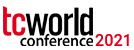
Get ready for one of the biggest events of the year! And we mean it.
Between 8 and 19 of November, Oxygen XML Editor will take part in the tcworld Conference 2021, the digital event that brings together participants, speakers, students and exhibitors of Technical Communication from all over the world to the largest online meeting place.
And for the first time ever, the event will run over a two-week period! So, rest assured that you will get the time that you need to connect with the Oxygen team and discover all the interactive program items and events that we have prepared for you.
Also, make sure to pass by our digital showroom where you can find the latest insights about our products or to make an appointment with our representatives via video conferencing.
To find out more details about the tcworld Conference 2021 and to register online, follow the link below:
https://tcworldconference.tekom.de/registration
Events •tcworld conference 2020
November 2-6, 2020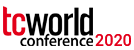
Oxygen XML Editor will take part in this year’s edition of the tcworld Conference 2020 - the largest industry meeting place that digitally brings together participants, speakers, students and exhibitors of technical communication from all over the world.
During this online experience, on November 5 (15:30 CET), Oxygen XML Editor will be represented by our colleague Radu Coravu, project manager at Syncro Soft. He will bring you a tutorial on technical authoring called:
XML Based Docs As Code – Combining DITA XML With GitHub and Continuous Delivery.In this tutorial, you will be guided into building a functional technical documentation project using DITA XML as content, GitHub for storage and collaboration, and Netlify for continuous delivery.
You will get to learn how to use GitHub to collaborate on an XML-based technical documentation project and how to use continuous delivery to automate publishing to various output formats like HTML, PDF or EPUB.
Events • Webinar: Extending the Functionality of Oxygen Using Add-ons
A variety of add-ons are available that can be easily installed to enhance the functionality of Oxygen XML Editor. This webinar aims to take a deeper look at some of the most popular add-ons that are available. You will see how easy it is to install them, the types benefits they provide, and some ideas for how they can be integrated into your particular authoring workflow. Some of the add-ons that will be featured include:
- The Git Client add-on that contributes a Git client directly in the Oxygen interface.
- The Batch Converter add-on that can be used to convert multiple files from one type to another.
- The DITA Outgoing References add-on that contributes a side view where you can see all the outgoing references for the current topic.
Events • Webinar: What's New in Oxygen 22.0
Version 22.0 of the Oxygen XML suite of products was released recently and it features the most robust list of additions and improvements in recent years. This webinar will provide a detailed look at some of the most requested and significant features that were added in version 22.0. The primary areas of focus will be:
- New features and improvements for DITA authors.
- New possibilities for DITA Publishing, particular for CSS-based PDF output.
- The benefits of the newly added support for the DITA-OT Project configuration file.
- The most significant improvements added in Web Author and Content Fusion.
- A glimpse of various updates for JSON, HTML, and Markdown users.
Events • Webinar: Using DITA for Small Technical Documentation Teams
Implementing DITA with a small team of technical writers does not have to be expensive or difficult to set up. We'll go through the steps of implementing a DITA solution using GitHub for storage and workflow and Oxygen XML Editor for editing. We’ll also look into how you can automate publishing and receive feedback from your end users. As a practical example we’ll look into how editing, collaboration and publishing on the Oxygen XML Blog works.
Events • Webinar: Collaboration Scenarios for Technical Documentation
Technical documentation is rarely created by lone writers, so there is a constant need for collaboration. Collaboration can be with other writers or with people with other roles, usually referred to as subject matter experts, who may be part of your organization or external experts.
In order to be successful, the collaboration needs to be enabled by integrating it as part of the usual processes or workflows each user performs.
In this presentation, we will explore a few collaboration scenarios that show how to implement continuous improvement loops for published documentation, how to integrate documentation as part of the product development workflow, and how immediate collaboration can take place.
TEI 2022
Oxygen XML Editor will serve as a sponsor for the Text Encoding Initiative 2022 conference at Newcastle University, United Kingdom, from September 12 through September 16, 2022.
This year's subject is "Text as Data." With this in mind, the participants will examine a variety of contributions that deal with text-related tasks at all stages of the research process, including discovery, analysis, representation, visualization, prediction, causal inference, etc.
TEI Conference 2024
Oxygen XML Editor will serve as a sponsor for the Text Encoding Initiative 2024 conference that will be held in-person at Universidad del Salvador (Buenos Aires, Argentina) from October 7 through October 11, 2024.
This conference aims at highlighting the global outreach of the TEI together with its local adaptations. It hopes to bring people together as a diverse and multilingual community, where the exchange of experiences and shared learning helps everyone to reflect on the texts that are investigated, the languages that are used, and the communities that are created.
Shop
Buy Now
Oxygen new licenses, upgrades and Support & Maintenance Packs.
Buy Now
Oxygen new licenses, upgrades and Support & Maintenance Packs.
Buy Now
Oxygen new licenses, upgrades and Support & Maintenance Packs.
Buy Oxygen XML Editor
Oxygen XML Editor is a complete XML development platform providing the necessary tools for working with a wide range of XML standards and technologies: XML editing, XML conversion, XML Schema development, XSLT and XQuery execution and debugging, SOAP and WSDL testing, etc. It can access a large number of native XML and relational databases including MarkLogic, Oracle, IBM DB2, eXist.Oxygen XML Editor - Enterprise (AI-ready) Edition
New licenses, Upgrades, and Support & Maintenance Pack licenses.
Oxygen XML Editor - Professional Edition
New licenses, Upgrades, and Support & Maintenance Pack licenses.
Oxygen XML Editor - Academic Edition
New licenses, Upgrades, and Support & Maintenance Pack licenses.
Buy Oxygen XML Author
Oxygen XML Author is a simplified distribution of the Editor, specially created for the content authors. It includes all the XML authoring, database access and publishing features available in Oxygen XML Editor. Besides the out-of-the-box support for the standard XML documentation frameworks: DocBook, DITA, TEI, XHTML, its unique design makes it easy to customize/extend to match a whole new range of editing needs.Oxygen XML Author - Enterprise (AI-ready) Edition
New licenses, Upgrades, and Support & Maintenance Pack licenses.
Oxygen XML Author - Professional Edition
New licenses, Upgrades, and Support & Maintenance Pack licenses.
Enterprise (AI-ready) Edition
The Enterprise (AI-ready) edition of the subscription is the best solution for those working within a major company, as it provides all the same features included in the Professional edition, but also offers additional support for commercial databases (IBM DB2, Oracle 10.2, Microsoft SQL Server). Also, documents created using this edition can be used for any purpose.Oxygen XML Editor - New Licenses
Buy Oxygen XML Editor v27 Enterprise (AI-ready) Floating (Concurrent)
The floating licenses allow you to install Oxygen XML Editor on any number of workstations connected to your company network, but only the licensed number of instances will be able to run at the same time. For example, if you purchase two Floating(concurrent) licenses, an unlimited number of users can install and run Oxygen, but only two users (any two users) can run it at the same time.
The Enterprise (AI-ready) edition of the subscription is the best solution for those working within a major company, as it provides all the same features included in the Professional edition, but also offers additional support for commercial databases (IBM DB2, Oracle 10.2, Microsoft SQL Server). Also, documents created using this edition can be used for any purpose.
Oxygen XML Editor - Upgrades
You can purchase this product ONLY if you have a previous Enterprise (AI-ready) license of Oxygen XML Editor.
Support & Maintenance Pack Renewals
The Support & Maintenance Pack Renewals provides unlimited technical support and allows you to upgrade to all Oxygen versions, either minor or major that are released within one year from the purchase date, at no additional cost. The Support & Maintenance Pack Renewal can be bought only within a period of 14 days after a previous Support & Maintenance Pack has expired, or bundled with a new license. One Support & Maintenance Pack license covers one license of Oxygen.
Professional Edition
The Professional edition of the subscription is the most popular choice since it comes packed with all the standard features for the product, excluding support for commercial databases (in this case, we encourage you to consider the Enterprise (AI-ready) edition). Also, documents created using this edition can be used for any purpose.New licenses Oxygen XML Editor
Buy new Oxygen XML Editor licenses.
Oxygen XML Editor Upgrades
Upgrade your licenses to the Oxygen v27.Buy Oxygen XML Editor v27 Professional Upgrade
You can purchase this product ONLY if you have a previous business (Professional/Enterprise NOT Academic) license of Oxygen XML Editor.If you need support for IBM DB2, Oracle, MarkLogic, and Microsoft SQL Server you may consider upgrading to the Enterprise (AI-ready) Edition instead.
Buy Oxygen XML Editor v27 Professional Upgrade with SMP
You can purchase this product ONLY if you have a previous Professional license of Oxygen XML Editor.If you need support for IBM DB2, Oracle, MarkLogic, and Microsoft SQL Server you may consider upgrading to the Enterprise (AI-ready) Edition instead.
Oxygen XML Editor Support & Maintenance Pack Renewals
The Support & Maintenance Pack (SMP) provides unlimited technical support and allows you to upgrade to all Oxygen versions, either minor or major that are released within one year from the purchase date, at no additional cost. The SMP Renewal can be bought only within a period of 14 days after a previous SMP has expired, or bundled with a new license. One Support & Maintenance Pack license covers one license of Oxygen.
Oxygen XML Editor Academic Edition
This license type is intended for academic and may not be used for any commercial purpose.The academic eligibility conditions are listed here: http://oxygenxml.com/academic. There is no limitation in the features of the editor compared with the Professional edition. Academical organizations (such as schools or universities) can take advantage of this license, but we reserve the right to verify if they really belong to this category. The government departments/agencies can not benefit of Academic edition.
Oxygen XML Editor New Licenses
Buy Oxygen XML Editor new licenses.Buy Oxygen XML Editor v27 Academic Floating
This license type is intended for academic and may not be used for any commercial purpose.The academic eligibility conditions are listed here: https://www.oxygenxml.com/academic. There is no limitation in the features of the editor compared with the professional edition. Academical organizations (such as schools or universities) can take advantage of this license, but we reserve the right to verify if they really belong to this category.
The floating licenses allow you to install Oxygen XML Editor on all workstations from a network segment in your organization, but only the licensed number of installations will be able to run at a certain time.
Buy Oxygen XML Editor v27 Academic Floating with SMP
This license type is intended for academic and may not be used for any commercial purpose.The academic eligibility conditions are listed here: https://www.oxygenxml.com/academic. There is no limitation in the features of the editor compared with the professional edition. Academical organizations (such as schools or universities) can take advantage of this license, but we reserve the right to verify if they really belong to this category.
The floating licenses allow you to install Oxygen XML Editor on all workstations from a network segment in your organization, but only the licensed number of installations will be able to run at a certain time.
Buy Oxygen XML Editor Academic Classroom Licenses
The classroom license can be used for courses, seminars or other non-commercial classroom teaching educational services.The academic eligibility conditions are listed here: https://www.oxygenxml.com/academic. This license can be used by all the students of a course/seminar at the same time (up to 25 computers in the same physical Classroom).
Buy Oxygen XML Editor Academic Departmental with SMP
The department license can be used for non-commercial departmental teaching and research programs.The academic eligibility conditions are listed here: https://www.oxygenxml.com/academic.
Buy Oxygen XML Editor Academic Site with SMP
This license type is intended for academic use and can be distributed to all employees, students and staff within the licensed Site Location. There is no limitation in the features of the editor compared with the professional edition.The academic eligibility conditions are listed here: https://www.oxygenxml.com/academic.
Upgrades
Upgrade your licenses to the Oxygen v27.Buy Oxygen XML Editor Academic Floating Upgrade
The floating licenses allow you to install Oxygen XML Editor on all workstations from a network segment in your company, but only the licensed number of installations will be able to run at a certain time. This license type is intended for academic use.The academic eligibility conditions are listed here: https://www.oxygenxml.com/academic.
Oxygen XML Editor Support & Maintenance Pack Renewals
The Support & Maintenance Pack(SMP) provides unlimited technical support and allows you to upgrade to all Oxygen versions, either minor or major that are released within one year from the purchase date, at no additional cost. The SMP Renewal can be bought only within a period of 14 days after a previous Support & Maintenance Pack has expired, or bundled with a new license. One SMP license covers one license of Oxygen.
Oxygen XML Editor Personal Edition
For personal use only, which means that it is to be purchased using your own funds without reimbursement from any third party (including employers). Personal licenses are not available to companies or business entities. In regards to functionality, it is similar to the Professional edition.Oxygen XML Editor New Licenses
Buy Oxygen XML Editor new licenses.
Upgrades
Upgrade your licenses to the Oxygen v27.
Oxygen XML Editor Support & Maintenance Pack Renewals
The Support & Maintenance Pack(SMP) provides unlimited technical support and allows you to upgrade to all Oxygen versions, either minor or major that are released within one year from the purchase date, at no additional cost. The SMP Renewal can be bought only within a period of 14 days after a previous Support & Maintenance Pack has expired, or bundled with a new license. One SMP license covers one license of Oxygen.
Oxygen XML Developer Enterprise (AI-ready) Edition
The Enterprise (AI-ready) edition of the subscription is the best solution for those working within a major company, as it provides all the same features included in the Professional edition, but also offers additional support for commercial databases (IBM DB2, Oracle 10.2, Microsoft SQL Server). Also, documents created using this edition can be used for any purpose.
Oxygen XML Developer - New Licenses
Buy Oxygen XML Developer v27 Enterprise (AI-ready) Floating (Concurrent)
The floating licenses allow you to install Oxygen XML Developer on any number of workstations connected to your company network, but only the licensed number of instances will be able to run at the same time. For example, if you purchase two Floating(concurrent) licenses, an unlimited number of users can install and run Oxygen, but only two users (any two users) can run it at the same time.
The Enterprise (AI-ready) edition of the subscription is the best solution for those working within a major company, as it provides all the same features included in the Professional edition, but also offers additional support for commercial databases (IBM DB2, Oracle 10.2, Microsoft SQL Server). Also, documents created using this edition can be used for any purpose.
Oxygen XML Developer - Upgrades
You can purchase this product ONLY if you have a previous business (Professional/Enterprise) license of Oxygen XML Developer.
Support & Maintenance Pack Renewals
The Support & Maintenance Pack (SMP) provides unlimited technical support and allows you to upgrade to all Oxygen versions, either minor or major that are released within one year from the purchase date, at no additional cost. The Support & Maintenance Pack Renewal can be bought only within a period of 14 days after a previous Support & Maintenance Pack has expired, or bundled with a new license. One Support & Maintenance Pack license covers one license of Oxygen.
Developer Professional Edition
The Professional edition of the subscription is the most popular choice since it comes packed with all the standard features for the product, excluding support for commercial databases (in this case, we encourage you to consider the Enterprise (AI-ready) edition). Also, documents created using this edition can be used for any purpose.
New Licenses Oxygen XML Developer
Buy new Oxygen XML Developer licenses.
Oxygen XML Developer Upgrades
Upgrade your licenses to the Oxygen v27.Buy Oxygen XML Developer v27 Professional Upgrade
You can purchase this product ONLY if you have a previous business(Professional/Enterprise) license of Oxygen XML Developer.If you need support for IBM DB2, Oracle, MarkLogic, and Microsoft SQL Server you may consider upgrading to the Enterprise (AI-ready) Edition instead.
Buy Oxygen XML Developer v27 Professional Upgrade with SMP
You can purchase this product ONLY if you have a previous business(Professional/Enterprise) license of Oxygen XML Developer.If you need support for IBM DB2, Oracle, MarkLogic, and Microsoft SQL Server you may consider upgrading to the Enterprise (AI-ready) Edition instead.
Oxygen XML Developer Support & Maintenance Pack Renewals
The Support & Maintenance Pack (SMP) provides unlimited technical support and allows you to upgrade to all Oxygen versions, either minor or major that are released within one year from the purchase date, at no additional cost. The SMP Renewal can be bought only within a period of 14 days after a previous SMP has expired, or bundled with a new license. One Support & Maintenance Pack license covers one license of Oxygen.
Oxygen XML Author Enterprise (AI-ready) Edition
The Enterprise (AI-ready) edition of the subscription is the best solution for those working within a major company, as it provides all the same features included in the Professional edition, but also offers additional support for commercial databases (IBM DB2, Oracle 10.2, Microsoft SQL Server). Also, documents created using this edition can be used for any purpose.
Oxygen XML Author New Licenses
Buy Oxygen XML Author v27 Enterprise (AI-ready) Floating
The floating licenses allow you to install Oxygen XML Author on any number of workstations connected to your company network, but only the licensed number of instances will be able to run at the same time. For example, if you purchase two Floating(concurrent) licenses, an unlimited number of users can install and run Oxygen, but only two users (any two users) can run it at the same time.
Oxygen XML Author Upgrades
You can purchase this product ONLY if you have a previous business(Professional/Enterprise) license of Oxygen XML Author.
Oxygen XML Author Support & Maintenance Pack Renewals
The Support & Maintenance Pack (SMP) provides unlimited technical support and allows you to upgrade to all Oxygen versions, either minor or major that are released within one year from the purchase date, at no additional cost. The SMP Renewal can be bought only within a period of 14 days after a previous SMP has expired, or bundled with a new license. One Support & Maintenance Pack license covers one license of Oxygen.
Oxygen XML Author Professional Edition
The Professional edition of the subscription is the most popular choice since it comes packed with all the standard features for the product, excluding support for commercial databases (in this case, we encourage you to consider the Enterprise (AI-ready) edition). Also, documents created using this edition can be used for any purpose.
Oxygen XML Author New Licenses
Buy Oxygen XML Author New Licenses.
Oxygen XML Author Upgrades
Upgrade your licenses to the Oxygen v27.Buy Oxygen XML Author v27 Professional Upgrade
You can purchase this product ONLY if you have a previous business(Professional/Enterprise) license of Oxygen XML Author.
Subscription Licenses
Oxygen Publishing Engine
Register Your Oxygen Code to Receive a License Key
OEM code registration.
Order History
The order history contains information about your current license status, a purchase suggestion (when necessary) and a report with all orders placed by you and recorded in our database with the email address you provided.
Sales FAQ
Frequently Asked Questions About Purchasing Oxygen XML Editor and Oxygen XML Author.
Oxygen XML Editor End-User License Agreement
Oxygen XML Editor End-User License Agreement page.
Oxygen PDF Chemistry End-User License Agreement
Oxygen PDF Chemistry End-User License Agreement page.
Oxygen AI Positron Assistant Enterprise End-User License Agreement
Oxygen AI Positron Assistant Enterprise End-User License Agreement page.
Oxygen JSON Editor End-User License Agreement
Oxygen JSON Editor End-User License Agreement page.
Oxygen Feedback Enterprise End-User License Agreement
Oxygen Feedback Enterprise End-User License Agreement page.
Oxygen Scripting End-User License Agreement
Oxygen Scripting End-User License Agreement page.
Oxygen Content Fusion Evaluation Terms of Use
Oxygen Content Fusion Evaluation Terms of Use page.
Oxygen Content Fusion Enterprise Terms of Use
Oxygen Content Fusion Enterprise Terms of Use page.
Oxygen Publishing Engine End-User License Agreement
Oxygen Publishing Engine End-User License Agreement page.
Oxygen XML WebHelp End-User License Agreement
Oxygen XML WebHelp End-User License Agreement page.
Oxygen XML Author End-User License Agreement
Oxygen XML Author End-User License Agreement page.
Oxygen XML Developer End-User License Agreement
Oxygen XML Developer End-User License Agreement page.
Oxygen XML Editor Classroom End-User License Agreement
Oxygen XML Editor Classroom End-User License Agreement page
Oxygen XML Diff End-User License Agreement
Oxygen XML Diff End-User License Agreement page.
Oxygen XML Diff SDK License Agreement
Oxygen XML Diff Component License Agreement page.
Oxygen XML Web Author End-User License Agreement
Oxygen XML Web Author End-User License Agreement page.
Oxygen AI Positron Assistant End-User License Agreement
Oxygen AI Positron Assistant End-User License Agreement page.
Oxygen AI Positron Assistant Enterprise End-User License Agreement
Oxygen AI Positron Assistant Enterprise End-User License Agreement page.
Oxygen AI Positron Assistant Enterprise for Web Author End-User License Agreement
Oxygen AI Positron Assistant Enterprise for Web Author End-User License Agreement page.
Oxygen XML Editor SDK License Agreement
Oxygen XML Editor SDK License Agreement page.
Oxygen Add-ons
Oxygen XML Editor offers a rich selection of add-ons designed to enhance and extend its functionality. These add-ons serve as invaluable tools, seamlessly integrating with the editor to provide users with a wide array of specialized features and capabilities, effectively transforming Oxygen into a versatile, all-in-one solution for various tasks.
Add-ons Oxygen AI Positron Assistant
Productivity Redefined with AI-Powered Support
Oxygen License Server
The Oxygen HTTP License Server offers organizations a way to manage multiple Oxygen licenses and provides access to statistics reports.
Download Oxygen HTTP License Server
Oxygen HTTP License Server download page.
Resources
Oxygen Documentation
Oxygen XML Documentation.
Customizing the Oxygen XML Web Author
Details for customizing the Oxygen XML Web Author for a specific XML document type.
Getting Started with the Oxygen XML Web Author Component
Details for running and testing the Oxygen XML Web Author Component.
Oxygen 11.2 SDK
Download page for Author SDK and Oxygen plugins for version 11.2.
Oxygen 12.2 SDK
Download page for Author SDK and Oxygen plugins for version 12.2.
Oxygen 13.2 SDK
Download page for Author SDK and Oxygen plugins for version 13.2.
Oxygen 14.2 SDK
Download page for Author SDK and Oxygen plugins for version 14.2.
Oxygen 15.2 SDK
Download page for Author SDK and Oxygen plugins for version 15.2.
Spell Checking Dictionaries
Instructions for adding a new dictionary of spell checking.
oNVDL - Oxygen XML NVDL Implementation Based on Jing
Oxygen XML NVDL implementation based on Jing
Databases and JDBC Drivers
This page contains information about databases and some of their recommended JDBC drivers that can be used to import data or extract XML Schema from database structure features. This information is meant to provide general details to help you get started, but you should refer to the documentation or website for your particular type of database to make sure the details are accurate.An extensive list of JDBC drivers is also available at JDBC section at Oracle.
Other Resources
The list of tutorials related to Oxygen XML Editor.
How to Configure Berkeley DB XML Support in Oxygen
This page describes the steps necessary to configure the Berkeley DB XML database support in Oxygen XML Editor.
XSLT Stylesheet Documentation Namespace
The namespace https://www.oxygenxml.com/ns/doc/xsl identifies Oxygen-specific elements used to write documentation for an XSLT stylesheet.
Namespace of the Intermediate XML Used in XSLT Stylesheet Documentation
The namespace https://www.oxygenxml.com/ns/doc/xsl-internal identifies Oxygen-specific elements from the XML intermediate format used to generate documentation for an XSL stylesheet. When generating XSLT stylesheet documentation Oxygen creates an intermediate XML format that contains all the data collected from the stylesheets. An XSLT stylesheet is then applied over this XML file and the final format is obtained.
Namespace of the Intermediate XML Used in XML Schema Documentation
The namespace https://www.oxygenxml.com/ns/doc/schema-internal identifies Oxygen specific elements from the XML intermediate format used to generate documentation for an XML Schema. When generating schema documentation Oxygen creates an intermediate XML format that contains all the data collected from the schemas. An XSLT stylesheet is then applied over this XML file and the final format is obtained.
Oxygen XML Editor Logos
Whether you are a partner, reseller, or an Oxygen user and you need a suitable Oxygen XML logo for your website, we are happy to help you find it.
Support
Support
Oxygen XML Editor contact information.
Solving Your Sales-Related Problems
Oxygen XML Editor contact information.
Solving Your Technical Problems
Oxygen XML Editor contact information.
Technical Support
SyncRO Soft SRL provides 12/24 technical support during working days for registered users.
Syncro Soft Product Improvement Program
(Updated May, 2013)Starting with version 15.0, Oxygen XML Editor no longer collects/processes data about how it is used. Although version 14.2 and earlier still collect anonymous data internally, starting with 25th May, 2013, the data is no longer accepted or processed by the central data processor server.
Terms and Conditions for Raffles
These Terms and Conditions govern the participation in raffles and competitions organised by Syncro Soft SRL, str Remus 5A, 200083, Romania (in the following called "Syncro"). Deviating or supplementary rules in the announcement of an individual competition shall take precedence over these Terms and Conditions in the event of contradictions.
Search
Search
Company
Customers
Some of the Oxygen XML Editor customers.
Quotes
Quotes from the Oxygen XML Editor users.
Partners
The list of Oxygen XML Editor partners.
Alliances Partners
The Alliance Partners establishes powerful relationships with leading business and technology organizations, comprised of Academic Partners, Community Partners and Industry Associations.
News
All news about Oxygen XML Editor.
Syncro Soft Logos
Whether you are a partner, reseller, or an Oxygen user and you need a suitable Syncro Soft logo for your website, we are happy to help you find it.
Oxygen Events
Find Oxygen at events, trade shows, and conferences around the world.
Log4Shell - Oxygen XML Vulnerability Analysis FAQ
NIST has announced a recent vulnerability (CVE-2021-44228) in the Apache Log4j library. Syncro Soft has released a new critical security advisory CVE-2021-44228 and prepared this page containing frequently asked questions and answers related to this vulnerability and its impact on our software products.
Because of the ubiquity of the log4j component, the situation is still developing. Please subscribe to our Security Advisories mailing list (found on the top of the Security Advisories page ), and revisit this page periodically to get the latest information.
Oxygen XML Web Author Features
DITA Features
Oxygen XML Web Author comes with built-in support for the most popular XML documentation frameworks, including DITA. The built-in DITA framework includes support for the latest version of DITA 1.3, as well as backwards compatibility for previous versions and the latest specializations (such as Lightweight DITA and DITA Learning and Training).
DocBook Features
Oxygen XML Web Author comes with built-in support for the most popular XML documentation frameworks, including DocBook. The built-in DocBook framework includes support for the latest version of DocBook 5.1, as well as backwards compatibility for previous versions.
TEI Features
Oxygen XML Web Author comes with built-in support for the most popular XML documentation frameworks, including TEI. The built-in TEI framework includes support for the latest version of P5.
XHTML Features
Oxygen XML Web Author comes with built-in support for the most popular XML documentation frameworks, including XHTML.
End of Life (EOL) Policy Statement
Syncro Soft SRL EOL Policy
