Concurrent Editing
Oxygen Content Fusion offers a feature that provides the ability for multiple reviewers who have access to a particular task to edit and review content concurrently. Each reviewer can see the changes made by others in both the main visual editor and in the activity stream on the left side of the interface, in real time.
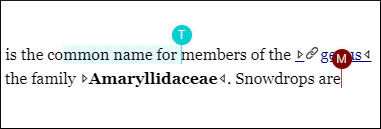
This feature can be toggled on or off for each particular task. The owner of the task can toggle the feature using the Enable Concurrent Editing option in the Task Details page.
To set Concurrent Editing to be toggled on by default for new tasks, follow these steps:
- On the machine where Oxygen Content Fusion is installed, add this line to the
/fusion/data/config/api/api.properties
file:
CONCURRENT_EDITING_ON_NEW_TASKS=true
- Restart the Content Fusion
machine:
sudo bash /fusion/admin/stop-content-fusion.sh sudo bash /fusion/admin/start-content-fusion.sh
