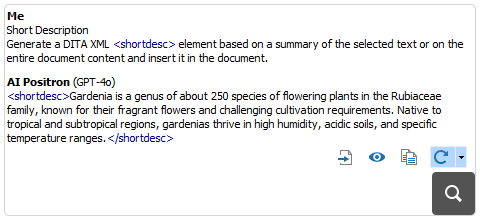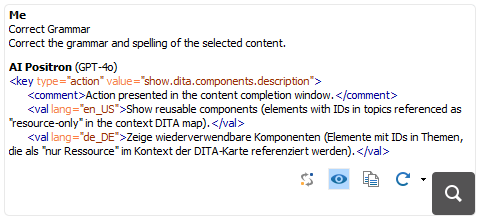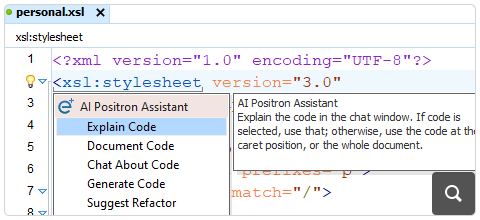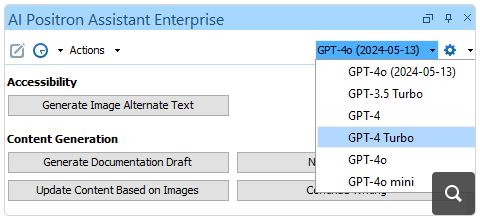What's New in Oxygen JSON Editor 27
Oxygen JSON Editor version 27.0 is the latest major release of the
comprehensive solution for JSON developers. This release is packed with innovative new
features and improvements for the Oxygen AI Positron Assistant, the
powerful add-on that provides a productivity-enhancing tool to offer support for using
AI-generated content within the various Oxygen tools.
JSON users can now transform their content using XQuery processing,
customization options were added, JSON code templates were improved, and several helpful
indentation features were implemented.
Additionally, the new Apply All Default Quick Fix Proposals tool makes
it possible to apply all proposed fixes on multiple resources at once. New features and
improvements were also added for YAML, HTML, Markdown, and file comparison
users.
Some of our popular add-ons were updated, such as the Git Client. As
always, this release also provides various important component updates, API additions, bug
fixes, and security enhancements.
There are changes in:
Oxygen
AI Positron Assistant
The Oxygen AI Positron Assistant add-on received several version
updates (2.0, 2.1, 3.0, and 4.0) in recent months with numerous new features and
enhancements added since the Oxygen 26.1 release.
Retrieval-Augmented Generation (RAG)
AI Positron Fix Leverages Retrieval-Augmented Generation (RAG)
When using the AI Positron Assistant add-on with Oxygen versions 26.1 or newer,
the
AI Positron Fix action now leverages the Retrieval-Augmented Generation
(RAG) process to enhance the AI's response by using information from the current document,
leading to more relevant responses. For more information, see
Oxygen AI Positron
Assistant - Validation Quick Fixes.
Function Calls
Within the definition of custom actions, you can reference existing functions
that are called by the AI engine to interact with the application. This gives actions more
context information and allows for more accurate answers to be constructed by the AI. The
current available reference values for pre-defined function calls are:
add_to_toc - Modifies a DITA map and adds a specified topic
reference to it.find_similar_reusable_content - Retrieves a list of reusable
DITA XML components that match keywords provided by the AI.get_content_for_document_url - Retrieves the content of a
certain document.get_corresponding_dita_keyrefs - Can be used to find if there
are key definitions for corresponding values.get_current_document_marked_up_content - Obtains all text with
markup from the current document open in the editor.get_current_document_plain_text_content - Obtains all text
without markup from the current document open in the editor.get_current_editor-file_location - Retrieves the location
(absolute path/URL) of the current file that is open in the editor.get_related_content_from_project - Retrieves content from the
user's local project based on given key words. It is limited to return a maximum of
50k characters and works with Oxygen version 26.1 (latest build) or
newer.get_related_content_from_webhelp - Returns content from the
associated Oxygen Feedback WebHelp system for which a token has been configured in the
preferences page.get_related_resources_overview_from_project- Retrieves an
overview of a maximum of 5 documents that each contain a URL along with the most
relevant information (usually titles, key words, short descriptions).get_text_around_caret - Obtains size-limited content around
the current cursor location within the document open in the editor.get_topic_context_in_toc - Returns the hierarchical structure
path that references the selected topic from the DITA map that is open in the DITA
Maps Manager view, providing context such as its parent, siblings, and surrounding
nodes within the DITA map. This is useful for understanding the topic's location in
relation to other elements in the DITA map.resolve_dita_key_or_content_reference - Resolves a DITA XML
key reference, a content key reference, or a content reference to the target
text.save_document(URL,content) - Saves the document at the
specified path and writes content to it. If a resource already exists at the specified
URL, the content of the document will be overridden with the new content.
For more information about the function calls, see Oxygen AI Positron Assistant - Function Calls.
Intelligent Agents
Intelligent Agents is a category of AI-powered actions
designed to streamline DITA XML topic management. These agents offer advanced capabilities
to save files, add references to the DITA map, and access functions for contextual
understanding and project structure modification.
General AI-Powered Actions
Filter the List of Actions
You now have the ability to filter the list of actions to exclude those that
you do not use. An option was added in the Oxygen AI Positron Assistant
preferences page where you can specify which actions will no longer be presented in the
list of available actions.
New Action Types
New action types are now available when implementing
custom user-specific
actions:
prompt-user - Prompts the user for extra details passed to the
action prompt.replace-selection-based-on-image-analysis - Uses details
obtained from the referenced DITA XML images when performing the action
prompt.
Development AI Actions
Explain Code AI Action
The new Explain Code AI action (located in the
Development category) can be used to generate an explanation of the
code found in the current selection, at the cursor location, or in the whole document.
This action is available for XSLT, Schematron, XSD, CSS, XQuery, JSON, and JSON Schema
documents.
Chat About Code AI Action
The Chat about Code AI action (located in the
Development category) is now available and enables users to start a
conversation with the AI regarding the code found in the current selection, at the cursor
location, or in the whole document. Utilizing this feature, users can easily optimize and
rewrite code blocks with the help of the AI Positron Assistant, thus enhancing their
overall coding experience and efficiency. This action is available for XSLT, Schematron,
XSD, CSS, XQuery, JSON, and JSON Schema documents.
Generate Code AI Action
The Generate Code AI action (located in the
Development category) allows users to generate code for various editor
types (such as XSLT, Schematron, XSD, CSS, XQuery, JSON, and JSON Schema) based on the
instruction specified in a selected text from the editor or in a comment preceding the
cursor location. It also reuses components found in the current document, making the
responses more relevant.
Interface Improvements
Regenerate Response
After you receive a response from the AI, you now have the option to ask the AI
to regenerate another answer. With OpenAI, you can also decide which engine model to
employ when regenerating the response. For more information, see
Oxygen AI
Positron Assistant - Response Actions.
Preview Responses When Using AI Features in Text Mode
When using AI actions while working on your documents in the
Text mode, you now have the ability to preview the AI-generated
response before inserting the changes in the document.
Access Quick Assist Actions From Vertical Stripe Icon
Custom user-defined AI actions can now be configured to appear as Quick Assist
fixes in the editor. To access these actions, you simply click the light bulb icon located
on the vertical navigation stripe. This feature offers you convenience by providing direct
access to frequently used fixes without the need to navigate through menus, and supports
customization to better suit your workflow and preferences.
Easily Choose Between AI Models
The AI model used for each particular action or chat session can easily be
changed from the convenient drop-down list located in the toolbar of the
AI
Positron Assistant view. The default model is now
GPT-4o,
which is an advanced model that provides better results but is more expensive than other
models, so it is quite helpful to have a very quick and easy way of changing it for
actions that may not require advanced results.
Additionally, the chat panel now
specifies which AI model was used for each response.
Current Element Highlighted When Applying an AI Action in Text Mode
When utilizing AI actions in Text mode, it is easier to
identify the element affected by an AI action. The current element, serving as the context
for the action, is highlighted for improved visibility and ease of
identification.
AI Models
GPT-4o Model
GPT-4o was added to the list of models to choose from in the
Oxygen AI Positron Assistant preferences page and it is also used as
the default model if no other is specified. It is OpenAI's most advanced multi-modal (able
to accept text or image inputs) model and it is faster and less expensive than the
GPT-4 Turbo model.
When utilizing the Oxygen AI Positron Assistant
Enterprise add-on, access to the GPT-4o model is possible when connected to the OpenAI
platform.
GPT-4o-mini AI Model
The
GPT-4o-mini AI model was added to the list of available
models. According to the
OpenAI
documentation, it is the most advanced one in the "small models category" and
also the least expensive model. You can choose to use this new model on a case-by-case
basis or you can configure the connection settings to make it the default model used for
all actions.
GPT-4 Turbo
The GPT-4 Turbo Preview model, which could be used by the AI Positron Assistant
with the cloud-based Oxygen AI Positron Service or by the Enterprise add-on when
connecting to OpenAI, was replaced with the final GPT-4 Turbo engine
release.
Improved Credit Usage Efficiency
The credit system has been updated to enhance cost efficiency. Now, input
tokens and output tokens are treated differently when calculating consumed credits, with
input tokens being less expensive than output tokens.
Enterprise Edition
Oxygen XML Enterprise Edition Includes Free Access to AI Positron Assistant
Enterprise Add-on
An Oxygen XML Enterprise edition license for Oxygen XML Editor, Author, and
Developer products now includes access to the Oxygen AI Positron Assistant Enterprise
add-on at no extra cost. The subscription license for Oxygen AI Positron Assistant
Enterprise add-on remains available for Oxygen Professional, Academic, and Personal
edition users that want to use the AI Positron Assistant Enterprise
Add-on.
Oxygen AI Positron Assistant Enterprise Connector for Anthropic Claude
The Enterprise version of the Oxygen AI Positron Assistant add-on introduces a
new connector for Anthropic Claude, along with the existing connectors
for OpenAI and Microsoft Azure OpenAI Service, thus allowing users to connect directly to
Anthropic Claude as well.
Enhanced Microsoft Azure OpenAI Service Connector Using Microsoft Entra ID
Authentication
For the Enterprise version of Oxygen AI Positron Assistant, the Microsoft Azure
OpenAI Service connector now supports authentication using Microsoft Entra ID, offering
improved security and flexibility. Environment variables can be used for various
authentication methods, including service principal and username/password
authentication.
Various AI Improvements
Selected Content Sent to AI for Context
When directly initiating a new chat with the AI (without invoking an action),
the detected document type and any content selected in the main editor area is
automatically passed as context for the conversation. This feature allows you to get
responses more tailored for that specific document.
AI XPath Functions Updated to Allow Adding a Conversation History
The signatures of the AI XPath functions ai:transform-content
and ai:verify-content were modified to allow adding a conversation
history when the functions are used. You can add multiple pairs of user-agent data that
will be passed to the AI as the history of the conversation. This can be used for more
complex actions that need to also set a context for the AI operation.
Markdown Syntax Highlight in Chat Response Area
The content received from the AI engine is presented in the chat response area
either with XML syntax highlight or Markdown syntax highlight depending on the response
content.
Open Links from Chat Response Area
URL links present in the chat response area can be opened by pressing
Ctrl/Command and then mouse clicking on the link.
Security Enhancements
Information regarding favorite prompts, chat history, or AI XPath functions are
stored encrypted in the options file. The Retrieval-Augmented Generation (RAG) preferences
page has new security-related options to enable reading and writing content in the project
or to control if the end user is prompted to allow the use of function calls for
particular actions.
Text Mode
Toggle Comment Action Available for Non-XML Document Types
The Toggle Comment action encloses the currently selected
content in a comment that is ignored by the parser or removes an existing comment. This
action is now available for all document types that support comments. For example,
toggling comments is now possible in RNC, SQL, Batch, Java, JavaScript, C, C++, PHP, and
PowerShell documents.
JSON
Transform JSON Documents with XQuery
An enhanced feature was added that enables you to transform
JSON
documents using XQuery processing. This involves the implementation of
transformation scenarios, which can be created and linked to JSON documents. This
facilitates the smooth processing of JSON documents, streamlining the overall workflow.
See
Transforming JSON Documents with XQuery for more
details.
XQuery Builder Supports Executing XQuery Over JSON Document
The XQuery Builder view that allows you to compose complex
XQuery expressions and execute them over the currently edited document now supports
running the XQuery over JSON documents.
Enhanced JSON Editing with Automatic Indentation
Our latest JSON editing features streamline your workflow by ensuring content
is consistently formatted. You can now specifically indent selected sections within JSON
documents using the Indent Selection action found in the contextual menu,
enhancing code readability without altering the entire document. Additionally, any content
added through the content completion assistant or pasted into the editor is automatically
indented, removing the need for manual formatting and saving you valuable
time.
Customizable Transparency Level for Property Names After Ending Brackets
The transparency level for the property names that are displayed after the
ending brackets in JSON documents can now be customized. There is a new option in the
Options->Preferences->Editor->Edit Modes->Text page where the
transparency level can be adjusted according to your needs.
Tooltips Provide Detailed Information About Properties
When you move your cursor over a property while editing a JSON document, a
tooltip appears with detailed documentation about that particular property, based upon
information from the associated JSON schema.
JSON Code Template Improvements
When adding content using code templates in JSON or JSON Schema documents, a
final comma is now inserted if it is required by the particular context.
JSON Schema Validator Add-On
The JSON Schema Validator add-on has been enhanced with the integration of
local meta-schema usage, advanced recursion prevention techniques, and a series of bug
fixes.
YAML
Tooltips Provide Detailed Information About Properties
When you move your cursor over a property while editing a YAML document, a
tooltip appears with detailed documentation about that particular property, based upon
information from the associated JSON schema.
HTML/XHTML
HTML Schemas Updated
The schemas that are used for validation and content completion in HTML and
XHTML documents was updated to support the latest content model for the
<hgroup> element. For example, <h1> through
<h6> and <p> child elements are now allowed
within <hgroup> elements in the updated schemas.
Quick Fixes
Apply All Default Quick Fix Proposals
The quick fix support is now automated through the
Apply all default
quick fix proposals tool, making it possible to apply all proposed quick fixes
on one or more resources at once. It applies quick fix proposals for all reported
validation errors in a specified scope. All the quick fix proposals are automatically
executed in bulk, one after the other. If multiple quick fixes are proposed for the same
validation error, only the first one is executed for that particular error.
The
action that invokes the tool is available for a single document in the contextual menu
in both Text and Author modes, and for one or more
documents in the Tools menu or the Refactoring submenu
when right-clicking one or more resources in the Project view or
DITA Maps Manager. The action is also available in the Quick
Fix menu for even easier access. In addition, a customized version of the
tool is also available in the Results view (in the contextual menu of the table that
displays the results of a single file or batch validation
operation).

Collect Default Quick Fixes
The
sqf:default-fix attribute from the
Schematron Quick Fix specification is now collected and used by the
Apply all default quick fix proposals action. The action will
automatically apply all default quick fixes defined the Schematron file.
Markdown
Convert Embedded Latex Equations
Latex equations that are embedded in Markdown content are preserved as
<foreign> elements in the
DITA preview pane and when
publishing Markdown content referenced in a DITA map. Furthermore, with the help of
additional plugins, the Latex content can be rendered as an equation in the DITA
preview pane and the published content.
Various Syntax Highlight Related Improvements
Some of the syntax highlight colors for Markdown were changed for better
readability. Markdown code blocks that contain XML, XSLT, XML Schema, or DTD content now
display specific syntax highlights for the particular language, making the code more
distinguishable and recognizable.
File Comparison
Ignore Nodes by XPath Option Supported in Directory Comparisons
The Ignore Nodes by XPath option, and the XPath expression
provided for this purpose, in the File Comparison preferences page are now taken into
account when comparing directories by invoking the tool. The option is also accessible via
the Directory Compare tool.
Add-ons
Oxygen offers a range of add-ons that can be utilized to expand its
functionality.
Git Client Improvements
Various improvements were made to the
Git Client add-on:
- A new button was added above the commit message area to create an AI-generated
commit message using the Oxygen AI Positron Assistant.
- It is now possible to sign commits using GPG keys.
- If there are unpulled changes detected when creating a new branch, a
confirmation dialog box is displayed where you can choose whether or not to pull the
changes before processing the branch creation.
- If you attempt to merge a branch into the current one and unpulled changes are detected on the branch being merged,
a warning message will appear. This allows you to bring that branch up-to-date first (by performing a pull)
and then the merge is automatically retried.
- Local branches that are linked to remote branches that no longer exist are now
detected and reported.
- You can now pull changes from a remote branch other than the one being
tracked.
- When performing tasks such as switching or merging branches, restarting a
merge, and many others, the progress of the operation is now shown when it takes more
than two seconds to complete.
- When comparing two revisions or opening the compare editor to resolve merge or
rebase conflicts, the comparison tool now provides more detailed information about the
commits involved.
- The JGit component was updated to version 7.0.0.
- Updated the minimum required version of Oxygen to 26.1.
- Fixed various bugs.
Oxygen Feedback Connector
The Oxygen Feedback Connector add-on can now be used with
topics opened from Content Management Systems (CMS) or other remote storage
systems.
Terminology Checker
The
Terminology Checker add-on received the following updates:
- Various security/component updates were implemented.
- The end user is now allowed to avoid showing the choice to remove matched terms
that did not have any proposed suggestions.
Miscellaneous
Batch Operations Performed in the Background
Various batch operations (Spell check in Files, Find
in files, Validate and check for completeness, Search
References, Project Selected Resources Validation) are now
performed in the background with the progress displayed in the status bar instead of
blocking the entire application with a modal progress dialog box while the operation is
processing.
Performance Improved for Validation Operations
The performance of validation operations on large file sets was significantly
improved. These improvements are most noticeable when invoking a validation operation
either from the Project view or from the command line via a validation
script.
Edit and Validate AsyncAPI 3.0 Documents
Editing and validation support is now provided for AsyncAPI
documents version 3.0. This includes support for content completion, automatic validation,
and editing AsyncAPI 3.0 documents in Text or Author
mode. New document templates are also available for AsyncAPI 3.x documents.
Results Ranking Improved for Open/Find Resources Feature
For DITA XML documents, the order of results displayed in the Open/Find
Resources dialog box is determined by the element context in which the searched
words are found. For example, if documents contain the particular searched words within
<title>, <keyword>,
<shortdesc>, or <uicontrol> elements, their
ranking will be higher than for documents where the particular searched words are only
found within plain paragraph text.
Plugin Security Improvements
If a loaded plugin delays the startup of the application for more than 15
seconds, the plugin will continue to be loaded on a thread and the startup will continue.
This helps to reduce possible hangups since the application will continue loading without
waiting for the plugin to fully initialize.
Component Updates
OpenJDK 17.0.13
The version of OpenJDK that is bundled with the installation kits for providing
the Java Runtime Environment was updated to version 17.0.13 from Eclipse Adoptium.
macOS 15 (Sequoia)
Oxygen 27.0 has been fully tested on macOS 15 (Sequoia) and it is now
officially supported.
Updated US English Spell Checking Library
Updated the bundled spell checker dictionary used for US English to contain
more recently added words.
Apache Batik 1.18
Updated the Apache Batik library to version 1.18.
Apache FOP 2.10
Updated the Apache FOP library to version 2.10.
Apache Lucene Indexer 9.11.1
Updated the Apache Lucene Indexer libraries to version 9.11.1.
Apache HTTP Client 4.5.14
Updated the Apache HTTP Client libraries to version 4.5.14.
Apache Sanctuario 4.0.2
Updated the Apache Sanctuario libraries to version 4.0.2.
DOMPurify 2.5.6
Updated the DOMPurify library to version 2.5.6.
Deprecated/Removed Components
FTP Support Removed
Support for the insecure File Transfer Protocol (FTP) was
removed.
Kerberos Authentication Deprecated
Support for authentication using the Kerberos protocol was deprecated and will
be removed in a future version.
Security
ISO/IEC 27001:2022 Certification
Syncro Soft, the company that develops the Oxygen XML suite of products, has
earned the ISO/IEC 27001:2022 certification, demonstrating a strong commitment to
implementing top-tier information security practices and ensuring that the users' data is
protected to the highest standards.
New Privacy Options
The privacy section of the application installer allows disabling the support
to install all add-ons or Oxygen AI-specific add-ons. These settings can also be set when
the installer is running in unattended mode.