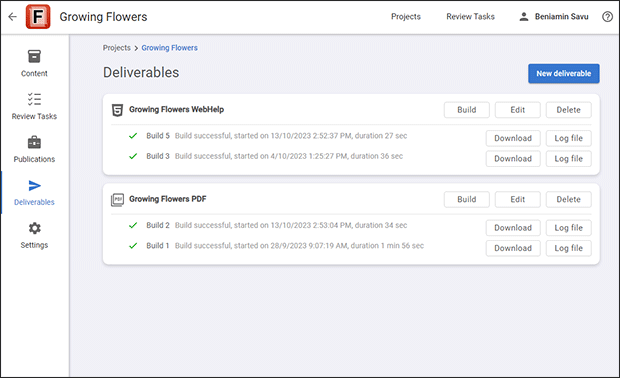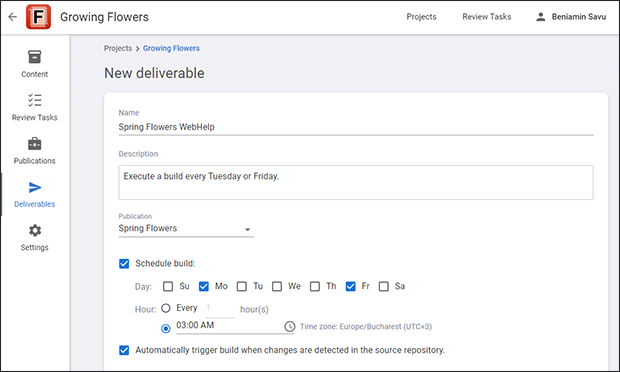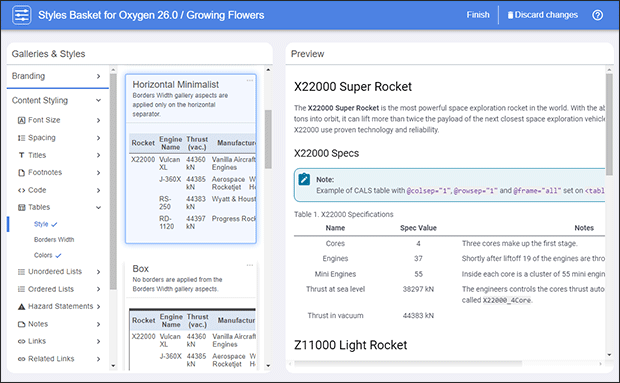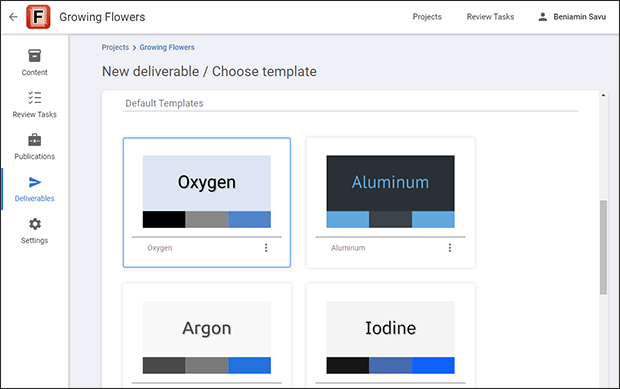Publishing
Effortlessly generate WebHelp or PDF outputs with a wide range of publishing features. Whether you need instant updates or scheduled builds, Content Fusion offers automatic and scheduled deliverables. Customize your output with Oxygen Styles Basket for a unique look, or choose from a variety of built-in templates. Once your deliverable is built, simply download it for review or deployment to a hosting platform.
Publishing to WebHelp Responsive or PDF outputs
The publishing features within projects make it easy to configure how your DITA content is transformed into WebHelp Responsive or PDF outputs. Once you've defined a publication, head over to the Deliverables page to fine-tune and personalize the associated outputs. You have the flexibility to manually build the designated deliverables right within Content Fusion, or you can set them up for automatic, scheduled builds. You can keep an eye on the live process log during the build or download it after completion to assist with debugging any potential transformation issues.
Automatic Builds for Deliverables
You can choose to enable automatic building for the deliverable. Once this option is activated, any changes made in the source repository will automatically trigger a build for the deliverable.
Automatically Distribute Content Across Multiple Platforms
With the use of the user-friendly Connectors side-view, you can specify your preferred connector for automatically deploying your content, streamlining the process of sharing and distributing content across multiple platforms, such as Amazon S3, Netlify, or servers that support SFTP protocol.
Real-Time Editing and Automated Updates
Your output can be configured to include an Edit online link in each topic. These links open the source document in the Content Fusion workspace where users can make changes and when using this in conjunction with automated builds and connectors, changes can be seen live as soon as the build finishes.
Scheduling Builds for Deliverables
You can schedule specific times for building deliverables, allowing them to be automatically generated at regular intervals. Implementing scheduled builds is a powerful way to optimize your development workflow.
Use Oxygen Styles Basket to Visual Customize PDF and WebHelp Responsive Outputs
Oxygen Styles Basket simplifies the process of creating a custom CSS for styling your WebHelp Responsive and/or PDF output. It employs galleries that allow you to select and combine styles visually, enabling you to achieve your desired look and feel effortlessly.
Built-In Templates
When configuring a deliverable, you have the option to choose from a range of built-in templates, making it simple to personalize the appearance of your WebHelp Responsive or PDF output. Additionally, you can duplicate and make edits to these templates, tailoring them to your specific needs to create a custom template.