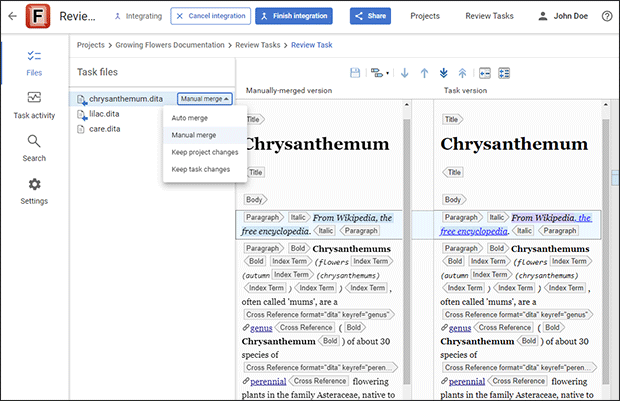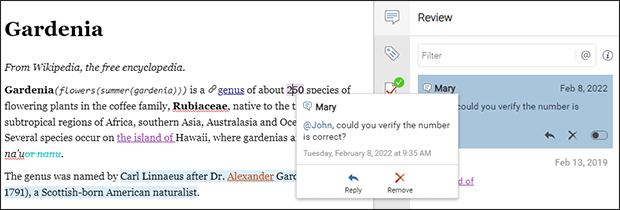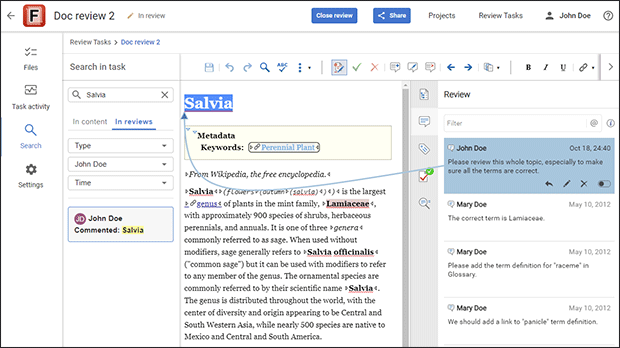Review from a DITA/Git Project
Efficient Review Tasks
Content Fusion's review tasks are designed to be efficient and hassle-free. No matter the size of your project, you can create review tasks instantly without worrying about server space constraints. Thus, you can enjoy a swift and agile collaboration without unnecessary overhead.
Task Workflow
Authors can employ an integration workflow that allows them ample time to review and merge suggestions into the main documentation. During this process, reviewers observe the task in read-only mode, creating a streamlined and collaborative task workflow.
Git-Friendly Workflow
Reviews in Oxygen Content Fusion automatically generate a review branch that preserves change history and attribution, even when concurrent editing is enabled. Each modification is correctly credited to the reviewer responsible, ensuring an efficient and organized workflow that's friendly to your Git projects.
Web-Based Merge Interface
An intuitive 3-way merge interface helps you integrate feedback in the default project branch even in the rare cases when merge conflicts happen.
DITA Project File Support
When creating a review task, you have the convenience of selecting the Publication that offers the context DITA Map and filter for the DITA topic under review. This feature simplifies the task creation process, ensuring reviewers have all the necessary information at their fingertips.
Better Tasks Organization
Review tasks are organized by project, allowing you to focus on pending tasks that require your attention. Say goodbye to clutter and streamline your review process with the ability to easily locate and manage tasks within your projects, ensuring nothing goes unnoticed.
Common Features
Concurrent Editing
Multiple collaborators can edit and review the same document simultaneously in the visual editor and see each other’s modifications in real time.
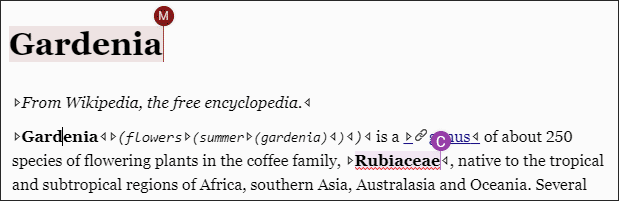
Track Changes and Comments
Changes made by reviewers can be tracked and their proposals accepted or rejected. Furthermore, you can also add comments, reply to existing ones, and mark them as done.
Full Revision History
Each modification within a review task is recorded and you can view the differences between changes using a side-by-side visual comparison tool.
Simple Yet Secure Sharing
Not only is it very easy to share review tasks with others, but you have complete control when it comes to who has access to each task without sacrificing usability.
Activity Stream
All collaborators that have access to a task can communicate through built-in messaging and see a history of all the activity that has happened on the task.
Email Notifications
Important event notifications are sent via email, such as when comments are added to one of your review tasks or when a task is assigned to you.
Intuitive XML Editor designed for SMEs
Subject matter experts will enjoy a natural and intuitive interaction with our editor, which offers common editing and styling actions through a dynamic floating toolbar, making the user experience feel familiar and straightforward.
Comprehensive Search
The Search side-view (on the left side pane) makes it possible to search for specific content in all files attached to the task. It also allows all collaborators on a review task to see all the review comments and filter them by author, type or time.
Open Files From a Task in Oxygen XML Editor/Author
Technical writers can use their favorite application, Oxygen XML Editor / Author to open files from a review tasks in order to address reviewer's suggestions. They can use the Open URL button on the toolbar and enter the URL of a file, or use the Edit DITA Map action in the contextual menu of the side-view to open the DITA Map.
Review/Contribution Workflows
Document review workflows are streamlined by allowing contributors to edit and review the actual source content rather than using lengthy output-driven processes.
External Reviewers Support
Oxygen Content Fusion's dedicated user management system empowers you to solicit reviews from users without the need to grant them access to your entire CMS or Git server. You have the flexibility to select specific files from the review task, ensuring that only the refined and finalized content is pushed to the CMS or Git server.
DITA-Aware
When you share DITA Content, reviewers will see a resolved version of the content in which keys are resolved, images are rendered, links can be used to navigate between topics and content that is excluded is rendered as grayed out.
Review an Entire DITA Map
Reviewers can open a DITA Map in View Topic Content mode to see the entire context for the files to be reviewed. This view is very close to a published PDF version of the Map, so it helps users which are familiar with this mode of presentation. The DITA Map side-view also helps reviewers navigate between topics.
Automatic Validation
Automatic validation ensures the structural integrity of your document and promptly identifies and reports spelling errors. If any validation issues arise, Quick Fixes are available to swiftly resolve them.