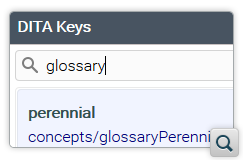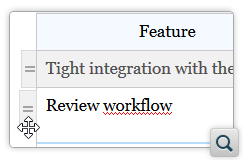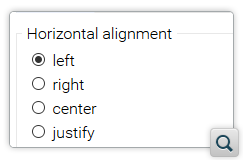2026
27.1.0Version 27.1.0 - March 24, 2025
2025
27.0.0Version 27.0.0 - November 27, 2024
- 26.1.0
Version 26.1.0 - March 25, 2024
2024
26.0.0Version 26.0.0 - October 11, 2023
- 25.1.0
Version 25.1.0 - March 16, 2023
2023
25.0.0Version 25.0.0 - October 13, 2022
- 24.1.0
Version 24.1.0 - March 7, 2022
2022
24.0.0Version 24.0.0 - October 18, 2021
- 23.1.1
Version 23.1.1 - July 12, 2021
- 23.1.0
Version 23.1.0 - March 4, 2021
2021
23.0.0Version 23.0.0 - November 19, 2020
- 22.1.0
Version 22.1.0 - May 19, 2020
- 22.0.0
Version 22.0.0 - February 12, 2020
2020
21.1.1Version 21.1.1 - October 24, 2019
- 21.1.0
Version 21.1.0 - May 23, 2019
- 21.0.0
Version 21.0.0 - February 22, 2019
2019
20.1.0Version 20.1.0 - June 15, 2018
- 20.0.0
Version 20.0.0 - March 16, 2018
2018
- 19.0.0
Version 19.1.0 - September 29, 2017
Version 19.0.0 - April 5, 2017 2017
- 18.0.0
Version 18.1.0 - October 18, 2016
Version 18.0.1 - August 9, 2016
Version 18.0.0 - April 21, 2016
Version 18.0 - April 21, 2016 - 18.0
Version 18.1.0 - October 18, 2016
Version 18.0.1 - August 9, 2016
Version 18.0.0 - April 21, 2016
Version 18.0 - April 21, 2016
What's New in Oxygen XML Web Author 21.0.0
The release of version 21 of Oxygen XML Web Author includes new features to help DITA authors work with DITA keys, more file repository integration plugins, such as Perforce Helix and Alfresco, a new Markdown editor, numerous enhancements for working with tables, as well as various other new features, new API entry points, performance improvements, and more.
DITA
Automatically Insert Key References
When you insert cross references, file references, links, or references to
reused content in DITA documents, Web Author automatically inserts key references if a key
is available for the target of the reference.
New Action to Insert Links and Variables Defined as Keys
A new DITA Keys toolbar action was added that opens a dialog
box where all the keys defined in the current DITA map are collected. You can filter the
list or search for a specific key and you can insert links to topics defined with a key or
insert variables defined with a key.
Profiling Improvements
The URL parameter (dita.val.url) can be used to specify a
DITAVAL filter file for resolving keys whose values depend on profiling conditions and Web
Author now grays out the content that is excluded by the DITAVAL filter to make it easy to
identify the profiled content. Web Author also now supports custom profiling attributes
defined in DITA specializations.
DITA 1.3 Key Scopes
Support was added to provide the ability to use DITA 1.3 key
scopes. They allow you to reuse a topic in multiple places within the same DITA
map, but with different content in each instance.
File Repository Integrations
Perforce Helix
Web Author now includes a plugin that provides the ability to integrate Web Author
with a Perforce Helix version control system. It provides an interface for
browsing the files in Perforce depots, opening the files in the editor, and submitting
changes.
Connector for Alfresco, SharePoint On-Premise, or FileNet
Web Author now includes a generic CMIS connector plugin that provides the
ability to integrate Web
Author with various types of content management platforms (such as Alfresco,
SharePoint On-Premise, or FileNet). It provides an interface for browsing files, opening
the files in the editor, and submitting changes.
Markdown Support for Git Integrations
Markdown Editor
When you open or create a Markdown file, Web Author detects that type of
document and the editor becomes a simple Markdown editor with syntax highlighting and it
supports basic Markdown rules. This support is currently available when Web Author is
integrated with a Git repository, IBM Content Navigator, and WebDAV. For more information,
see Other Supported
Document Types.
Markdown Templates
Web Author now includes a new document template for creating Markdown
documents. It is a very simple template with just a few lines of structure already
included, but it gives you the ability to quickly create a new Markdown
document.
Table Support Improvements
Table Design Improvements
Numerous design improvements were implemented for working with tables.
For example, it is now easy to select and move an entire row or column by using an inline
widget that appears to the left of the row where the cursor is located or above its
column. Various rendering issues were also resolved and improved.
Table Modification Improvements
You now have the ability to make a rectangular selection of multiple cells
within a table to perform copy/paste actions and to perform other toolbar or contextual
menu actions on the selection (for example, Join or
Split cells).
Table Properties Dialog Box for DITA
When working with tables in DITA documents, a Tables
Properties action is now available in the contextual menu. It can be
used to modify numerous properties for an existing table (for example, horizontal
alignment, separators, or frame properties). You can also modify properties for specific
rows, columns, or cells.
Character Picker Plugin
Other Languages Supported
The web-author-charpicker-plugin now supports other languages
other than the default. Searching for characters By Name can be done for
another language if a properties file is added for that language (for example,
fr_unicodechars.properties) in the lib folder. Also,
the categories and subcategories shown in the By Category or Hex Code tab
can be translated by editing the translation_categories.xml file from the
i18n folder.
Remove Categories
An option was added in the plugin that gives you the ability to remove
categories in the By Category or Hex Code tab.
Other
URL Parameter to Specify Spell Check Language
A new URL parameter (spell.check.language) was added to
provide the ability to specify the default language that the spell checker will use for
the particular document.
Performance Improvements
Some important performance improvements were made for DTD-based
documents.
Content Completion in Text Mode
When editing documents in Text mode, you now have
access to basic content completion functionality as long as the document has an associated
DTD schema.
Use Additional Languages for the Spell Checker
A plugin is now available on GitHub (Web Author
LanguageTool Plugin) that provides the ability to use additional languages for
the spell checker. The supported languages are: Italian, Dutch, Spanish, Japanese, and
simplified Chinese.
API
API: Return an Extended Selection
The previously existing API
sync.api.Selection.prototype.extendTo was deprecated and replaced with
sync.api.Selection.prototype.extendedTo. It returns an
extended selection.
API: Integrate a Custom Spell Checker
A new API was added (WebappSpellCheck.setSpellcheckingEngine(String lang, SpellcheckingEngine
checker)) that can be used to integrate a custom spell checker (for
example, to use a custom spell checker for another language).