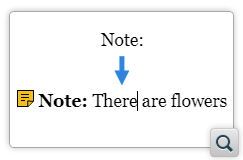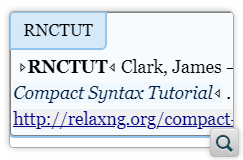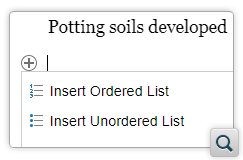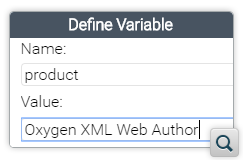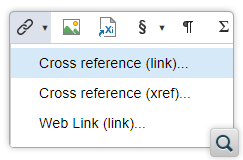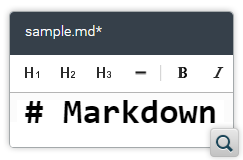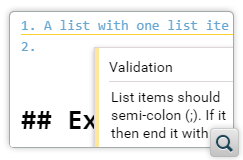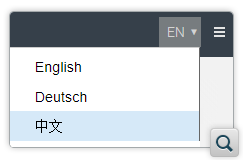2026
27.1.0Version 27.1.0 - March 24, 2025
2025
27.0.0Version 27.0.0 - November 27, 2024
- 26.1.0
Version 26.1.0 - March 25, 2024
2024
26.0.0Version 26.0.0 - October 11, 2023
- 25.1.0
Version 25.1.0 - March 16, 2023
2023
25.0.0Version 25.0.0 - October 13, 2022
- 24.1.0
Version 24.1.0 - March 7, 2022
2022
24.0.0Version 24.0.0 - October 18, 2021
- 23.1.1
Version 23.1.1 - July 12, 2021
- 23.1.0
Version 23.1.0 - March 4, 2021
2021
23.0.0Version 23.0.0 - November 19, 2020
- 22.1.0
Version 22.1.0 - May 19, 2020
- 22.0.0
Version 22.0.0 - February 12, 2020
2020
21.1.1Version 21.1.1 - October 24, 2019
- 21.1.0
Version 21.1.0 - May 23, 2019
- 21.0.0
Version 21.0.0 - February 22, 2019
2019
20.1.0Version 20.1.0 - June 15, 2018
- 20.0.0
Version 20.0.0 - March 16, 2018
2018
- 19.0.0
Version 19.1.0 - September 29, 2017
Version 19.0.0 - April 5, 2017 2017
- 18.0.0
Version 18.1.0 - October 18, 2016
Version 18.0.1 - August 9, 2016
Version 18.0.0 - April 21, 2016
Version 18.0 - April 21, 2016 - 18.0
Version 18.1.0 - October 18, 2016
Version 18.0.1 - August 9, 2016
Version 18.0.0 - April 21, 2016
Version 18.0 - April 21, 2016
What's New in Oxygen XML Web Author 22.0.0
Related version: 22.1.0
Version 22.0.0 of Oxygen XML Web Author is the latest major release for the innovative web-based authoring tool. The major focus of this release was to offer numerous productivity enhancements as well as various security and performance improvements.
Some examples of what is new in this release include general editing improvements to make it more efficient to insert XML markup, content references, or cross references, DITA users can expect a better behavior for certain keyboard shortcuts and a new action for defining DITA variables, the Markdown editor now includes toolbar actions and the possibility of real-time validation of against a custom Schematron file, and built-in support for the Chinese language.