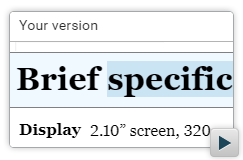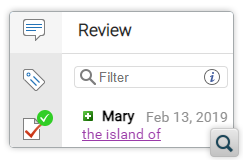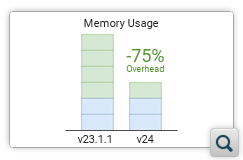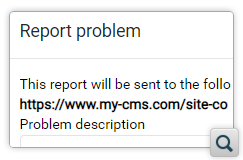2026
27.1.0Version 27.1.0 - March 24, 2025
2025
27.0.0Version 27.0.0 - November 27, 2024
- 26.1.0
Version 26.1.0 - March 25, 2024
2024
26.0.0Version 26.0.0 - October 11, 2023
- 25.1.0
Version 25.1.0 - March 16, 2023
2023
25.0.0Version 25.0.0 - October 13, 2022
- 24.1.0
Version 24.1.0 - March 7, 2022
2022
24.0.0Version 24.0.0 - October 18, 2021
- 23.1.1
Version 23.1.1 - July 12, 2021
- 23.1.0
Version 23.1.0 - March 4, 2021
2021
23.0.0Version 23.0.0 - November 19, 2020
- 22.1.0
Version 22.1.0 - May 19, 2020
- 22.0.0
Version 22.0.0 - February 12, 2020
2020
21.1.1Version 21.1.1 - October 24, 2019
- 21.1.0
Version 21.1.0 - May 23, 2019
- 21.0.0
Version 21.0.0 - February 22, 2019
2019
20.1.0Version 20.1.0 - June 15, 2018
- 20.0.0
Version 20.0.0 - March 16, 2018
2018
- 19.0.0
Version 19.1.0 - September 29, 2017
Version 19.0.0 - April 5, 2017 2017
- 18.0.0
Version 18.1.0 - October 18, 2016
Version 18.0.1 - August 9, 2016
Version 18.0.0 - April 21, 2016
Version 18.0 - April 21, 2016 - 18.0
Version 18.1.0 - October 18, 2016
Version 18.0.1 - August 9, 2016
Version 18.0.0 - April 21, 2016
Version 18.0 - April 21, 2016
What's New in Oxygen XML Web Author 24.0.0
October 18, 2021
Related version: 24.1.0
Version 24.0.0 of Oxygen XML Web Author is the latest release for the innovative web-based XML authoring tool. This release introduces a visual merge tool for resolving conflicts when committing to a shared Git repository, a re-design of the interface to offer a more modern and visually appealing look, additional protection against XXE vulnerabilities and other security-related improvements, as well as more customization possibilities, performance optimizations, and accessibility enhancements.
Merge Tool
New Merge Tool for Resolving Conflicts
A new visual
Merge Tool has been integrated into the commit workflow for
organizations that have the Web Author integrated with a Git repository. It can
be used to resolve conflicts when multiple users commit changes simultaneously. Features include:
- Shows incoming changes, outgoing changes, and conflicts as a visual representation of the differences between two commits.
- Users can resolve conflicts by editing the local version of the document using contextual menu actions, toolbar actions, or keyboard shortcuts directly within the Merge tool.
- Differences are automatically recomputed after changes are made.
Merge Tool API for CMS Integrations
The new Merge Tool that can be used to visualize and resolve
conflicts during a commit is also offered as a plugin for CMS integrations. Note that the
Merge Tool requires a separate license when used with the Web
Author Component (e.g. integrated in a CMS).
User Interface Improvements
Re-designed Web Author Interface
The user interface was re-designed with the following goals in mind:
- To achieve an overall more modern look and feel.
- To give the side-panes more vertical space (especially helpful if many side-panes are present).
- To offer better blending when the Web Author is embedded in another application.
- To improve some of the components, such as dialog boxes, toolbar buttons, menus, and side-panes.
Concurrent Editing
Concurrent Editing Feature Bundled with Installers
The ever popular new Concurrent Editing feature has progressed
through the BETA testing stages and is now bundled with the Oxygen XML Web
Author installers.
Concurrent Editing Optimizations
The Concurrent Editing feature uses advanced algorithms and
data structures to synchronize changes between users in real-time. The memory overhead
incurred by this feature was reduced by 75% compared to the previous version. Furthermore,
compared to a scenario where each user edits their own copy of a document, the
Concurrent Editing sessions consume only 50% more memory.
Customization and Integration
Problem Reports Can be Redirected to Your Own URL
When users report a problem they encounter while using the Web Author, the
problem reports are normally sent to an HTTP endpoint on
http://oxygenxml.com. It is now possible to set the value of the
com.oxygenxml.report.problems.url custom system property to a URL on
your own server and problem reports will be posted to that URL. This is especially helpful
if the Web Author is embedded in another application (such as a CMS).Simplify Sharing Data Between Java Classes
A dependency injection mechanism was implemented for Java classes in plugins to
simplify sharing data between different implementation classes.
EXF Files Now Supported When Uploading Frameworks
Frameworks that are developed using framework extension files (with the
.exf extension) can now be uploaded from the
Administration page and the Web Author will compile them on the
fly.
Custom Side-Panes Support Icons
When implementing a custom side-pane, you can now configure an icon to be
displayed in the side-pane's stripe. For backward compatibility, an icon is automatically
generated based upon the first letter in the name of the side-pane.
Security
Protection Against XXE Vulnerabilities
Along with the existing Security Manager, a set of features
were added to help protect against XXE attacks. For example, any external system entity
with an absolute URL is blocked by default.
Other Security Improvements
Other security improvements were added. For example, support for TLS 1.1 was
disabled to provide more security.
Review
Control Change Tracking Colors
A new option was added in the Preferences dialog box for
controlling the colors of tracked changes. You can choose to have insertions shown in
green while deletions are shown in red for all authors, or you can choose to show a
different color for each author.
API
Control the Initial State of Change Tracking
The
sync.api.change_tracking.ChangeTrackingInitialState
JavaScript API was added for setting the initial state for the change tracking feature.
For details, see Web Author API Documentation: Class - ChangeTrackingInitialState.Control the Save Strategy for Documents in Concurrent Editing Sessions
The save strategy that Web Author uses when saving documents
in a concurrent editing session can be specified using the
ro.sync.ecss.extensions.api.webapp.ce.RoomFactory.createRoom(AuthorDocumentModel,
SaveStrategy) API. For more details, see Saving a Concurrent Editing Session.Component Update
Apache Tomcat 9.0.53
Updated Apache Tomcat that is distributed with the installation kits to version
9.0.53.
Apache Shiro 1.8.0
Updated the Apache Shiro library to version 1.8.0.