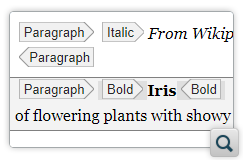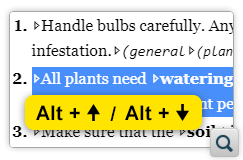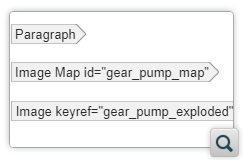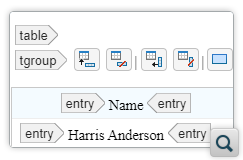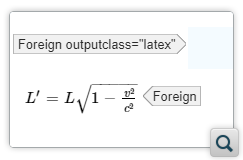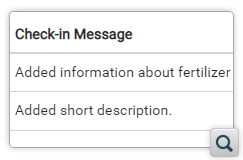2026
27.1.0Version 27.1.0 - March 24, 2025
2025
27.0.0Version 27.0.0 - November 27, 2024
- 26.1.0
Version 26.1.0 - March 25, 2024
2024
26.0.0Version 26.0.0 - October 11, 2023
- 25.1.0
Version 25.1.0 - March 16, 2023
2023
25.0.0Version 25.0.0 - October 13, 2022
- 24.1.0
Version 24.1.0 - March 7, 2022
2022
24.0.0Version 24.0.0 - October 18, 2021
- 23.1.1
Version 23.1.1 - July 12, 2021
- 23.1.0
Version 23.1.0 - March 4, 2021
2021
23.0.0Version 23.0.0 - November 19, 2020
- 22.1.0
Version 22.1.0 - May 19, 2020
- 22.0.0
Version 22.0.0 - February 12, 2020
2020
21.1.1Version 21.1.1 - October 24, 2019
- 21.1.0
Version 21.1.0 - May 23, 2019
- 21.0.0
Version 21.0.0 - February 22, 2019
2019
20.1.0Version 20.1.0 - June 15, 2018
- 20.0.0
Version 20.0.0 - March 16, 2018
2018
- 19.0.0
Version 19.1.0 - September 29, 2017
Version 19.0.0 - April 5, 2017 2017
- 18.0.0
Version 18.1.0 - October 18, 2016
Version 18.0.1 - August 9, 2016
Version 18.0.0 - April 21, 2016
Version 18.0 - April 21, 2016 - 18.0
Version 18.1.0 - October 18, 2016
Version 18.0.1 - August 9, 2016
Version 18.0.0 - April 21, 2016
Version 18.0 - April 21, 2016
What's New in Oxygen XML Web Author 25.1.0
Related version: 25.0.0
Version 25.1.0 of Oxygen XML Web Author is a minor release for the innovative web-based XML authoring tool. This release expands upon the features that were recently added in Version 25.0.0 with further improvements to some of those features, along with several new enhancements.
User Interface Improvements
IME Support Improved
Better Presentation for Surround Edits in the File Comparison Tool
<bold>
tag and the comparison tool will only highlight the additional tags.Re-order Block Elements With Keyboard Shortcuts
Image Maps Now Support Images Referenced Using Keyrefs
Customization and Integration
Plugin to Add Support for CALS Tables in Custom Frameworks
Plugin for Rendering LaTeX Equations
Plugin for Evaluating XPath Expressions Client-side
Sample Docker Image
Improved DITA Key Resolution in File Comparison Tool
The file comparison tool now has the ability to use different contexts for resolving
DITA keys in the two editors. This is accomplished by using new URL parameters,
specifically diffDitamap and diff.dita.val.url, which
allow you to specify a different DITA Map and DITAVAL file for the right-side
editor. This feature is particularly useful when comparing files from different branches
of a Git repository that use different sets of DITA keys.
Commit Message Now Displayed in Version History for Generic CMIS Connections
Component Updates
Apache Batik 1.16
Apache Shiro 1.10
Apache Tomcat 9.0.69
Java 17
Perforce Client 2022.1
API
PluginDescriptor is Now Injectable
PluginDescriptor can be injected in any
extension class and used to find details about the plugin, such as the folder where it is
stored. For more details, see Dependency Injection for Plugins.