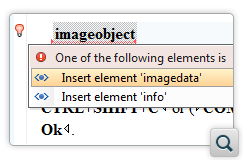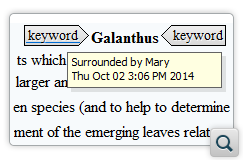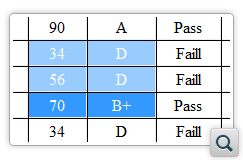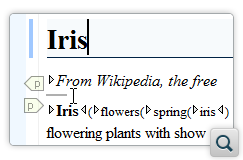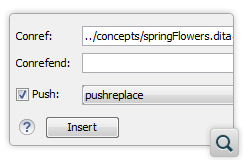2026
27.1Version 27.1 - March 24, 2025
2025
27.0Version 27.0 - November 27, 2024
- 26.1
Version 26.1 - March 25, 2024
2024
26.0Version 26.0 - October 11, 2023
- 25.1
Version 25.1 - March 16, 2023
2023
25.0Version 25.0 - October 13, 2022
- 24.1
Version 24.1 - March 7, 2022
2022
24.0Version 24.1.0 - March 7, 2022
Version 24.1 - March 7, 2022
Version 24.0.0 - October 18, 2021
Version 24.0 - October 18, 2021- 23.1
Version 23.1 - March 4, 2021
2021
23.0Version 23.1.1 - July 12, 2021
Version 23.1.0 - March 4, 2021
Version 23.1 - March 4, 2021
Version 23.0.0 - November 19, 2020
Version 23.0 - November 19, 2020- 22.1
Version 22.1 - May 19, 2020
- 22.0
Version 22.1.0 - May 19, 2020
Version 22.1 - May 19, 2020
Version 22.0.0 - February 12, 2020
Version 22.0 - February 12, 2020 2020
21.1Version 21.1 - May 23, 2019
- 21.0
Version 21.1.1 - October 24, 2019
Version 21.1.0 - May 23, 2019
Version 21.1 - May 23, 2019
Version 21.0.0 - February 22, 2019
Version 21.0 - February 22, 2019 2019
20.1Version 20.1 - June 15, 2018
- 20.0
Version 20.1.0 - June 15, 2018
Version 20.1 - June 15, 2018
Version 20.0.0 - March 16, 2018
Version 20.0 - March 16, 2018 2018
- 19.0
Version 19.1.0 - September 29, 2017
Version 19.1 - September 29, 2017
Version 19.0.0 - April 5, 2017
Version 19.0 - April 5, 2017 2017
- 18.0
Version 18.1.0 - October 18, 2016
Version 18.1 - October 18, 2016
Version 18.0.1 - August 9, 2016
Version 18.0.0 - April 21, 2016
Version 18.0 - April 21, 2016 2016
- 17.0
Version 17.1 - October 20, 2015
Version 17.0 - May 5, 2015 2015
- 16.0
Version 16.1 - October 7, 2014
Version 16.0 - May 20, 2014 2014
- 15.0
Version 15.2 - January 22, 2014
Version 15.1 - October 7, 2013
Version 15.0 - June 7, 2013 2013
- 14.0
Version 14.2 - February 13, 2013
Version 14.1 - October 19, 2012
Version 14.0 - June 27, 2012 2012
- 13.0
Version 13.2 - January 12, 2012
Version 13.1 - October 26, 2011
Version 13.0 - August 29, 2011 2011
12.0Version 12.2 - May 19, 2011
Version 12.1 - January 12, 2011
Version 12.0 - September 14, 20102010
- 11.0
Version 11.2 - March 16, 2010
Version 11.1 - December 17, 2009
Version 11.0 - October 9, 2009 2009
10.0Version 10.3 - June 29, 2009
Version 10.2 - April 15, 2009
Version 10.1 - February 25, 2009
Version 10.0 - October 23, 20082008
- 9.0
Version 9.3 - July 2, 2008
Version 9.2 - May 9, 2008
Version 9.1 - December 18, 2007
Version 9.0 - November 2, 2007
Oxygen XML Author 16.1
October 7, 2014
Related version: 16.0
Version 16.1 of Oxygen XML Author makes the Quick Fixes functionality available in the Author visual editing mode, thus actions such as adding a missing attribute or deleting an unexpected element are offered to the user to solve validation issues.
The XML authoring mode received a number of improvements to the table support, track changes functionality, generic editing, as well as to the DITA specific actions.
The Eclipse plugin version of Oxygen XML Author was updated to support Eclipse 4.4, the SVN support was updated to work with Apache Subversion 1.8, and many component libraries were updated to their latest stable versions.There are changes in:
XML
XML Quick Fixes
The Quick Fix support helps you resolve different errors that appear in an XML
document by proposing automatic fixes for common problems such as missing required
attributes or invalid elements. This feature is only available for XML documents validated
against an XML Schema.
CSS
XSLT
SharePoint Integration
Visual XML Editing
Track Surround Changes
If Change Tracking support is enabled, all content surround operations are
marked as changes.
Rectangular Selection in Tables
You can select rectangular blocks of cells in tables. You can then use this
selection to edit properties or delete the content of the selected cells.
Show Location Tooltip on Mouse Move
When editing XML documents in a visual environment you might find it difficult
to position the cursor between certain tags that do not have a visual representation. To
help you, Oxygen displays a semi-transparent preview of the Position Information
Tooltip when hovering between two elements.
'Media' Rules for Windows High Contrast Themes
Two application-specific 'media' rules allow you to add specific styles for
white-background and black-background high contrast Windows themes when editing in the
Author visual editing mode.
Paste as Text Action
The Paste as Text action pastes the clipboard content,
ignoring any structure or styling markup.
Insert Symbols in a Form Control
You can use the Characters Map dialog box to insert symbols in embedded form
controls.
The Width Property is Available for a Number of Form Controls
The width property is now supported by the text field, text
area, URL chooser, date picker, combo box and pop-up form controls. You can specify the
width of any of these form controls by setting them to absolute, relative or percentage
values to achieve a better looking final layout.
Enable Button Form Controls in Read-Only Context
You can use the enableReadOnlyContext to enable buttons or
groups of buttons in read-only contexts. This allows you, for example, to execute a
utility action that does not modify the context.
WebHelp
DITA Support
Option to Batch Validate Referenced DITA Resources
An option in the Validate and Check for Completeness action
allows you to batch validate DITA files referenced in the DITA map. This means that DITA
files can be validated using schemas from the associated validation
scenarios.
Easier Way to Perform a Conref Push
The Insert Content Reference dialog box provides an easier way to mark or
replace referenced content.
Reorganized DITA Maps Manager Contextual Menu
The DITA Maps Manager view offers a simplified and more ergonomic contextual
menu.
Navref Element Support
The DITA Maps Manager view provides a dedicated action for inserting
navref elements, plus a specific icon for rendering them in the DITA
Map tree.
Action to Insert New Topic in a DITA Map Edited in Author Mode
When editing DITA Maps in Author mode, an action is available
to create and insert a new topic at the cursor position.