Review Tools
Oxygen includes
a variety of helpful review tools that improve your ability to collaborate with other
members of your team. The review features include the ability to track changes, mark
content for various reasons, add comments or comment threads in your content, manage the
review features, and to search comments or changes.
Change Tracking
Change tracking is a way to keep a history of the changes made to a document. When change tracking is enabled, inserted and deleted content is highlighted in the document, allowing you to easily identify the affected regions. Tracked changes can be rendered in callouts (balloons) displayed at the side of the document with connecting lines pointing to the changed content.
Oxygen also has some advanced change tracking features. It keeps a record of the changes made to attribute values, element breaks (splits), and also renders changes from re-used content (such as DITA content reference, XInclude modules, or external entities).
Multiple Authors Support
Oxygen supports changes from multiple authors, rendering each author's changes with different colors.
For each change, Oxygen stores the author and the date when that change was performed. The name of the author who is currently making changes and the colors can be customized from the Callouts preferences page. You can also add comments to the changes, reply to comments, or mark them as being done.
In this screenshot, you can see how various insert and delete changes made by various authors are displayed (note that the option to display changes as callouts is enabled).
Change Management
You can review the changes made by you or other authors and then accept or reject them using actions in the contextual menu, on the toolbar, or from the Review panel.
Review Comments
When you annotate your XML documents, the comments are displayed in the Author mode as side callouts (balloons), and they also show additional information such as the author and the comment time.
The comment support is not limited to a particular document type (DocBook or DITA, for instance). You can use it on any document that is opened in the Author editing mode. The comment data is stored in the XML document as processing instructions, so it will not interfere with your XML tool chain.
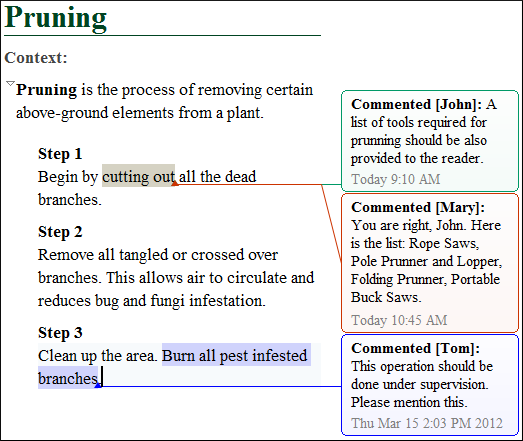
You can access comment actions from the application toolbar and from the contextual menu. These include actions to add, edit, and remove comments. Once a comment exists, you can also reply to that comment or mark it as being done. This is useful for collaborating with other members of your team.
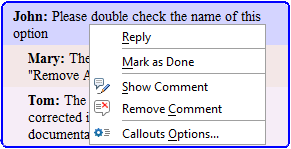
Review Panel
The Review panel provides a simplified way of monitoring all the insertions, deletions, comments, and highlights in an XML document. This handy tool is especially useful for large teams that need to gather and manage all the edits from working on the same project. The Review panel offers a wide range of reviewing actions, as well as a search filter.
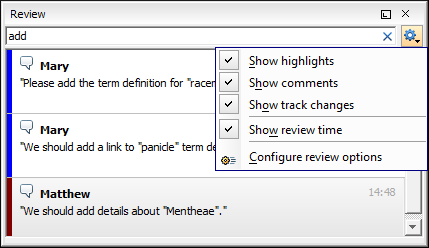
Review Color Highlights
Using the color highlight feature, you can create digital markers to emphasise important fragments in your documents. This is especially useful when you want to mark sections in your document that need additional work or the attention of others.
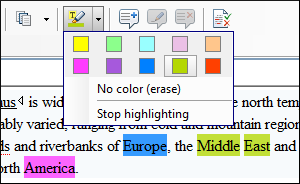
Search Operations in Comments or Reviews
Oxygen simplifies the management of tracked changes and reviews across large projects, involving a large collection of topics. In a real production environment, the number of changes and reviews can easily exceed hundreds or thousands of items. Oxygen is able to present both current edited document reviews and also past reviews and changes from your project files.
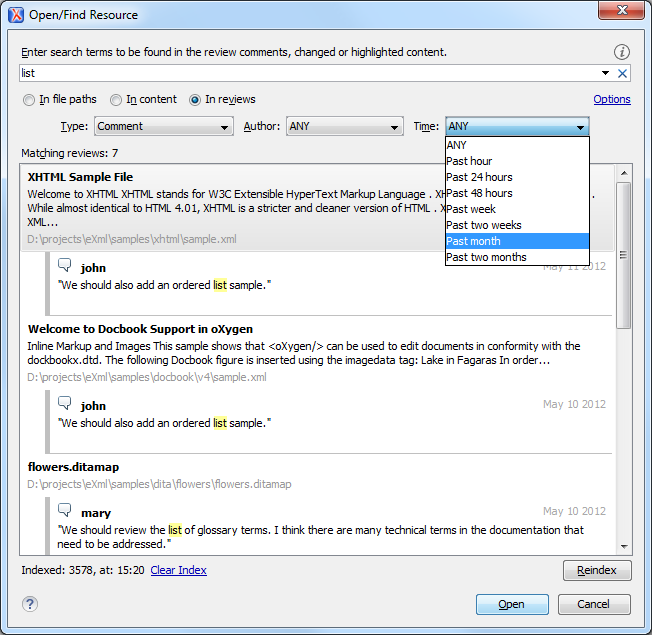
You can easily search for changes that contain keywords, for all the reviews made by an author, or for all the reviews made during a certain time frame.




