The HTML validator presents the errors in the editor similar to any XML documents. It also checks the embedded CSS content and the warnings and errors are presented similar to the CSS editor.
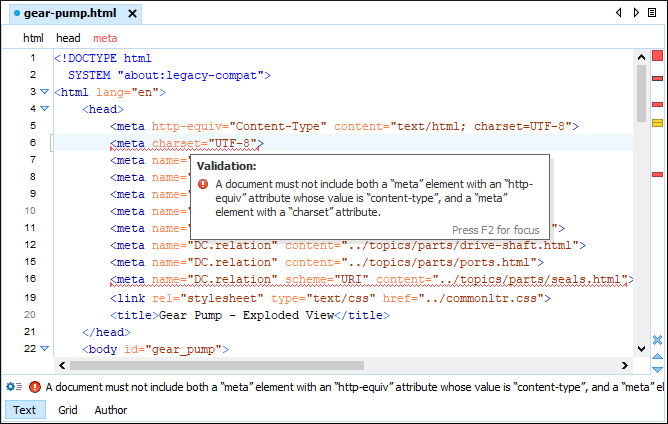
Validation errors and warnings in HTML documents are marked in the main editing pane, in the vertical stripe on the right side of the editor, and in the Outline view. Colors help indicate the severity of the issue and details are presented in a pop-up window when hovering over an issue and in the stripe at the bottom of the editor.
This website was created & generated with <oXygen/>®XML Editor


