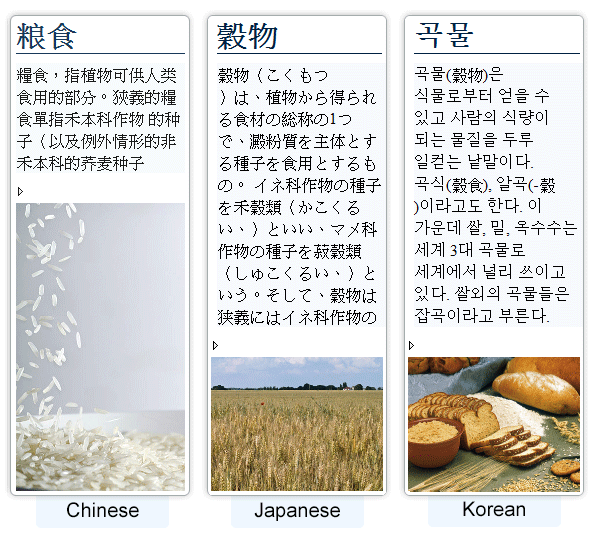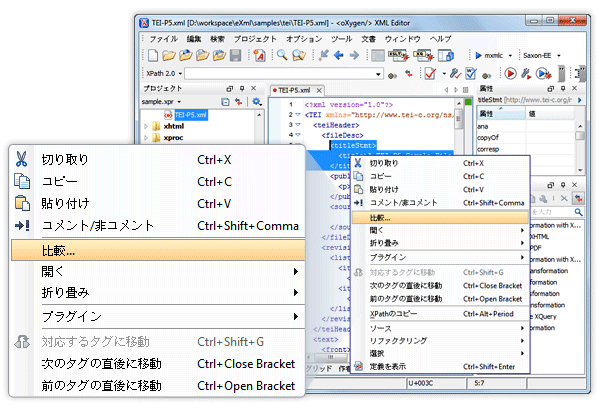Multi-Lingual Editing Support
Oxygen XML Editor supports a large number of languages and text encodings. For example, Unicode 4 is fully supported in both the Text and Author modes.
Bidirectional Text Support in Author Editing Mode
Oxygen is the first XML editor to offer complete support for languages that require right to left writing. This means that content authors editing documents in the OxygenAuthor mode are able to create and edit XML content in Arabic, Hebrew, Persian, Urdu and other right to left languages.
To achieve this, Oxygen implements the Unicode Bidirectional Algorithm, as specified by the Unicode consortium. The text arrangement is similar to what you see in an HTML browser. The final text layout is rendered according to the directional CSS properties, matching the XML elements, and the Unicode Directional Formatting codes.
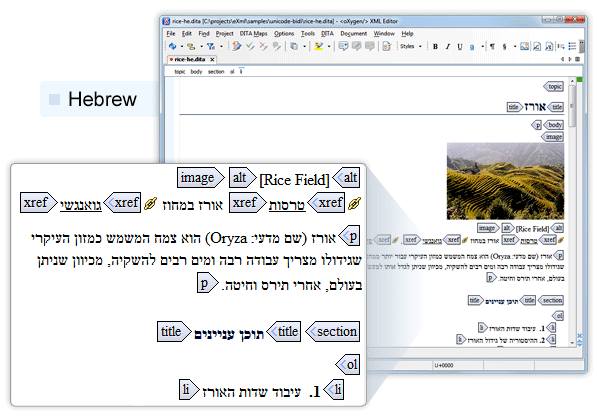
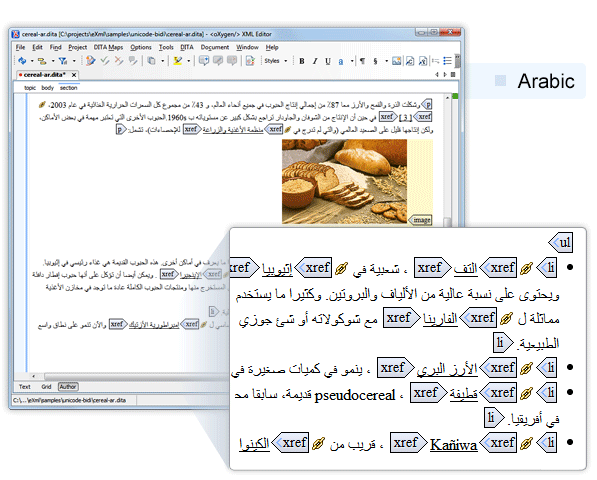
Bidirectional Text Support in Text Editing Mode
With Oxygen, you can edit the source of right-to-left XML documents. You can also change the text orientation, making the markup align to the right side of the editor.
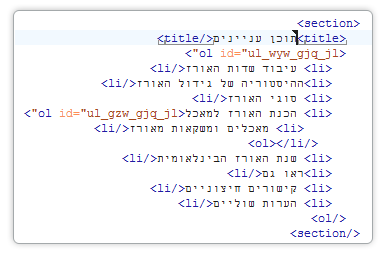
Support for Creating Chinese, Japanese, Korean (CJK) Content
The input methods for CJK text are fully supported. The editor displays the composed text in a pop-up window when the inserted characters belong to the CJK code pages. The composed text is shown in the context of the document that it belongs to, in a style that indicates that the text still needs to be converted or confirmed by the user.
This feature is available for both Author and Text editing modes.