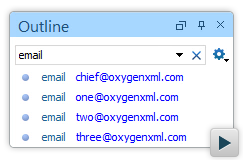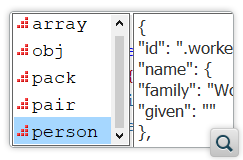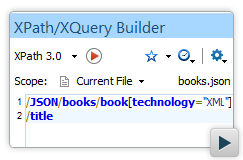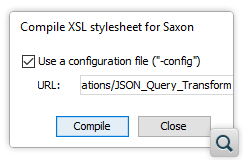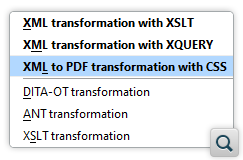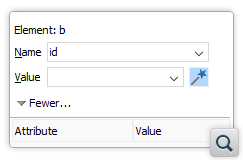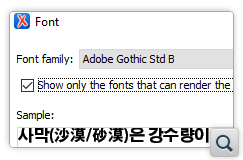What's New in Oxygen XML Developer 21.0
The release of version 21 of Oxygen XML Developer adds
numerous new features, updates, and improvements to the already robust, industry-leading XML
development application. The primary focus for this major release was to evaluate user
requests for improvements and additions, implement as many of them as possible, while
preserving the reliability, stability, and performance requirements that the XML community
has come to expect from the Oxygen suite of products.
A major effort was put into making the JSON editing support as robust
as the other built-in document types, various features were added for XSLT
and XQuery developers, as well as various other new features, updates to
add-ons, new API entry points, component updates, performance improvements, and much
more.
There are changes in:
JSON
Outline View Redesigned for JSON Documents
The
Outline view was redesigned for JSON documents. For example,
it is now available for more types of JSON constructs (such as arrays), it's available
even if the JSON document is not well formed, and its functionality is now more similar to
the
Outline view for XML documents. Also, an error icon is now displayed
for validation problems and you can hover over the icon to see a tooltip with details
about the problem.
Content Completion Assistance for JSON, Based on JSON Schema
Content
completion support was added for JSON documents, proposing code constructs that
are valid at the current location, based upon the associated JSON schema. This makes it
easier and faster to edit JSON documents. Also, it now presents documentation from the
associated schema to help you understand how the property or value is used.
Content Completion for JSON Schema
Depending on the version of the JSON schema, the Content Completion
Assistant offers proposals based upon the JSON Meta-schema.
Define Code Templates for JSON
You now have the ability to define your own code templates that will appear in
the content completion list of proposals. For example, you can define a custom JSON code
construct that doesn't already appear in the content completion by default. For details
see
Content
Completion Assistant in JSON.
Associate JSON Schema Directly in JSON Documents
When editing JSON documents, you now have the ability to
associate
a JSON schema directly in the document. The benefits are that the JSON schemas
will be used for automatic validation, content completion, and for a new
Go to
definition action that navigates to the definition of the current
property.
Execute XPath Expressions over Multiple JSON Files
Support was added to execute XPath expressions over multiple JSON files from
the XPath/XQuery Builder view and the XPath toolbar. XPath 1.0, 2.0, and 3.0 expressions
are supported.
New Actions for Getting the XPath at the Cursor Location
The Copy XPath contextual menu action now also works for JSON
properties and it copies the XPath expression for the current property to the system
clipboard. Also, an XPath update on cursor move option was added to the
Settings menu on the XPath toolbar and in the XPath Builder
view.
Transform JSON Documents
New XSLT document templates and samples are now available for
transforming JSON
document into various outputs, such as HTML or XML. They appear in the
Framework templates > XSLT folder in the new document wizard. You can
also transform JSON documents using XQuery.
JSON Validator Supports Multiple Compositors
The JSON validator now supports multiple compositors (allOf,
anyOf, oneOf) for the JSON Schema.
Copy JSON Pointer to Clipboard
A new contextual menu action is available in Text mode called
Copy JSON Pointer and it can be used to create a JSON
Pointer at the current cursor location and copies the expression that denotes
the JSON pointer to the clipboard.
Open Associated Schema Action
The Open Associated Schema toolbar action now also works with
JSON documents. It detects and opens the JSON Schema associated with the current JSON
document either through a validation scenario or directly in the document.
XSLT
XSLT 3.0 Improvements
The support for XSLT 3.0 was improved. For example, more proposals were added
to the content completion list, more namespaces were added (for XPath functions, maps, and
arrays), and functions were added specifically for JSON (json-to-xml,
xml-to-json). Support was also added for setting static
parameters.
Easily Change Initial Mode and Initial Template
Options
If the Saxon-specific initial mode (-im) or
initial template (-it) options have values specified
in the Advanced Saxon settings page (accessed from and XSLT transformation scenario), they
now take precedence over the same options set in a configuration file. This makes it
easier to change the initial mode or template.
Content Completion for Attribute and Element Functions
The content completion in XSLT and XPath now provides proposals for
attribute() and element() functions. The content
completion window also provides documentation for these functions.
Compile XSL Stylesheet for Saxon Tool Improvements
XQuery
Validate XQuery Modules
XQuery modules (libraries of functions that can be imported and used from an
XQuery document) are now validated automatically as you type, or manually by invoking the
Validate action.
XQuery 3.0 Improvements
The support for XQuery 3.0 was improved. For example, more proposals were added
to the content completion list for functions and arguments, including XPath 3.1
functions.
Other
Automatically Recover Documents
An option is now available to
automatically save the
currently modified documents to backup files. This makes it possible to recover
content after system crashes or other problems. By default, the option is enabled and it
saves the content of each modified file to the backup file every 5 minutes, but this can
be configured in the
Save preferences page. In the event of a crash, when you
restart the application or open a document that was being edited before the crash, a
dialog box is displayed with options for how to handle the auto-recovered
information.
New Built-in Transformation Scenario Type for CSS-Based PDF Output
You now have the option to create transformation scenarios based on a new
scenario type called
XML to PDF Transformation with CSS. It uses the
Oxygen PDF Chemistry processing engine to obtain PDF output by applying
CSS styling to an XML document.
Open Resource in Console (Terminal)
A new contextual menu action was added in the Project view
that can be used to open a command console at the location of the selected physical
resource. If the selected resource is a file, the console will open at the parent
directory.
Automatically Generate IDs in Attributes View
When using the Attributes view or the in-place attributes
editor for any of the built-in frameworks, if the selected attribute is named
id, a Generate Unique ID Value button is available.
Clicking this button will automatically generate a unique ID value for the selected
element.
Learn Words Directly from Results Panel
When misspelled words are reported in the Results panel after
using the Check Spelling in Files action, you now have the ability to
choose to Learn words using a contextual menu action directly in the
Results panel.
Replace Content Without Finding the Next Instance
When using the Find/Replace dialog box, the
Replace button now only replaces the current match without advancing to
the next instance. There is now an additional button (Replace/Find) that
can be used for that purpose.
Show Unreferenced Resources in System Explorer
When using the Find Unreferenced Resources action on a DITA
map, any resources found and listed in the Results panel can be previewed
by selecting Show in Explorer from the contextual menu.
Bookmark Shortcuts Automatically Open Closed Documents
Bookmark navigation shortcuts (CTRL+1 through
CTRL+9) now work even if the document where the bookmark was inserted
has been closed. In this case, using the shortcut will automatically re-open the
document.
Automatically Detect Fonts for Certain Character Sets in the Fonts Preferences
Page
When choosing a font for various UI components in the
Fonts
preferences page, the font chooser dialog box now includes an option to
Show only the fonts that can render the sample text. If you select this
option and paste content in the
Sample area, Oxygen will detect fonts
that can render the particular character set and filter the fonts that can be selected
accordingly. This is helpful is you're trying to determine the font to use for a character
set with special characters (for example, Asian languages).
Huge File Editor Improved
The
huge file
editor now supports editing files that have Windows-1252/CP-1252 or ISO 8859-1
encoding.
Exist 4.5 Officially Supported
Exist 4.5 was tested and is now officially supported.
XLiff 2.1 Supported
Added support to create, edit, and validate XLiff 2.1 documents.
Documentum xDB (XHive) Support Removed
Support for the Documentum xDB (XHive) database was entirely
removed.
API
Customize Default Rendered Topicref Title
Create an Anchor at a Certain Offset
Serialize Persistent Object to an XML String
De-serialize Persistent Object
Move Keyboard Focus to Current Editing Mode
Get Key Definition for a Target URL
Add-on Updates
Batch Converter Add-on Now Includes Excel to DITA
Git Client Add-on Includes JGit 5.2.1
Saxon Transformer Add-on Updates
Updated the 9.9 version of the
Saxon transformer
add-on to support Saxon version 9.9.1.1. The 9.8 version of the add-on was also
updated to use Saxon 9.8.0.15.
XSpec Helper View Add-on Includes XSpec 1.1
Component Updates
Calabash 1.1.24
Updated the Calabash engine to version 1.1.24.
Chemistry PDF Processor 21.0
DITA Open Toolkit 3.2.1
Updated the bundled DITA Open Toolkit publishing engine to version
3.2.1.
EPUBCheck 4.1.1
The EPUBCheck tool that is used to validate EPUB files was updated to version
4.1.1.
Eclipse 4.9 and 4.10
The Oxygen Eclipse plugin was updated to officially support the latest
Eclipse versions 4.9 (2018-09) and 4.10 (2018-12).
JSON Everit Library and Validation Engine 1.9.2
Updated the JSON Everit library and validation engine to version
1.9.2.
SVNKit 1.8.15
Updated the bundled SVN client to use SVNKit 1.8.15.
TEI Schemas 3.5 and TEI Stylesheets 7.47
Updated the bundled TEI schemas to version 3.5 and the TEI stylesheets to
version 7.47.
XSpec 1.2
Updated the XSpec version to 1.2.