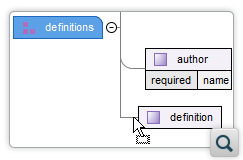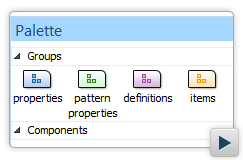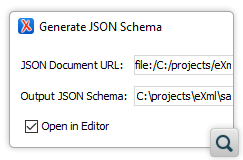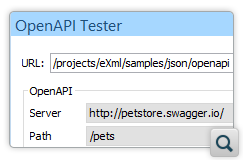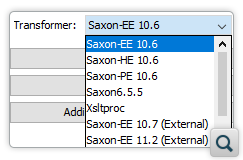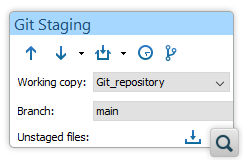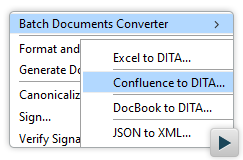2026
27.1Version 27.1 - March 24, 2025
2025
27.0Version 27.0 - November 27, 2024
- 26.1
Version 26.1 - March 25, 2024
2024
26.0Version 26.0 - October 11, 2023
- 25.1
Version 25.1 - March 16, 2023
2023
25.0Version 25.0 - October 13, 2022
- 24.1
Version 24.1 - March 7, 2022
2022
24.0Version 24.1 - March 7, 2022
Version 24.0 - October 18, 2021- 23.1
Version 23.1 - March 4, 2021
2021
23.0Version 23.1 - March 4, 2021
Version 23.0 - November 19, 2020- 22.1
Version 22.1 - May 19, 2020
- 22.0
Version 22.1 - May 19, 2020
Version 22.0 - February 12, 2020 2020
21.1Version 21.1 - May 23, 2019
- 21.0
Version 21.1 - May 23, 2019
Version 21.0 - February 22, 2019 2019
20.1Version 20.1 - June 15, 2018
- 20.0
Version 20.1 - June 15, 2018
Version 20.0 - March 16, 2018 2018
- 19.0
Version 19.1 - September 29, 2017
Version 19.0 - April 5, 2017 2017
- 18.0
Version 18.1 - October 18, 2016
Version 18.0 - April 21, 2016 2016
- 17.0
Version 17.1 - October 20, 2015
Version 17.0 - May 5, 2015 2015
- 16.0
Version 16.1 - October 7, 2014
Version 16.0 - May 20, 2014 2014
- 15.0
Version 15.2 - January 22, 2014
Version 15.1 - October 7, 2013
Version 15.0 - June 7, 2013 2013
- 14.0
Version 14.2 - February 13, 2013
Version 14.1 - October 19, 2012
Version 14.0 - June 27, 2012 2012
- 13.0
Version 13.2 - January 12, 2012
Version 13.1 - October 26, 2011
Version 13.0 - August 29, 2011
What's New in Oxygen XML Developer 24.1
Related version: 24.0
Oxygen XML Developer version 24.1 is an incremental release for the industry's most advanced bundle of tools used by technical writers, developers, collaborators, and publishers everywhere. The focus of this release was to expand upon the new features and improvements that were added in version 24.0.
The innovative JSON Schema Design mode that was recently introduced in version 24.0 received a lot of further enhancements. Some of the existing JSON tools were also improved. Add-ons were a major focus of this release, with many of the most popular ones receiving lots of updates (including the Git Client, Batch Documents Converter, OpenAPI Documentation Generator, OpenAPI Tester, and more). XSLT and XQuery transformations and debugging features were enhanced with an update to the Saxon engine, and this release includes various other component updates, bug fixes, and security enhancements.
There are changes in:
JSON Schema Design Mode
JSON Schema Design mode Drag and Drop Support
New Palette View Makes Schema Building Very Easy in JSON Schema Design Mode
New Actions to Mark Properties as Required or Optional
Convert Between Object Schema and Boolean Schema
New contextual menu actions are available in the JSON schema Design mode that give you the possibility to convert the object schema for a property or definition into a boolean schema with the value of true or false, and vice versa.
Extract Definition
Go to Definition
Content Completion Now Supported for In-place Editing
JSON Tools
Mark Properties to be Required in JSON Schema Generator Tool
Control the Conversion of Empty Elements in the XML to JSON Converter
object, string, or
array.Diagrams Generated for References Schemas in JSON Schema Documentation
If you choose to display diagrams in the generated documentation when using the JSON Schema Documentation tool, diagrams are now also shown for components from files that are referenced in the schema document.
Added Hyperlinks for Diagrams in JSON Schema Documentation
OpenAPI
OpenAPI Tester Tool
A new OpenAPI Tester tool is available to help you to easily inspect OpenAPI request responses and to ensure they work as expected. It can be used for OpenAPI 3.0 in JSON or YAML format. The tool is available in the Tools > JSON Tools menu. It requires an add-on to be installed but you have the option to automatically install it the first time you select the tool.
OpenAPI Documentation Generator
A new OpenAPI Documentation generator tool is available to help you to easily generate full documentation for OpenAPI components in HTML format, including comprehensive annotations and cross references. The documentation is presented in a visual diagram style with various sections, hyperlinks, and filtering options. The tool is available in the Tools > Generate Documentation menu. It requires an add-on to be installed but you have the option to automatically install it the first time you select the tool. Some example can be found here.
XSLT/XQuery
XSLT Transformation and Debugging
XQuery Transformation and Debugging
New Option Added in the Compile XSLT for Saxon Tool
-ns (uri|##any|##html5)
Saxon parameter that defines the handling of unprefixed element names that appear as name
tests in path expressions and match patterns in the stylesheet.Saxon XSLT and XQuery Transformer Add-on for Saxon version 11.2
Updated Saxon 10 XSLT and XQuery Transformer Add-on to Version 10.7
Markdown
Added Support for Underlining Content
++abc++ syntax that is
used for underlining content.Security
Removed Apache Log4j Dependency
Add-ons
Smart Autocomplete Add-on (Experimental) Introduced
For more details, see the Smart Autocomplete Add-on section in our user guide.
Add-on Documentation Structure Improved
Quick Install Button Added
Git Client Improvements
- The History view now includes a new revision graph that helps you to understand how commits connect with one another.
- The Stash dialog box now has a column that shows the creation time for each stash.
- A new Checkout action was added to the contextual menu of the History view. It checks out a branch at a specific commit (either in detached head form or by creating a new branch at that commit).
- The Git Staging view toolbar was simplified to only display the most common actions, while all actions are easily accessible in a new ellipsis (three vertical dots) menu. This menu also includes some new actions. For example, you now have the ability to manage remote repositories (add, edit or delete), track a remote branch for the current branch, or to edit the repository's configuration file. Most of the actions are also available in a new Git menu that was added in the main menu bar.
- Performance was improved by optimizing the process of checking the status of the repository.
- Integrated various bug fixes, component updates, and performance enhancements.
For a complete list of updates added in the Git Client, see https://github.com/oxygenxml/oxygen-git-plugin/releases.
Batch Documents Converter Improvements
- You can now convert HTML documents exported from Atlassian Confluence into DITA.
- You can now convert one or multiple DocBook documents into DITA and an option called Create DITA maps from DocBook documents containing multiple sections can be used to convert all sections into individual DITA topics and referenced in a new DITA map.
- A new preferences page was added to provide options for configuring the mappings between elements for certain types of conversions. For example, you can use the Word styles mapping option to customize the mapping between Word elements and styles to the corresponding HTML elements when converting from Word to XHTML, DITA, or DocBook.
- A better handling of tables that contain cell spans when converting Markdown documents to DITA.
- Various small bug fixes and conversion improvements.
For a complete list of updates added in the Batch Documents Converter, see https://github.com/oxygenxml/oxygen-resources-converter/releases.
OpenAPI Tester Add-on Improvements
The OpenAPI Tester add-on was updated to version 1.1 and its improvements include:
- You can now use the testing tool for OpenAPI documents represented in YAML format, as well as in JSON format.
- Added basic support for the OpenAPI 3.1.0 Specification (except for webhooks).
- The layout of the view was improved.
- Various bug fixes and improvements.
DITA Prolog Updater Add-on Improvements
Various improvements were made to the DITA Prolog Updater add-on:
- A new option was added for controlling where to store the options from the Add-on preferences page (either in global options or in project-level options).
- Fixed an issue where the
prologelement was inserted in documents that do not allow it.
XSpec Helper View Add-on Now Bundles XSpec 2.2.4
The XSpec Helper View add-on was updated to include XSpec version 2.2.4.
Other
New Setting To Control Initial View Mode for Tracked Changes in the Author Visual Editing Mode
New Option to Return the Results of a Search as a PDF
Component Updates
DITA Open Toolkit Version 3.7.0
macOS 12 (Monterey)
OpenJDK 17.0.2
Jackson 2.12.6
Xerces 2.12.2
XSpec 2.2.4
Official Support for eXist-db Version 6.0.1
Calabash XProc 1.3.2-100
Eclipse 4.22
Scripting
scripts sub-folder that contains scripts for automating and running
various utilities from a command line interface. To run any of these scripts, you need to
purchase a scripting license.The main focus for this release was various additions and improvements for the Batch Converter script.
Use Custom Settings File for Batch Converter Script
-cs converterSettingsFile) to specify a file that contains
settings for the conversion. It can be an .xpr file that contains project
options or an XML file that contains global options.Batch Converter Script Now Has Option for DocBook to DITA Conversions
You can now convert HTML documents exported from DocBook into DITA using the Batch Converter script.
Batch Converter Script Now Has Option for Confluence to DITA Conversions
You can now convert HTML documents exported from Atlassian Confluence into DITA using the Batch Converter script.
Batch Converter Script - Other Improvements
Other improvements made to the Batch Converter script include:
- A better handling of tables that contain cell spans when converting Markdown documents to DITA.
- Various small bug fixes and conversion improvements.