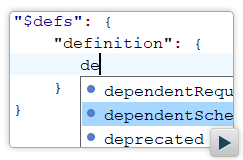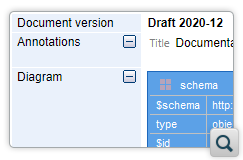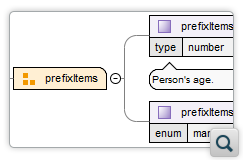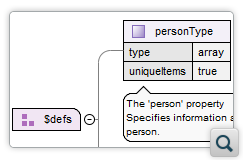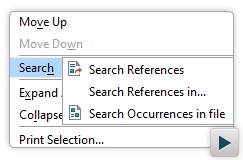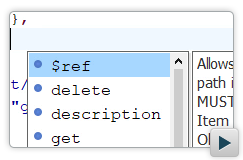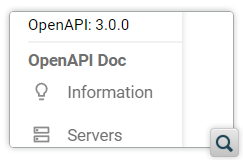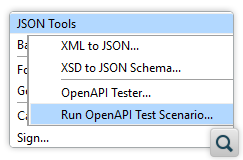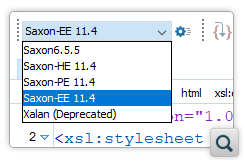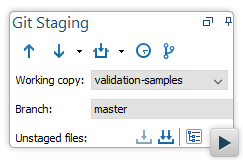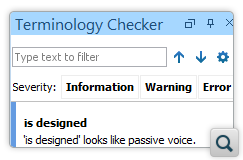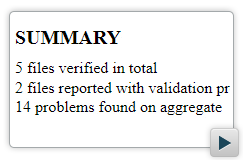2026
27.1Version 27.1 - March 24, 2025
2025
27.0Version 27.0 - November 27, 2024
- 26.1
Version 26.1 - March 25, 2024
2024
26.0Version 26.0 - October 11, 2023
- 25.1
Version 25.1 - March 16, 2023
2023
25.0Version 25.0 - October 13, 2022
- 24.1
Version 24.1 - March 7, 2022
2022
24.0Version 24.1 - March 7, 2022
Version 24.0 - October 18, 2021- 23.1
Version 23.1 - March 4, 2021
2021
23.0Version 23.1 - March 4, 2021
Version 23.0 - November 19, 2020- 22.1
Version 22.1 - May 19, 2020
- 22.0
Version 22.1 - May 19, 2020
Version 22.0 - February 12, 2020 2020
21.1Version 21.1 - May 23, 2019
- 21.0
Version 21.1 - May 23, 2019
Version 21.0 - February 22, 2019 2019
20.1Version 20.1 - June 15, 2018
- 20.0
Version 20.1 - June 15, 2018
Version 20.0 - March 16, 2018 2018
- 19.0
Version 19.1 - September 29, 2017
Version 19.0 - April 5, 2017 2017
- 18.0
Version 18.1 - October 18, 2016
Version 18.0 - April 21, 2016 2016
- 17.0
Version 17.1 - October 20, 2015
Version 17.0 - May 5, 2015 2015
- 16.0
Version 16.1 - October 7, 2014
Version 16.0 - May 20, 2014 2014
- 15.0
Version 15.2 - January 22, 2014
Version 15.1 - October 7, 2013
Version 15.0 - June 7, 2013 2013
- 14.0
Version 14.2 - February 13, 2013
Version 14.1 - October 19, 2012
Version 14.0 - June 27, 2012 2012
- 13.0
Version 13.2 - January 12, 2012
Version 13.1 - October 26, 2011
Version 13.0 - August 29, 2011
What's New in Oxygen XML Developer 25.0
Related version: 25.1
Oxygen XML Developer version 25.0 provides a platform to work with both XML and JSON resources by extending its support to other languages such as YAML, HTML, Markdown, and others, and focusing on XML source editing, schema design, and XSLT/XQuery editing and debugging.
The XSLT/XQuery support comes with new updates and improvements. The latest Saxon 11 update brings new extension functions and other features for XSLT and XQuery transformations and debugging, and validation and transformation support was added for XSLT 4.0 documents.
The JSON feature was improved by adding support for editing and validating using the latest JSON Schema version 2020-12. All the JSON tools were also updated to support the latest schema version. The visual JSON Schema diagram now comes with new search and refactoring actions.
Support was added for working with OpenAPI, AsyncAPI, and JSON-LD documents. The OpenAPI Documentation tool was redesigned to make it easier to read and understand the OpenAPI specification. The OpenAPI Tester tool was improved and comes with support to run test scenarios.
The Git Client, Batch Documents Converter, and Terminology Checker add-ons received lots of improvements, a new command-line script can be used to validate files or directories, and as usual, this release includes new API entry points, various bug fixes, and component updates.
There are changes in:
JSON
JSON Schema Version 2020-12 Support in Oxygen
- Validating JSON schemas version 2020-12 against the specification.
- Content completion proposals when editing JSON schemas version 2020-12.
- Validating JSON/YAML documents against a JSON schema version 2020-12.
- Converting older JSON schemas to version 2020-12.
- A specific framework that will allow you to edit JSON schema documents in Author mode.
JSON Schema in Document Type Configuration
New Version for JSON Schema Documentation Generator Tool
JSON Instance Generator Tool Now Supports JSON Schema Version 2020-12 and 2019-09
$defs, minContains,
maxContains, prefixItems,
dependentSchemas, unevaluatedItems,
unevaluatedProperties.Generate JSON Schema Tool Now Supports JSON Schema Version 2020-12
New JSON Schema Converter Tool
Content Completion Improved for Pattern Properties
Multi-Line Values Now Allowed in Author Mode
\ n) and then switched to
Author mode, the values were not preserved.JSON Schema Design
JSON Schema Version 2019-09 and 2020-12 Now Supported
Search and Refactoring Actions Added in JSON Schema Design Mode
- Search References - Searches all references of the selected definition in a scope determined by the schemas referenced in the file and the main schemas declared in validation scenarios.
- Search References in - Searches for all references of the selected definition in a defined scope.
- Search Occurrences in file - Searches all occurrences of the currently selected definition in the current file.
- Rename Component in - Allows you to rename the selected component name. You can preview the files being affected and these files are identified by searching the references of the selected component in the scope provided.
- Extract definition in another file - Extracts a definition to a new file. If the file does not already exist, the action will create a new file. If the file does exist, the action will find a corresponding group (or create one) and append the extracted definition.
JSON Schemas Now Support using a Reference ($ref) in Conjunction with Other Keywords
$ref) in conjunction with other type-specific keywords (such as
properties or items) for stricter
validation.Containers Now Automatically Created When Dragging From Palette View to JSON Schema Design Editor
OpenAPI/AsyncAPI/JSON-LD
Edit and Validate OpenAPI Documents
Edit and Validate AsyncAPI Documents
Support for JSON-LD Documents
New Version for OpenAPI Documentation Generator
- Redesign - The documentation output has a new design to make it easier to read and understand the OpenAPI specification.
- OpenAPI 3.1 Support - Support was added to generate documentation for OpenAPI 3.1 documents.
- Supports for YAML Files - The input file used for generating the documentation can be in either YAML or JSON format.
New Version for OpenAPI Tester
- A new Run OpenAPI Test Scenario tool is available in the Tools > JSON Tools menu. It provides you with the capability of running a test suite for an OpenAPI document.
- Syntax highlights are now rendered in the Request body and Response area to help make the code more readable.
- Undo/redo support was added in the Request body and Response area.
New OpenAPI Test Scenario Framework
New Author Mode CSS Style to Render Markdown Syntax Highlights for OpenAPI and AsyncAPI Documents
XSLT/XQuery
XSLT Transformation and Debugging
XQuery Transformation and Debugging
New Saxon Extension Functions
saxon:analyze-uri($string), saxon:characters($string),
saxon:EQName($string),
saxon:in-scope-namespaces($element),
saxon:array-member, saxon:function-annotations,
saxon:new-element, and many more. For details, see https://www.saxonica.com/documentation11/index.html#!functions/saxon.Dropped Saxon Functions
saxon:path() function has been dropped, but you can use
the standard fn:path() function instead. The undocumented and untested
functions saxon:pause-tracing() and
saxon:resume-tracing() have also been dropped.Syntax Highlights for xsl:package Improved
xsl:package element.Template Priority Added in Index for XSLT Stylesheet Documentation Generator
XSLT 4.0 Support
Add-ons
Semantic Versioning For Add-ons
Git Client Improvements
- A new Validate each file before committing option was added in the Git Client preferences page. Selecting this option enables automatic validation of each file before each commit.
- A new Validate all files from the project's "Main Files" folder before pushing option was added in the Git Client preferences page. Selecting this option enables automatic validation of the files located in the Main Files folder before the push operation processes.
- The integrated JGit library was upgraded to version 6.3, which brings support for ssh-agent forwarding.
For a complete list of updates added in the Git Client, see https://github.com/oxygenxml/oxygen-git-plugin/releases.
Batch Documents Converter Improvements
- You can now convert JSON or YAML files that use and conform to the OpenAPI specification (versions 2.0, 3.0, or 3.1) to DITA documents and there is a Create DITA maps from OpenAPI documents option that can be selected to instruct the converter to split the documents into separate topics that are referenced in a DITA map.
- Word to DITA or HTML conversion improvements:
- The Word styles mapping configuration was improved by inheriting the style configuration of the custom style from the base style.
- SVG images embedded in Word documents are preserved as SVG.
- IDs that result from image and table bookmarks are now handled better to find the correct location.
- IDs generation was improved for topics and sections by using the text from headings.
- Handling of tables was improved by preserving header row information during the conversion when converting Word to DITA or HTML.
- For HTML to DITA conversions:
- Conversion of object elements from HTML was improved by adding a proper
@outputclassattribute in the DITA result. - An option was added in the conversion dialog box that allows you to decide
whether or not the
<div>elements will be ignored.
- Conversion of object elements from HTML was improved by adding a proper
- For Markdown to DITA conversions, support was added for Markdown abbreviations.
- For HTML to XHTML conversions, the formatting of
<pre>elements is prevented.
Terminology Checker Improvements
- XPath Context - You can define simple XPath expressions for particular defined rules to match or skip specific elements.
- Part of Speech Tagging - When scanning for terminology problems, the problem is presented only if the term's part of speech matches the one specified in the defined rule (available only for the English language).
- Phases - In the terminology configuration file, you can set the phase in which incorrect terms are detected (editing/validation/always). Performance improvements were also implemented when checking files.
- Load Terms Provided by Other Add-ons - Any Oxygen add-on (plugin) can now contribute terminology files to be used by the Terminology Checker. The contributed terminology files will be loaded and used if the contributor add-on is enabled. For more details, see Terminology Files Contributed from Other Oxygen Add-ons.
Scripting
scripts sub-folder that contains scripts for automating and running
various utilities from a command line interface. To run any of these scripts, you need to
purchase a scripting
license.New Command Line Launcher for Validating Files or Directories
- You can specify a certain schema file to validate against.
- You can validate using the schema(s) that are internally associated within files.
- You can validate using the default Oxygen validation scenarios for respective file types.
- You can specify a validation scenario name to be referenced from either a scenarios file or a project file.
Batch Convert OpenAPI Documents to DITA
Other
Syntax Highlights in DocBook 'programlisting' Element Now Supported For New Content Types
<programlisting> elements that contain
JSON, XQuery, YAML,
PowerShell, DTD, or CMD
(Windows-style command script) content.Basic Editing Support and Syntax Highlights Added for PowerShell Files
Folders can be Added to the Main Files Directory
Control Indentation in Code Blocks
XPath in Files Speed Improvements
Component Updates
Java 8 is No Longer Supported
Windows 11 Support
OpenJDK 17.0.4.1
OpenJDK Distribution Runs on Both Intel Macs and Apple Silicon Macs
Windows ZIP Distribution Bundles 64-bit JRE
Eclipse 4.25
Eclipse 4.5 is Now the Minimum Required Version
Deprecated Support for the MathFlow Integration
DITA OT 3.7.3
TEI Schemas 4.4.0
TEI Stylesheets 7.53.0
Apache FOP 2.7
Apache Batik 1.15
Calabash 1.5.1-110
Everit 1.14.1
Jackson 2.13.2
JSON-Java 20220320
Saxon 11.4
XML Resolver 4.5.0
Saxon SQL 11.4
Saxon XSLT and XQuery Transformer Add-on Updated to Version 10.8
Xerces XPath 2.0 Processor 1.2.1
Mozilla Rhino 1.7.14
XProc Calabash 1.5.0
SnakeYAML 1.31
API
Display Syntax Highlights for Various Code Languages
OxygenUIComponentsFactory.createTextArea()) was added for
creating a custom Swing JTextArea-based component that can be used to
display syntax highlights for various code languages. The
OxygenUIComponentsFactory.changeContentType() method can be used to
change the syntax highlight type for a previously created text area.Validate Certain XML Resources
PluginWorkspace.getValidationUtilAccess() API method that can
be used to validate and return validation problems for an arbitrary list of
resources.Obtain List of Main Files
ProjectController.getMainFileResourcesIterator() is a newly
added API method that can be used to obtain the list of resources placed in the project's
Main Files folder.