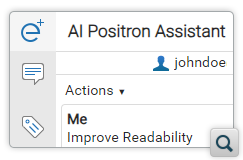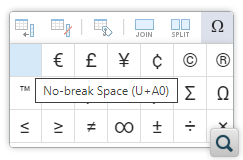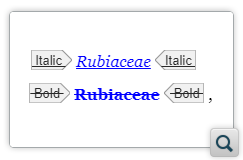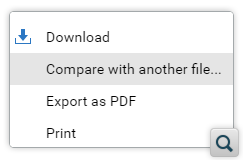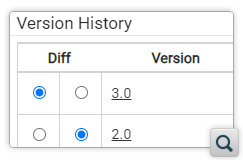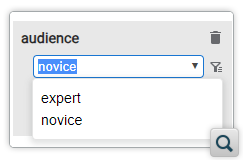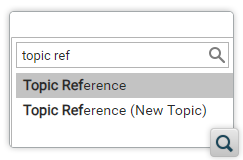2026
27.1.0Version 27.1.0 - March 24, 2025
2025
27.0.0Version 27.0.0 - November 27, 2024
- 26.1.0
Version 26.1.0 - March 25, 2024
2024
26.0.0Version 26.0.0 - October 11, 2023
- 25.1.0
Version 25.1.0 - March 16, 2023
2023
25.0.0Version 25.0.0 - October 13, 2022
- 24.1.0
Version 24.1.0 - March 7, 2022
2022
24.0.0Version 24.0.0 - October 18, 2021
- 23.1.1
Version 23.1.1 - July 12, 2021
- 23.1.0
Version 23.1.0 - March 4, 2021
2021
23.0.0Version 23.0.0 - November 19, 2020
- 22.1.0
Version 22.1.0 - May 19, 2020
- 22.0.0
Version 22.0.0 - February 12, 2020
2020
21.1.1Version 21.1.1 - October 24, 2019
- 21.1.0
Version 21.1.0 - May 23, 2019
- 21.0.0
Version 21.0.0 - February 22, 2019
2019
20.1.0Version 20.1.0 - June 15, 2018
- 20.0.0
Version 20.0.0 - March 16, 2018
2018
- 19.0.0
Version 19.1.0 - September 29, 2017
Version 19.0.0 - April 5, 2017 2017
- 18.0.0
Version 18.1.0 - October 18, 2016
Version 18.0.1 - August 9, 2016
Version 18.0.0 - April 21, 2016
Version 18.0 - April 21, 2016 - 18.0
Version 18.1.0 - October 18, 2016
Version 18.0.1 - August 9, 2016
Version 18.0.0 - April 21, 2016
Version 18.0 - April 21, 2016
What's New in Oxygen XML Web Author 26.0.0
Related version: 26.1.0
One of the most exciting new features is the preview of the new Oxygen AI Positron Assistant plugin that provides a powerful tool to help writers use AI-generated content, available now on the Web Author demo server and soon to be available for Web Author on-premise installations. The plugin contributes a side pane that offers a variety of AI-powered actions with the goal of improving your productivity. Actions are available to provide helpful hints for the next writing steps, enhance the readability of existing content, correct grammar errors, generate index terms, translate content, create marketing-related material, or even restructure parts of a document.
The user interface also received several improvements, with some convenience features added for file comparisons and for DITA editing. There are also various security enhancements, customization possibilities, as well as component updates.
Artificial Intelligence
AI Positron Assistant Side View
The AI Positron Assistant side-view is currently accessible on our online demo website and will soon be made available as a plugin for on-premise installations.
User Interface Improvements
Selection Improvements for Inserting Special Characters
Editing Mermaid Diagrams
Chinese Translations for Static Text
xml:lang attribute is set to zh-CN in the topic's root
element. Previously, Chinese translations were not supported for the static text. With
this update, users can now enjoy a fully localized experience, allowing for easier
understanding and navigation of the visual editor.Tracked Changes are More Visible When Renaming Elements
File Comparison/Merge
Merge Changes When Comparing Document With Another File
Compare Revisions Directly from Version History Dialog Box
Concurrent Editing
Load Balancing for Shared Editing Session
DITA
Edit Profiling Attributes
The contextual menu now includes a new action called Edit Profiling Attributes. This action allows you to modify the values of profiling attributes for the current DITA XML element. You can configure the proposed attribute values using a subject scheme map referenced in the DITA map, or by exporting them from the Attributes and Condition Sets preferences page in the Oxygen desktop version (these exported values can then be used as imposed options in the Web Author server).
Additionally, the Edit Profiling Attributes dialog box can be accessed by clicking the Edit Profiling Attributes button located at the end of the profiling attributes label for each element that contains profiling attributes. You can also access the dialog box by using the Edit Profiling Attributes button in the Attributes side panel (which appears when editing the value for a profiling attribute).
Inserting Topic References Using Content Completion is Easier
Security
New Security Options in the Administration Page
Embedded Firewall Now Blocks Outgoing HTTP Connections By Default
Bearer Authentication Support in the REST Plugin
New API to Refresh the Session Cookie after Login
ro.sync.ecss.extensions.api.webapp.SessionStore.refreshSessionCookie)
that can be used to refresh the session cookie when users login to the CMS. This helps to
protect against session fixation attacks.Customization and Integration
Control the Availability of the Edit Profiling Attributes Action
WEBAPP_ALLOW_EDIT_PROFILING_ATTRIBUTES option can be used to
control whether or not the Edit Profiling Attributes action is available
in the interface. When set to auto (the default state), the action is
shown for DITA topics and maps. When set to true, the action is always
shown. When set to false, the action is always hidden.Security Added for Servlet Plugin Extension
ro.sync.ecss.extensions.api.webapp.plugin.WebappServletPluginExtension
plugin extension was deprecated and replaced by
ro.sync.ecss.extensions.api.webapp.plugin.ServletPluginExtension. This
new extension protects against CSRF attacks by blocking non-GET requests that do not have
the "X-Requested-With" header set.Add or Remove Editor Stripes
sync.api.Workspace.createEditorStripe JavaScript API
can be used to add a stripe above or below the editor. Also, the new
sync.api.Workspace.removeEditorStripe API can be used to remove an
editor stripe.Define Merge Rules in Content Completion Configurations
cc_config.xml), if multiple rules match a certain element context,
then only one is applied. However, by setting the merge="true" attribute
on the rules allows the application to apply multiple rules that match a single element
context.