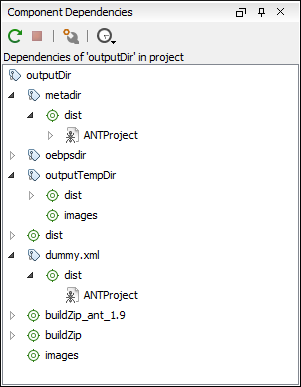Component-Oriented Views for Ant Build Files
Ant Outline View
The Outline view displays Ant components (such as targets, extension-points, properties, and references) from the currently edited build file, along with the components of its imported and included modules. You can easily focus on a subset of a components using the text filter at the top of the Outline view. You are also able to sort the components by name and group them by type or location.
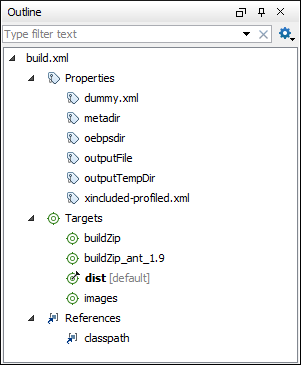
Ant Resource Hierarchy/Dependencies View
You can view and understand the relationship between Ant resources with the help of the Resource Hierarchy/Dependencies view. This view allows you to see the hierarchy or dependencies for an Ant build file by analyzing imported or included build files.