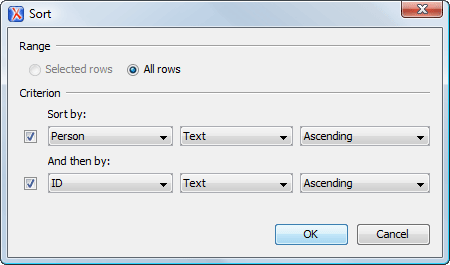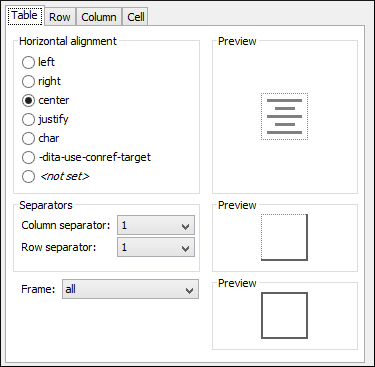Built-in Table Support
CALS and HTML Table Support
CALS and HTML table models are supported in Oxygen. The CALS table model is a
standard for representing tables in SGML and XML. The editor supports the CALS table
model for DITA. The HTML table model is a standard for arranging data into
rows and columns of cells and is supported for XHTML. The same level of
support can be customized for any table model.
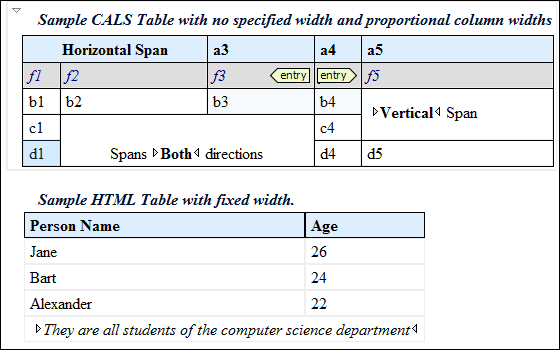
You can create CALS or HTML tables, join or split cells, and easily add or remove rows.
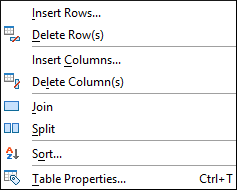
Oxygen can manage table and column width specifications from the source document in fixed, dynamic, and proportional dimensions. The table and column widths can be visually adjusted by using the mouse to drag the edges.
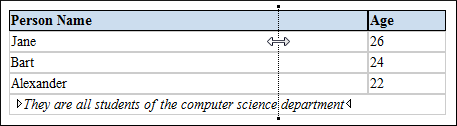
Column and Row Table Operations
You can select multiple rows and columns to easily copy or move table data by using copy/paste and drag/drop operations.
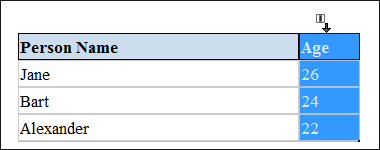
Table and List Sorting
The advanced sorting support in Oxygen allows you to sort the content of tables and list items. The dedicated Sort dialog box lets you sort an entire table or list, or a selection of rows or list items. You can also use the Sort dialog box to perform a sorting operation based on multiple criteria.