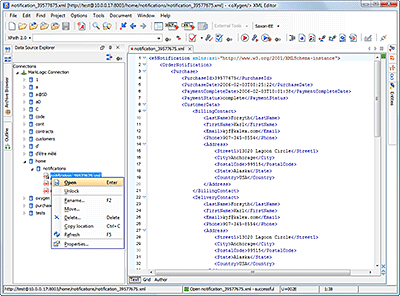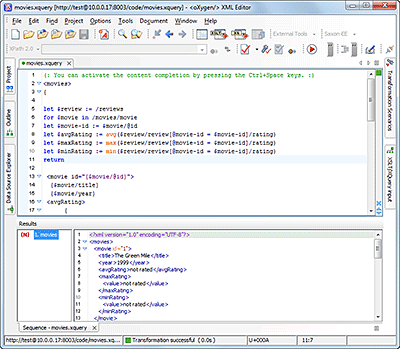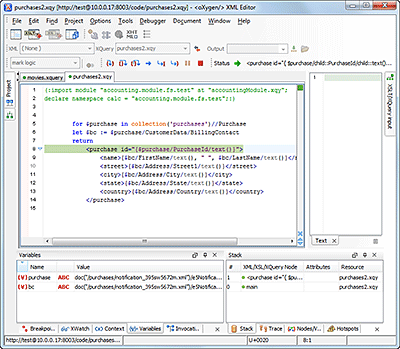MarkLogic Support
The support for MarkLogic XML database includes multiple server connections, XQuery execution and debugging, resource management, and editing through WebDAV. See configuration details.
XQuery Support
MarkLogic supports XQuery interrogations over the stored XML content. For example, if you want to create a XQuery to generate a report with the billing contact data from the latest purchase notifications. You can open an XQuery document (an XQuery template is available from the File/New menu), configure the transformation scenario to match the MarkLogic connection for the transformer field, write the XQuery, and then execute it.
When editing MarkLogic XQuery modules, the Content Completion Assistant displays the latest built-in XQuery functions in accordance with the server version.
Remote XQuery Debugging on MarkLogic Server
Oxygen enables the debugging of real applications that use XQuery (for example, web applications that trigger XQuery executions). Oxygen connects to a MarkLogic server, shows you the running XQuery scripts, and allows you to debug them. By setting the server in debug mode, you will be able to intercept all the XQuery scripts running on that server.
The remote debugging support also allows collaborative debugging. Two or more developers can connect to the same debugging session.
When entering in the XQuery Debugging mode, Oxygen provides a special layout that displays the XML source (optional) and the XQuery documents side by side. It can also show the debugging output and specific XQuery debugging views and toolbars that allow you to set breakpoints, inspect variable bindings, or evaluate expressions in the request context.
More details about the Oxygen XQuery Debugger can be found here: https://www.oxygenxml.com/xquery_debugger.html