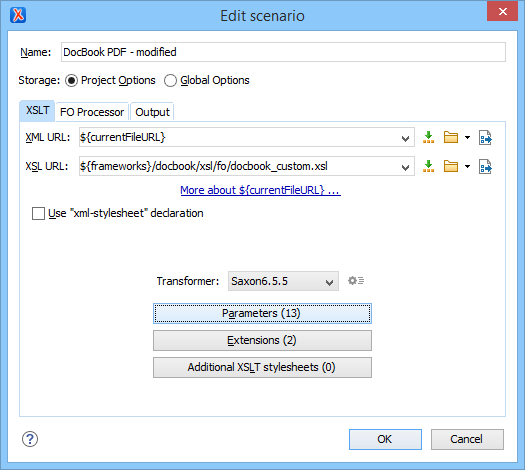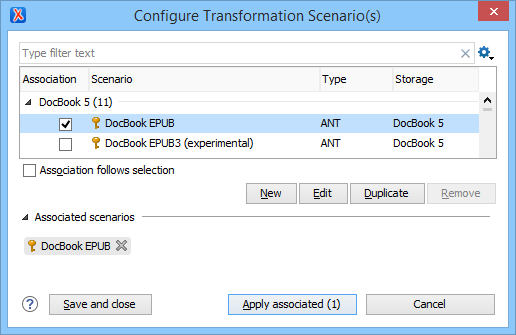Single-Source DocBook Publishing
Publishing DocBook to WebHelp
In addition to the standard transformation scenarios, Oxygen can convert DocBook
into desktop and mobile WebHelp systems, providing a website-friendly presentation of
the DocBook content and featuring a table of contents, index navigation, search
capabilities, and the possibility of interacting with end users through a feedback
system.
read more
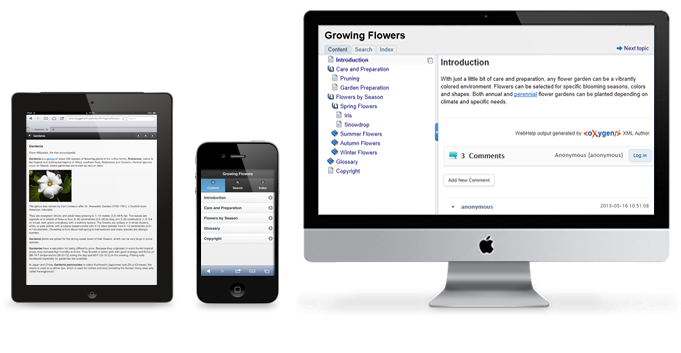
Publishing DocBook to PDF
Before transforming an edited XML document in Oxygen, you will define a transformation scenario to apply to that document. A scenario is a set of values for various parameters defining a transformation.
Oxygen includes predefined scenarios for DocBook (using the XSLs for FO-PDF output and stylesheets for HTML). These scenarios can be re-used for any DocBook document. If the predefined settings are not exactly what you need, you can easily modify them.
The Apache FOP is included in Oxygen and it does not require any special configuration, thus allowing you to convert DocBook into PDF just by selecting a scenario and pressing a button.