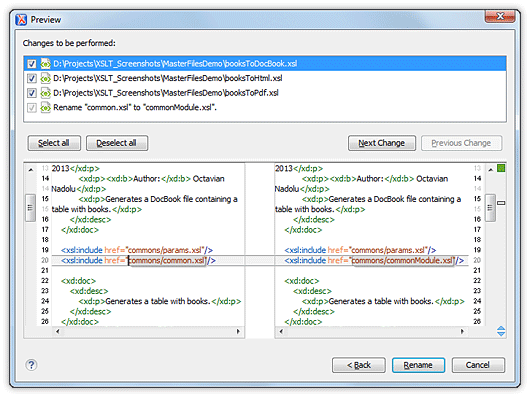Working with Modular XSL Files
Oxygen offers full support for working with modular XSL files, providing module editing, validation, search and refactoring actions, and a module connections overview.
XSL Main Files
A Main File is usually the root of a tree of included or imported stylesheets. They are defined at Project level.
With the help of the Main Files support, Oxygen addresses issues such as module validation, editing a module using the Content Completion Assistant, and presenting the components from other modules in the Outline view.
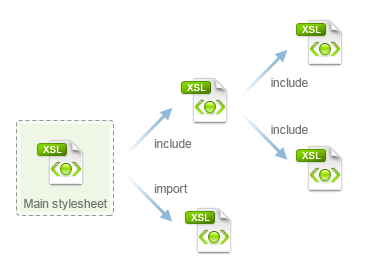
XSL/XSLT Module Validation
When an XSL module is validated, Oxygen automatically identifies the XSL Main Files that include that module and validates the entire hierarchy of assembled modules.
XSL/XSLT Module Editing
Editing a module might be difficult if you don't know which templates, functions, or variables can be referenced from the current module. Fortunately, the Content Completion Assistant displays all the components that are valid in the current context, collected from the entire hierarchy of assembled modules.
Also, the Outline view displays all the components defined in the Main Files hierarchy, and you can easily spot the templates, functions, variables, or other components that are defined in the other modules.
Search and Refactoring Actions
Oxygen uses the Main Files support to improve the execution speed for several search and refactoring actions:
- Rename Component
- Search Declarations/References
- Component Dependencies
Read more about the search and refactoring support here: XSL/XSLT Search and Refactoring.
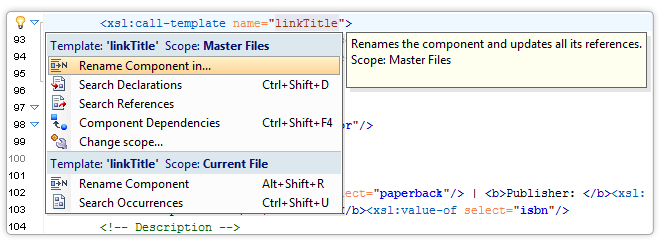
Module Connections Overview
To understand how the XSLT modules are connected, Oxygen provides a specialized view (Resource Hierarchy/Dependencies view). This allows you to visualize the relationship between XSLT resources.
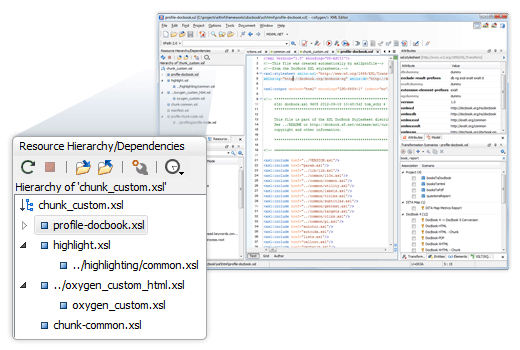
Rename or Move an XSL Module
Oxygen automatically updates all the references to a module when the module is renamed or moved in the Project or Resource Hierarchy/Dependencies view. A preview window displays the modifications that will be performed by Oxygen and you can choose to accept or reject them. Oxygen uses the Main Files support to define the scope for the rename or move operations invoked at Project level, improving the execution speed.