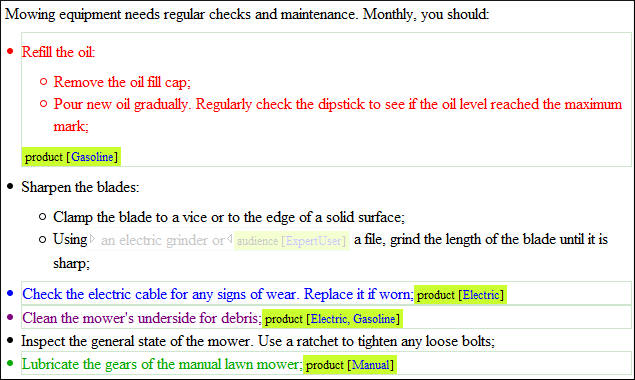Profiling/Conditional Text
Profiling text is a way to mark blocks of text meant to appear in some renditions of the document but not in others. For example, you can mark a section of a document that is to be included in a manual to be designated for 'expert' users and another section for 'novice' users, while unmarked sections are included in all renditions.
You can use conditional text when you develop documentation for:
- A series of similar products
- Multiple releases of a product
- Various audiences
DITA offers support for profiling/conditional text by using profiling attributes. With Oxygen, you can define your own values for the DITA profiling attributes or use the default values provided by Oxygen.
Another option is to use a DITA Subject Scheme Map, allowing you to define hierarchical sets of values and to control which values should be allowed for specific attributes. Oxygen XML Editor will propose the defined values and the DITA validation will check the values used in your topics against the defined values. The subject scheme values are also presented in the dialog box for setting profiling attributes.
The profiling options can be shared between content authors through a project file. There is no need for coding or editing configuration files.
You can easily set or modify profiling attributes using the Edit Profiling Attributes contextual menu action.
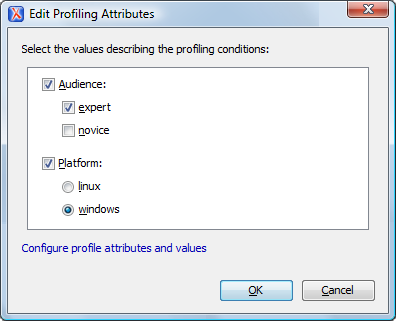
Oxygen allows you to aggregate a set of profiling conditions (attributes and their values) as Profiling Condition Sets.
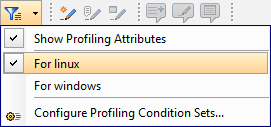
Using a Profiling Condition Set allows you to:
- Generate output matching the selected condition set.
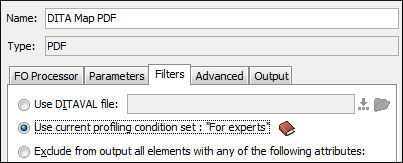
- Preview which topics from the DITA map are included in the output (the excluded
ones are grayed-out and the active profiling attribute values are presented in
blue).
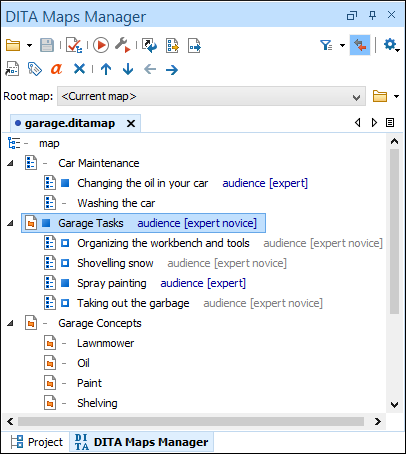
- Preview the text sections that will appear in the published output (the excluded
text is grayed-out or hidden).
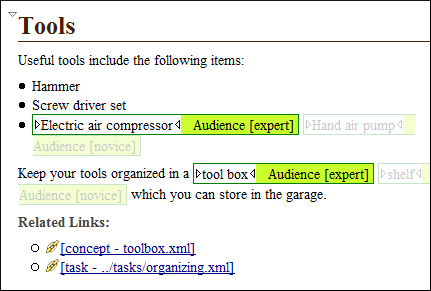
Oxygen helps you quickly identify the profiled sections of a document by allowing you to define colors and styles for each profiling attribute value in Author mode.