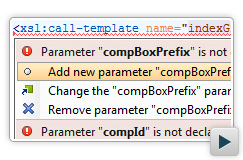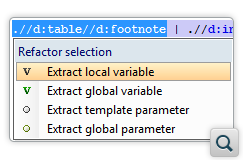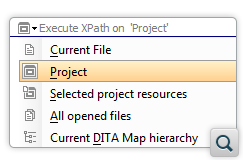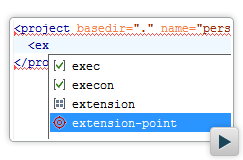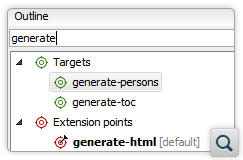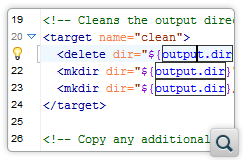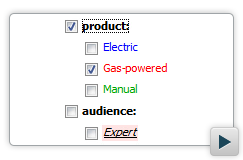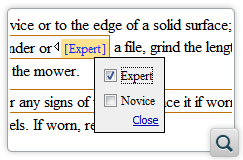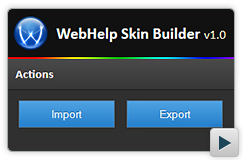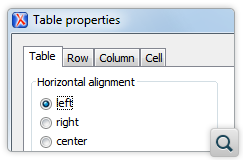2026
27.1Version 27.1 - March 24, 2025
2025
27.0Version 27.0 - November 27, 2024
- 26.1
Version 26.1 - March 25, 2024
2024
26.0Version 26.0 - October 11, 2023
- 25.1
Version 25.1 - March 16, 2023
2023
25.0Version 25.0 - October 13, 2022
- 24.1
Version 24.1 - March 7, 2022
2022
24.0Version 24.1 - March 7, 2022
Version 24.0 - October 18, 2021- 23.1
Version 23.1 - March 4, 2021
2021
23.0Version 23.1 - March 4, 2021
Version 23.0 - November 19, 2020- 22.1
Version 22.1 - May 19, 2020
- 22.0
Version 22.1 - May 19, 2020
Version 22.0 - February 12, 2020 2020
21.1Version 21.1 - May 23, 2019
- 21.0
Version 21.1 - May 23, 2019
Version 21.0 - February 22, 2019 2019
20.1Version 20.1 - June 15, 2018
- 20.0
Version 20.1 - June 15, 2018
Version 20.0 - March 16, 2018 2018
- 19.0
Version 19.1 - September 29, 2017
Version 19.0 - April 5, 2017 2017
- 18.0
Version 18.1 - October 18, 2016
Version 18.0 - April 21, 2016 2016
- 17.0
Version 17.1 - October 20, 2015
Version 17.0 - May 5, 2015 2015
- 16.0
Version 16.1 - October 7, 2014
Version 16.0 - May 20, 2014 2014
- 15.0
Version 15.2 - January 22, 2014
Version 15.1 - October 7, 2013
Version 15.0 - June 7, 2013 2013
- 14.0
Version 14.2 - February 13, 2013
Version 14.1 - October 19, 2012
Version 14.0 - June 27, 2012 2012
- 13.0
Version 13.2 - January 12, 2012
Version 13.1 - October 26, 2011
Version 13.0 - August 29, 2011 2011
12.0Version 12.2 - May 19, 2011
Version 12.1 - January 12, 2011
Version 12.0 - September 14, 20102010
- 11.0
Version 11.2 - March 16, 2010
Version 11.1 - December 17, 2009
Version 11.0 - October 9, 2009 2009
10.0Version 10.3 - June 29, 2009
Version 10.2 - April 15, 2009
Version 10.1 - February 25, 2009
Version 10.0 - October 23, 20082008
- 9.0
Version 9.3 - July 2, 2008
Version 9.2 - May 9, 2008
Version 9.1 - December 18, 2007
Version 9.0 - November 2, 2007 2007
8.0Version 8.2 - May 7, 2007
Version 8.1 - January 25, 2007
Version 8.0 - November 20, 2006- 7.0
Version 7.2 - June 6, 2006
Version 7.1 - March 2, 2006
Version 7.0 - January 13, 2006 2006
- 6.0
Version 6.2 - September 19, 2005
Version 6.1 - July 19, 2005
Version 6.0 - May 22, 2005 2005
5.0Version 5.1 - January 18, 2005
Version 5.0 - October 15, 2004- 4.0
Version 4.2 - July 15, 2004
Version 4.1 - June 10, 2004
Version 4.0 - April 30, 2004 - 3.0
Version 3.1 - February 6, 2004
Version 3.0 - January 14, 2004 2004
- 2.0
Version 2.0.4 - September 19, 2003
Version 2.0.3 - August 14, 2003
Version 2.0.2 - June 9, 2003
Version 2.0.1 - May 15, 2003
Version 2.0 - April 2, 2003 2003
- 1.0
Version 1.2.4 - December 17, 2002
Version 1.2.3 - November 27, 2002
Version 1.2.2 - October 22, 2002
Version 1.2.1 - September 27, 2002
Version 1.2 - June 27, 2002
Version 1.1.9 - June 15, 2002
Version 1.1.8 - June 5, 2002
Version 1.1.7 - May 27, 2002
Version 1.1.6 - May 24, 2002
Version 1.1.5 - May 20, 2002
Version 1.1 - May 15, 2002
Version 1.0 - April 15, 2002
Oxygen XML Editor 16.0
Related version: 16.1
Oxygen XML Editor 16 increases your productivity for XSLT development with the addition of Quick Fixes and improvements to refactoring actions. Saxon-CE specific extensions are supported and you can apply XPath queries on multiple files.
If you use Ant to orchestrate build processes then Oxygen will support you with a powerful Ant editor featuring validation, content completion assistance, Outline view, syntax highlight and search, and refactoring actions.
Working with conditional content is a lot easier, since you can set different colors and styles for each condition, or focus exclusively on a specific deliverable by hiding all excluded content. You can modify DITA and DocBook tables easily using the table properties action.
You can customize the style of the Oxygen WebHelp output to look exactly as you want using the WebHelp skin builder.
As usual, this version includes many component updates and updated API functionality.
There are changes in:
XSLT
XSLT Quick Fixes
Improved XSLT Refactoring
Saxon-CE Specific XSLT Development Support
XPath
XPath over Multiple Files
XPath File Filter
Stop XPath Execution
Ant Editor
Ant Outline View
Content Completion Assistant
Searching and Refactoring Actions
Master Files - Contextual Editing
Resource Hierarchy / Dependencies View
Visual XML Editing
Profiling Colors and Styles
Support for Editing Table Properties (for DITA & DocBook)
Hide Content Excluded in a Specific Deliverable
Customizable Profiling Attributes Rendering
Render the text-decoration-style CSS 3 Property
WebHelp Skin Builder
WebHelp Skin Builder
DITA Support
DITA OT 1.8.4
Support for Editing DITA Table Properties
DITAVAL Content Completion Assistant
Profiling-Aware DITA Key Resolution
DocBook Support
Support for Editing DocBook Table Properties
Component Updates
Saxon 9.5.1.5
Updated TEI Schemas and Stylesheets
ANT 1.9.3
POI 3.10
Other
Extend Framework
Eclipse Author Validation Stripe
Editor Variable for Evaluating XPath 3.0 Expressions
Better Application Tooltips Styling
Reference Video Files in EPUB and EPUB 3 Output
Oxygen API
A detailed list of all changes to the Java API can be found here.