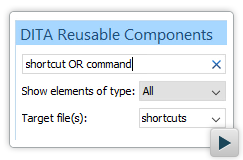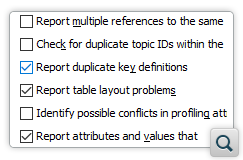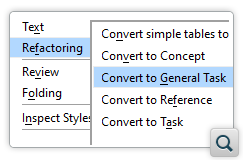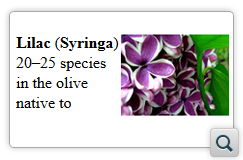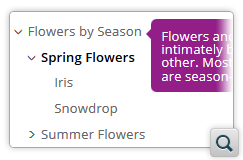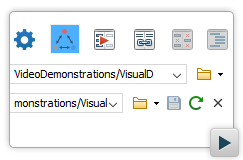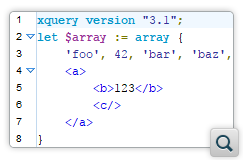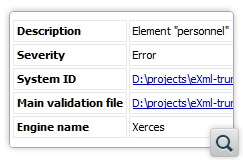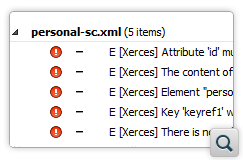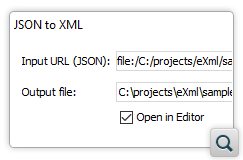2026
27.1Version 27.1 - March 24, 2025
2025
27.0Version 27.0 - November 27, 2024
- 26.1
Version 26.1 - March 25, 2024
2024
26.0Version 26.0 - October 11, 2023
- 25.1
Version 25.1 - March 16, 2023
2023
25.0Version 25.0 - October 13, 2022
- 24.1
Version 24.1 - March 7, 2022
2022
24.0Version 24.1 - March 7, 2022
Version 24.0 - October 18, 2021- 23.1
Version 23.1 - March 4, 2021
2021
23.0Version 23.1 - March 4, 2021
Version 23.0 - November 19, 2020- 22.1
Version 22.1 - May 19, 2020
- 22.0
Version 22.1 - May 19, 2020
Version 22.0 - February 12, 2020 2020
21.1Version 21.1 - May 23, 2019
- 21.0
Version 21.1 - May 23, 2019
Version 21.0 - February 22, 2019 2019
20.1Version 20.1 - June 15, 2018
- 20.0
Version 20.1 - June 15, 2018
Version 20.0 - March 16, 2018 2018
- 19.0
Version 19.1 - September 29, 2017
Version 19.0 - April 5, 2017 2017
- 18.0
Version 18.1 - October 18, 2016
Version 18.0 - April 21, 2016 2016
- 17.0
Version 17.1 - October 20, 2015
Version 17.0 - May 5, 2015 2015
- 16.0
Version 16.1 - October 7, 2014
Version 16.0 - May 20, 2014 2014
- 15.0
Version 15.2 - January 22, 2014
Version 15.1 - October 7, 2013
Version 15.0 - June 7, 2013 2013
- 14.0
Version 14.2 - February 13, 2013
Version 14.1 - October 19, 2012
Version 14.0 - June 27, 2012 2012
- 13.0
Version 13.2 - January 12, 2012
Version 13.1 - October 26, 2011
Version 13.0 - August 29, 2011 2011
12.0Version 12.2 - May 19, 2011
Version 12.1 - January 12, 2011
Version 12.0 - September 14, 20102010
- 11.0
Version 11.2 - March 16, 2010
Version 11.1 - December 17, 2009
Version 11.0 - October 9, 2009 2009
10.0Version 10.3 - June 29, 2009
Version 10.2 - April 15, 2009
Version 10.1 - February 25, 2009
Version 10.0 - October 23, 20082008
- 9.0
Version 9.3 - July 2, 2008
Version 9.2 - May 9, 2008
Version 9.1 - December 18, 2007
Version 9.0 - November 2, 2007 2007
8.0Version 8.2 - May 7, 2007
Version 8.1 - January 25, 2007
Version 8.0 - November 20, 2006- 7.0
Version 7.2 - June 6, 2006
Version 7.1 - March 2, 2006
Version 7.0 - January 13, 2006 2006
- 6.0
Version 6.2 - September 19, 2005
Version 6.1 - July 19, 2005
Version 6.0 - May 22, 2005 2005
5.0Version 5.1 - January 18, 2005
Version 5.0 - October 15, 2004- 4.0
Version 4.2 - July 15, 2004
Version 4.1 - June 10, 2004
Version 4.0 - April 30, 2004 - 3.0
Version 3.1 - February 6, 2004
Version 3.0 - January 14, 2004 2004
- 2.0
Version 2.0.4 - September 19, 2003
Version 2.0.3 - August 14, 2003
Version 2.0.2 - June 9, 2003
Version 2.0.1 - May 15, 2003
Version 2.0 - April 2, 2003 2003
- 1.0
Version 1.2.4 - December 17, 2002
Version 1.2.3 - November 27, 2002
Version 1.2.2 - October 22, 2002
Version 1.2.1 - September 27, 2002
Version 1.2 - June 27, 2002
Version 1.1.9 - June 15, 2002
Version 1.1.8 - June 5, 2002
Version 1.1.7 - May 27, 2002
Version 1.1.6 - May 24, 2002
Version 1.1.5 - May 20, 2002
Version 1.1 - May 15, 2002
Version 1.0 - April 15, 2002
What's New in Oxygen XML Editor 19.1
Related version: 19.0
Version 19.1 of the oXygen XML Editor brings you a variety of new features and improvements that focus on productivity, performance, efficiency, and simplicity.
This maintenance release includes numerous productivity improvements for DITA, enhancements to various components in the WebHelp Responsive system, a new built-in CSS to PDF processing engine called Oxygen PDF Chemistry, a new visual Author mode in the file comparison tool, various tweaks to enrich XSLT, XQuery, and Schematron development even further, and much more. As usual, this version also contains numerous new API and component updates.
There are changes in:
DITA
New Components Tab in the DITA Reusable Components View
DITA Table Validation Improvements
Validation Option to Check for Duplicate Key Definitions
Convert To General Task
Better Completion Assistance for Values in the Attributes View and In-place Attributes Editor
Float Images in PDF and XHTML Output
Editor Variables for DITA Root Maps
Visual Editing Mode
Author Mode Table Improvements
Pasting Text Formatted with Monospace Font in Author Mode Converts it to an Inline Code Element
Browser Form Control Can Listen for Document Changes
Chemistry
Oxygen PDF Chemistry