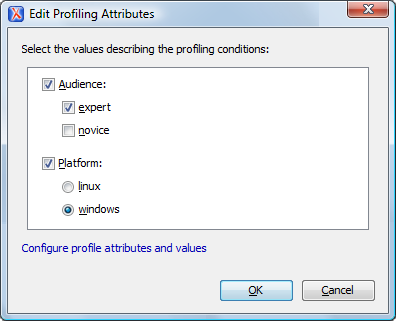Content Re-Use and Profiling
DocBook with XInclude Support
A new module file was added in the DocBook DTD distribution, adding XInclude support to the DocBook DTD. Document templates are also included that allow you to easily create DocBook documents with XInclude support.
DocBook Profiling/Conditional Text
Oxygen offers support for DocBook conditional text processing. Profiling attributes can be easily managed to filter content in the published output. You can toggle between different profile sets in the Author mode to see what will be included in the output.
You can use conditional text when you develop documentation for:
- A series of similar products
- Multiple releases of a product
- Various audiences
The Oxygen DocBook editor allows you to define values for the DocBook profiling attributes. The profiling configuration can be shared amongst content authors through the project file and there is no need for coding or editing configuration files.
Oxygen allows you to aggregate a set of profiling conditions (attributes and their values) as Profiling Condition Sets. In the Author editing mode, you can use a Profiling Condition Set to preview the text sections that will appear in the published output.
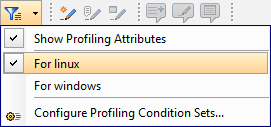
The excluded text is grayed-out or hidden. In the following image, the visibility of the profiling attributes is turned on for clarity.
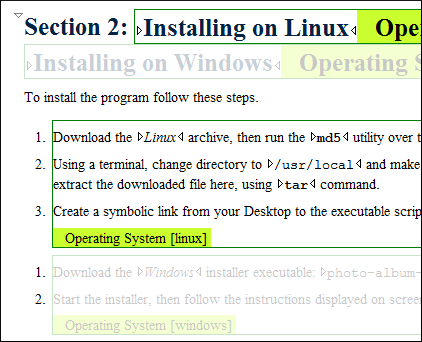
To mark text for inclusion or exclusion, you can modify the profiling attributes of the parent element using the Edit Profiling Attributes contextual menu action .