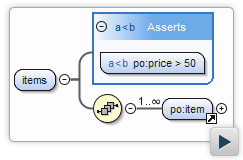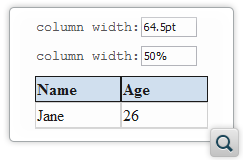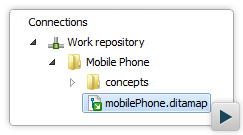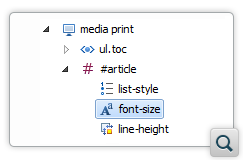2026
27.1Version 27.1 - March 24, 2025
2025
27.0Version 27.0 - November 27, 2024
- 26.1
Version 26.1 - March 25, 2024
2024
26.0Version 26.0 - October 11, 2023
- 25.1
Version 25.1 - March 16, 2023
2023
25.0Version 25.0 - October 13, 2022
- 24.1
Version 24.1 - March 7, 2022
2022
24.0Version 24.1 - March 7, 2022
Version 24.0 - October 18, 2021- 23.1
Version 23.1 - March 4, 2021
2021
23.0Version 23.1 - March 4, 2021
Version 23.0 - November 19, 2020- 22.1
Version 22.1 - May 19, 2020
- 22.0
Version 22.1 - May 19, 2020
Version 22.0 - February 12, 2020 2020
21.1Version 21.1 - May 23, 2019
- 21.0
Version 21.1 - May 23, 2019
Version 21.0 - February 22, 2019 2019
20.1Version 20.1 - June 15, 2018
- 20.0
Version 20.1 - June 15, 2018
Version 20.0 - March 16, 2018 2018
- 19.0
Version 19.1 - September 29, 2017
Version 19.0 - April 5, 2017 2017
- 18.0
Version 18.1 - October 18, 2016
Version 18.0 - April 21, 2016 2016
- 17.0
Version 17.1 - October 20, 2015
Version 17.0 - May 5, 2015 2015
- 16.0
Version 16.1 - October 7, 2014
Version 16.0 - May 20, 2014 2014
- 15.0
Version 15.2 - January 22, 2014
Version 15.1 - October 7, 2013
Version 15.0 - June 7, 2013 2013
- 14.0
Version 14.2 - February 13, 2013
Version 14.1 - October 19, 2012
Version 14.0 - June 27, 2012 2012
- 13.0
Version 13.2 - January 12, 2012
Version 13.1 - October 26, 2011
Version 13.0 - August 29, 2011 2011
12.0Version 12.2 - May 19, 2011
Version 12.1 - January 12, 2011
Version 12.0 - September 14, 20102010
- 11.0
Version 11.2 - March 16, 2010
Version 11.1 - December 17, 2009
Version 11.0 - October 9, 2009 2009
10.0Version 10.3 - June 29, 2009
Version 10.2 - April 15, 2009
Version 10.1 - February 25, 2009
Version 10.0 - October 23, 20082008
- 9.0
Version 9.3 - July 2, 2008
Version 9.2 - May 9, 2008
Version 9.1 - December 18, 2007
Version 9.0 - November 2, 2007 2007
8.0Version 8.2 - May 7, 2007
Version 8.1 - January 25, 2007
Version 8.0 - November 20, 2006- 7.0
Version 7.2 - June 6, 2006
Version 7.1 - March 2, 2006
Version 7.0 - January 13, 2006 2006
- 6.0
Version 6.2 - September 19, 2005
Version 6.1 - July 19, 2005
Version 6.0 - May 22, 2005 2005
5.0Version 5.1 - January 18, 2005
Version 5.0 - October 15, 2004- 4.0
Version 4.2 - July 15, 2004
Version 4.1 - June 10, 2004
Version 4.0 - April 30, 2004 - 3.0
Version 3.1 - February 6, 2004
Version 3.0 - January 14, 2004 2004
- 2.0
Version 2.0.4 - September 19, 2003
Version 2.0.3 - August 14, 2003
Version 2.0.2 - June 9, 2003
Version 2.0.1 - May 15, 2003
Version 2.0 - April 2, 2003 2003
- 1.0
Version 1.2.4 - December 17, 2002
Version 1.2.3 - November 27, 2002
Version 1.2.2 - October 22, 2002
Version 1.2.1 - September 27, 2002
Version 1.2 - June 27, 2002
Version 1.1.9 - June 15, 2002
Version 1.1.8 - June 5, 2002
Version 1.1.7 - May 27, 2002
Version 1.1.6 - May 24, 2002
Version 1.1.5 - May 20, 2002
Version 1.1 - May 15, 2002
Version 1.0 - April 15, 2002
Oxygen XML Editor 14.2
Version 14.2 of Oxygen XML Editor adds important features for both XML Development and XML Authoring.
On the XML development side, Oxygen completes the set of XML Schema 1.1-related features with full schema editing support and capabilities to generate XML instances and schema documentation in accordance with W3C standards.
On the XML Authoring side, Oxygen streamlines XML reviewing by adding support for highlights and a Review manager panel. Highlights help you focus on the content you need to review and the Review manager panel displays all the changes, comments and highlights from a document so you can quickly inspect and manage them.
Improvements were made for quickly finding resources in the project by searching in their content or file paths. Oxygen offers these advanced search capabilities by adding a dedicated view that supports complex text search expressions (multiple words, boolean operators, group searches, etc.), as well as XML-aware filters.
Documents from a Microsoft SharePoint server can be accessed using the Data Source Explorer view, where you can edit, check-in, or check-out resources directly.
As usual, Oxygen XML updates many components to their latest versions, and extends the API available to third-party applications.
There are changes in:
XML Schema 1.1 Support
Complete Support for XML Schema 1.1
Reviewing
XML Authoring
Spell Checking: Save Learned Words at Project Level
Launch Audio and Video Files Referenced in the XML Content
Text Description for Links in DocBook
Edit MathML Equations Using MathFlow in Eclipse
CJK Support in the Author Mode for Eclipse
Edit Table Column Specification Values Using Form Controls
Enhanced Character Map Dialog Box
Fast Text Searching
CMS Integration and Connectivity
SharePoint Support
HTTP NTLMv2 Authentication
Data Protocol Support
DITA
Opening DITA Maps from CMSs, WebDAV, or XML Databases
Text Description for Links
Author CSS Extensions
Support for the CSS 3 :empty Selector
Support for the CSS 3 E:root Selector
Support for the CSS 3 font-face At-Rule (@font-face)
Properties for Form Controls
CSS
Enhanced CSS Outline and Content Completion Assistance
XML Databases
Added eXist 2.0 XML Database Support
Navigate to Attribute Definition
Fast Navigation to Attribute Definition
Extended API
Multiple Edit Modes (Text/Grid/Author) Using the Author Component API
Added the AuthorComponentFactory.createEditorComponentProvider(String[],String) API method, which allows for creation of Author Component editors having more than one editing mode. The Author Component Sample Project and online demos have been updated to create a component with Text and Author modes.
Using Workspace Access Plugins with the Author Component
Identify the Context in Which a Browse CMS Operation is Invoked
Added the InputURLChooser.getContextDescription() method which allows custom added browse CMS actions to detect from what type of dialog box they are invoked.
Obtain the Context (Topic) for Which Defined Keys are Searched
Added possibility to find out for which DITA topic the keys should be computed using the KeyDefinitionManager.getContextKeyDefinitions(URL) method.
Obtain the Clicked Node in the Author Breadcrumb Customizer
Added possibility to discover for which Author Node the breadcrumb customizer API is invoked using the AuthorBreadCrumbCustomizer.customizePopUpMenu(Object, AuthorAccess, AuthorNode) method.
Customize the Way a Form Control is Rendered
Added possibility to customize the way a form control is rendered when the cursor is hovering it. The information about the mouse location is obtained through the AuthorInplaceContext.html#getRelativeMouseLocation() method.
Obtain a Link Description in the Author Mode
Added the possibility to obtain a link description in the Author mode by implementing a ro.sync.ecss.extensions.api.link.LinkTextResolver interface.
Create a Custom Editor Input in the Eclipse Plugin Distribution
Added an extension point called customEditorInputCreator which allows other plugins to return custom editor inputs when references are opened in the Oxygen Eclipse Plugin.
Added Access to Utility APIs in Author Component Factory
Added the AuthorComponentFactory.getUtilAccess() and getXMLUtilAccess() methods in the Author Component Factory.
Convert Absolute Location to Editing Area Relative Location
Added the WSTextBasedEditorPage.getLocationRelativeToEditorFromScreen(int, int) method which converts absolute coordinates (relative to the main frame) to a location relative to the editing area.
Identify the Bounds for a Certain Callout
Added the API AuthorCalloutsController.getCalloutRectangle(AuthorPersistentHighlight) method which returns the bounds of a certain callout relative to the editing area. This information can be used to scroll to a certain callout.
Scroll to a Specific Area
Added possibility to make a specific area of the Author mode visible using the WSAuthorEditorPageBase.scrollToRectangle(Rectangle) method.